Run Tests With BlinqIO Editor
You can run any test scenario directly from the BlinqIO Editor, whether it was recorded using the AI Recorder or written manually. This allows you to validate tests in real time in a browser environment, with or without AI-powered recovery enabled.
How to Run a Test Scenario
Navigate to the Features page and select the test scenario you want to run.
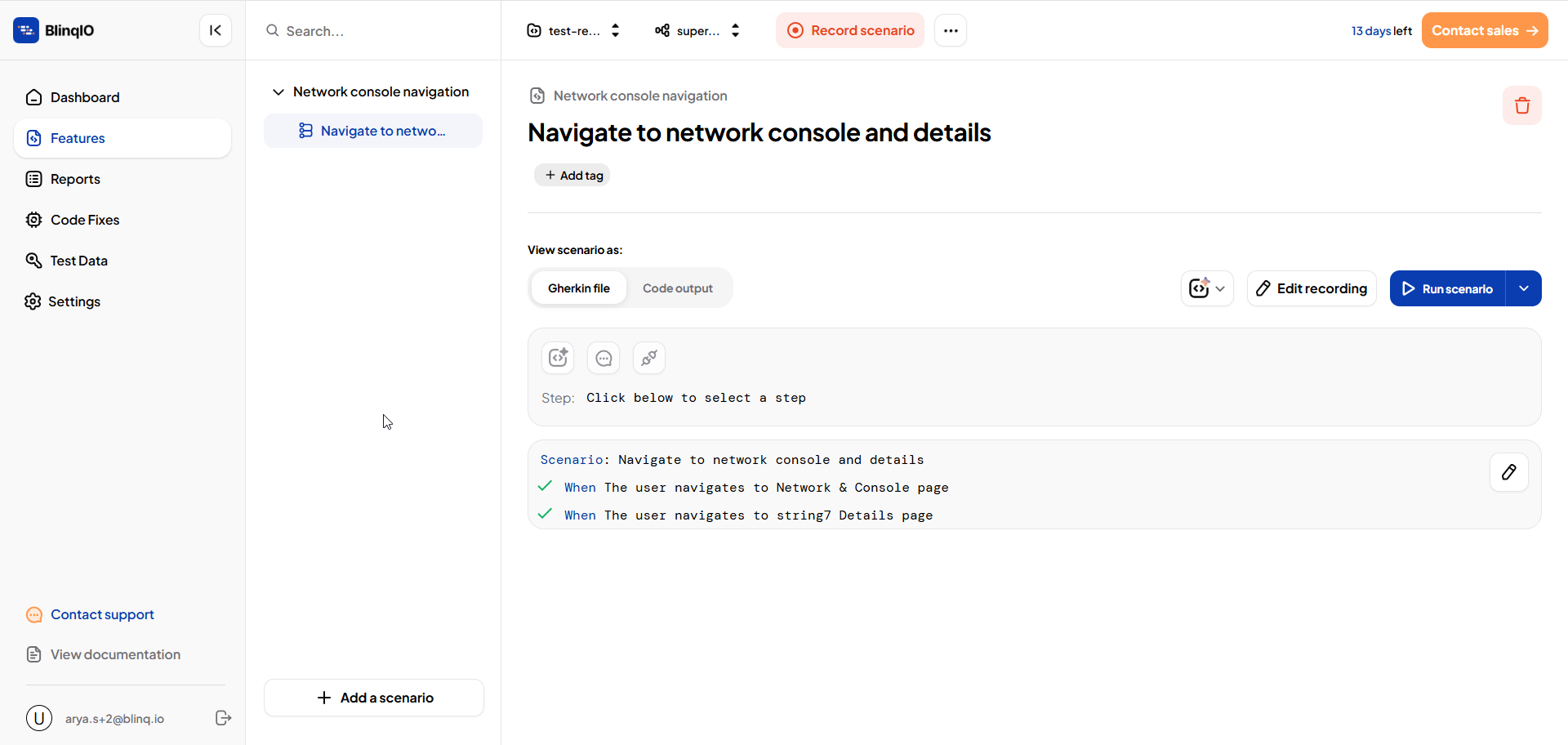
Click either Run Scenario or Run Scenario with AI Recovery based on your testing needs:
- Run Scenario: Executes the test as defined.
- Run Scenario with AI Recovery: Enables AI-driven error recovery to handle unexpected issues during execution.
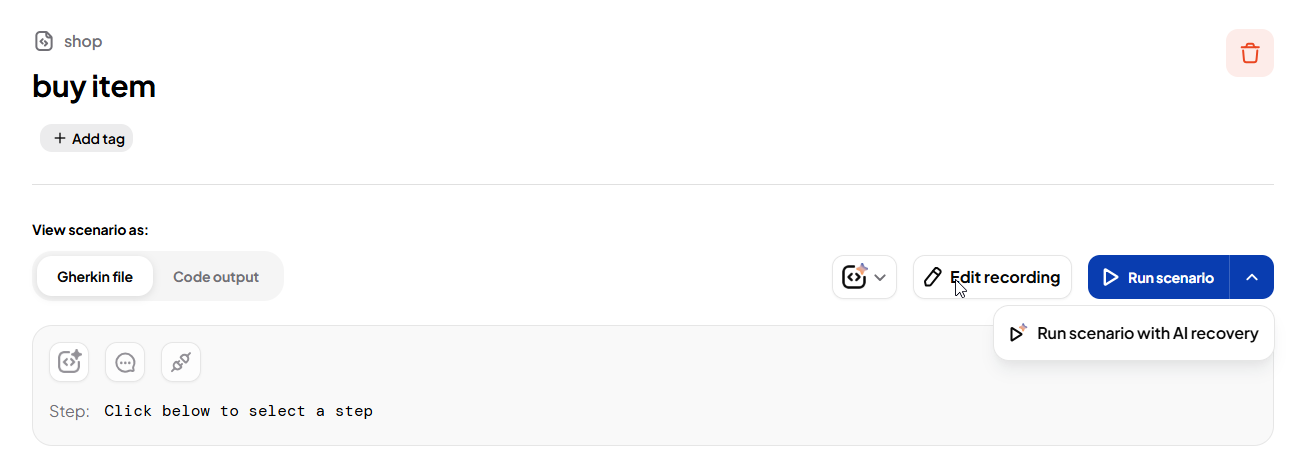
Select Continue in the app. This will launch the BlinqIO Editor and execute your test in a new browser window.
At the end of the test run, you will see the message
Command finished, you can exit this window...in the BlinqIO Editor console.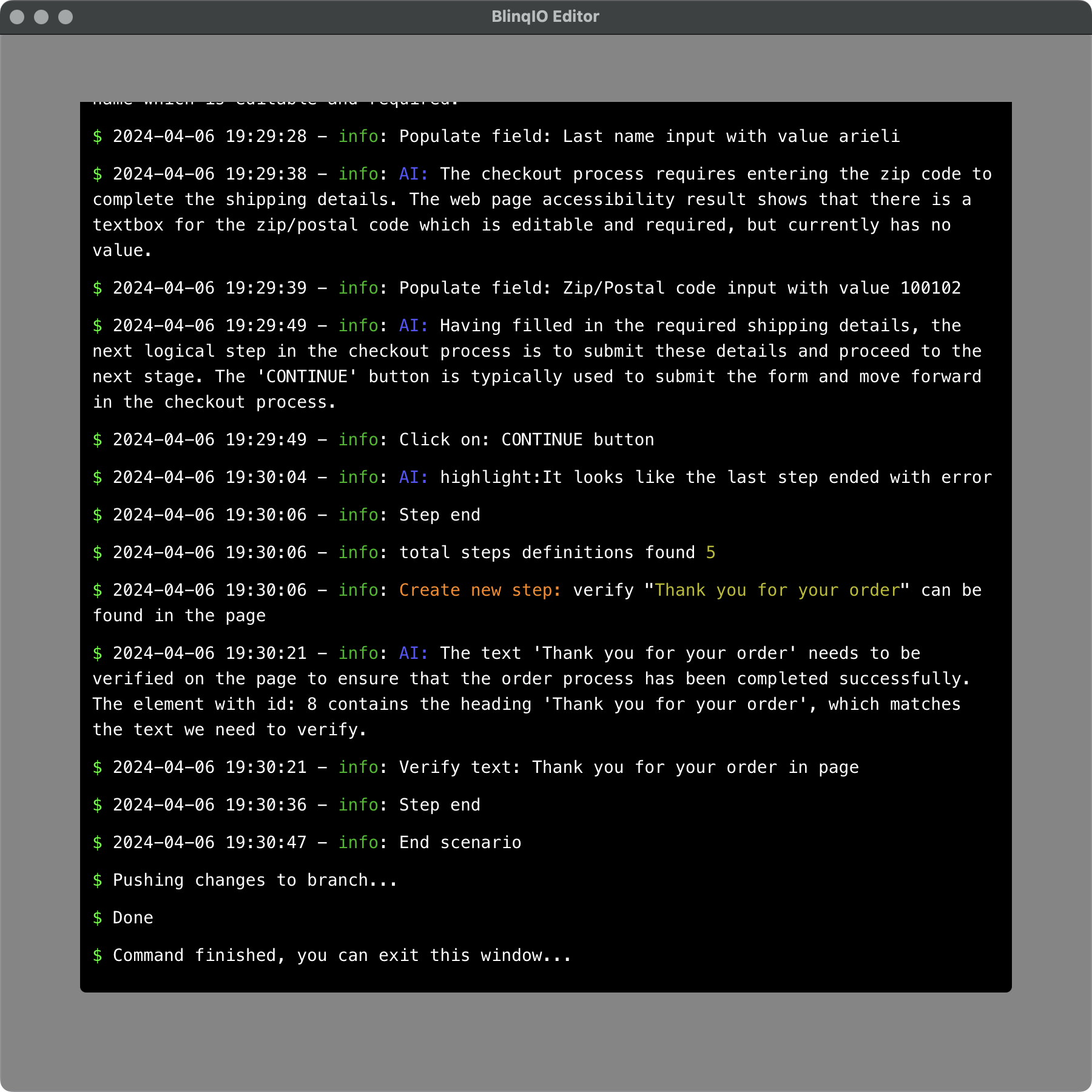
NOTE
When you choose Run scenario with AI Recovery, the system automatically triggers Root Cause Analysis (RCA) for any failures detected during the test run.
Learn more about Root Cause Analysis here.
