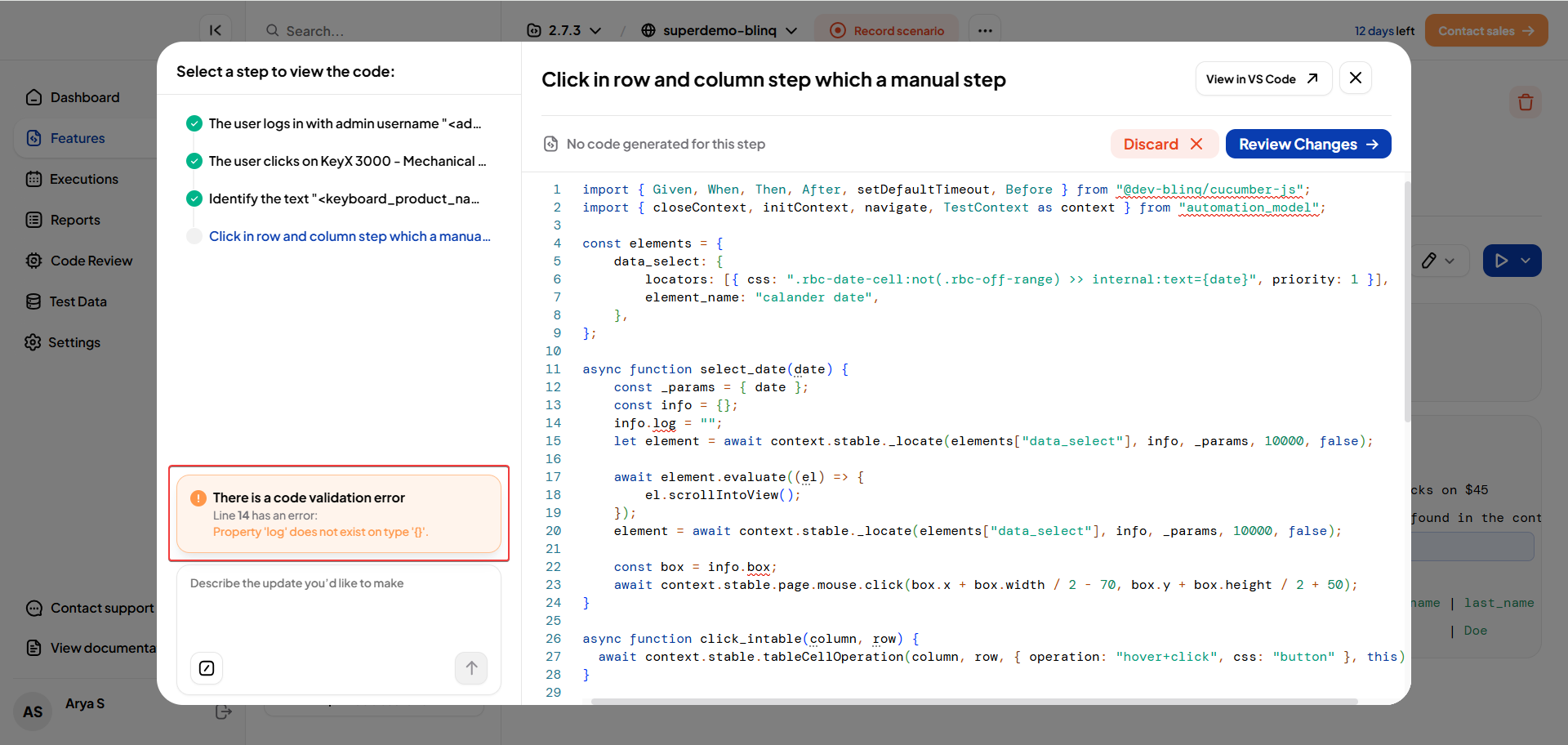AI Step Code Generation
Use the AI Step Code Generation feature to update a test step by describing the change in plain language. BlinqIO uses AI to understand your prompt, suggest code changes, and show a side-by-side comparison so you can choose to apply or discard them. This makes it easier to add advanced logic or custom behavior without manually editing the code.
This capability is available inside the View the Code section of each step in the AI Tests page.
Modify Step Code Using Prompts
Go to the AI Tests page and locate the step you want to modify.
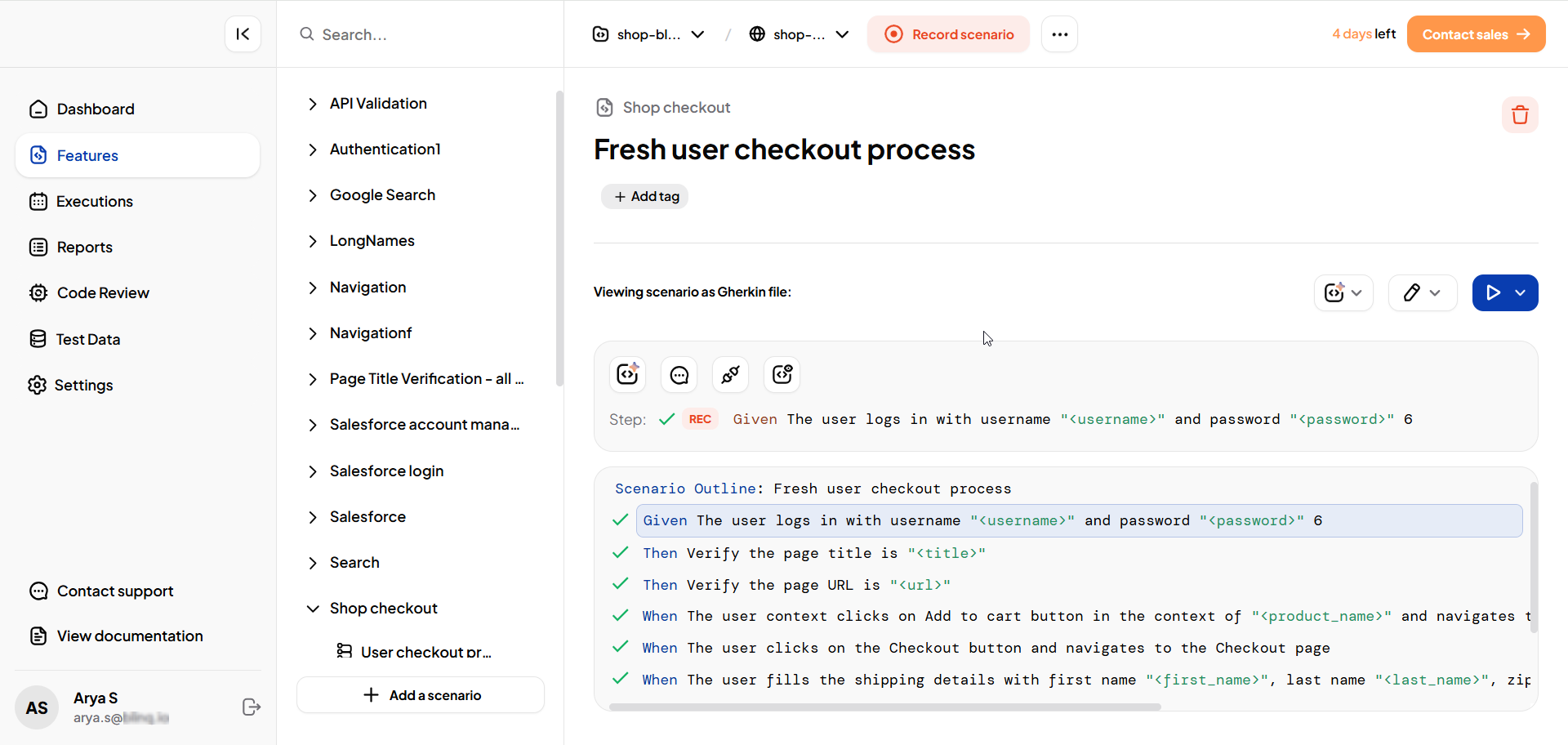
Select View the Code for that step. This opens a code preview window showing the exact automation code generated for the step.
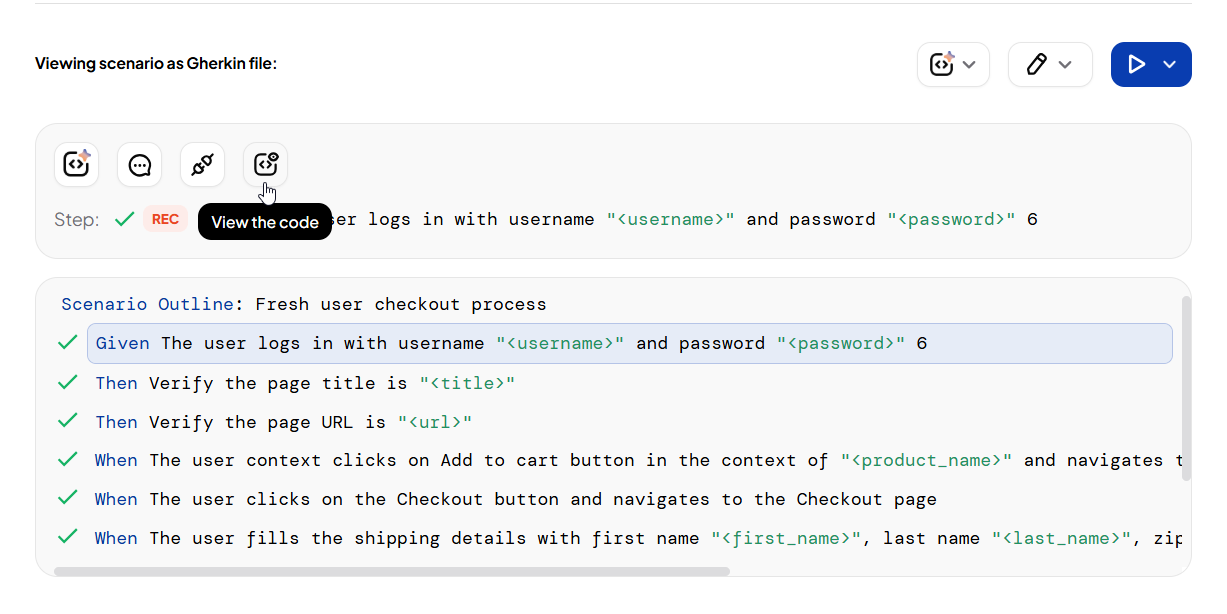
In the right-side panel, enter a plain English description of the change you want to make to the step.
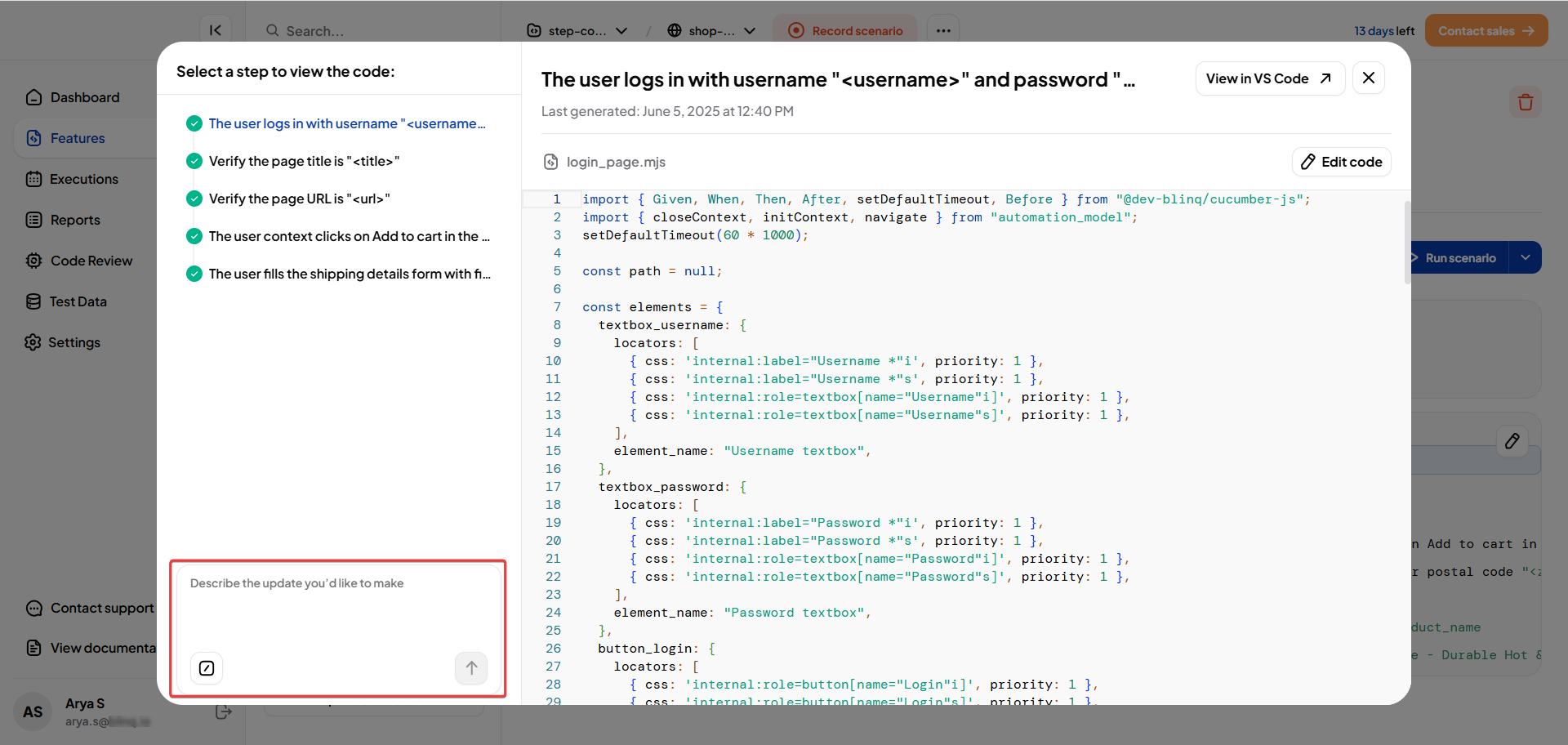
Examples
This step should pass even if commands fail.
Reduce the timeout of the command to 10 seconds.
Retry this step twice before failing it.
Only perform the command if the login button is enabled.
Alternatively, choose from a list of predefined prompts covering commonly used changes.
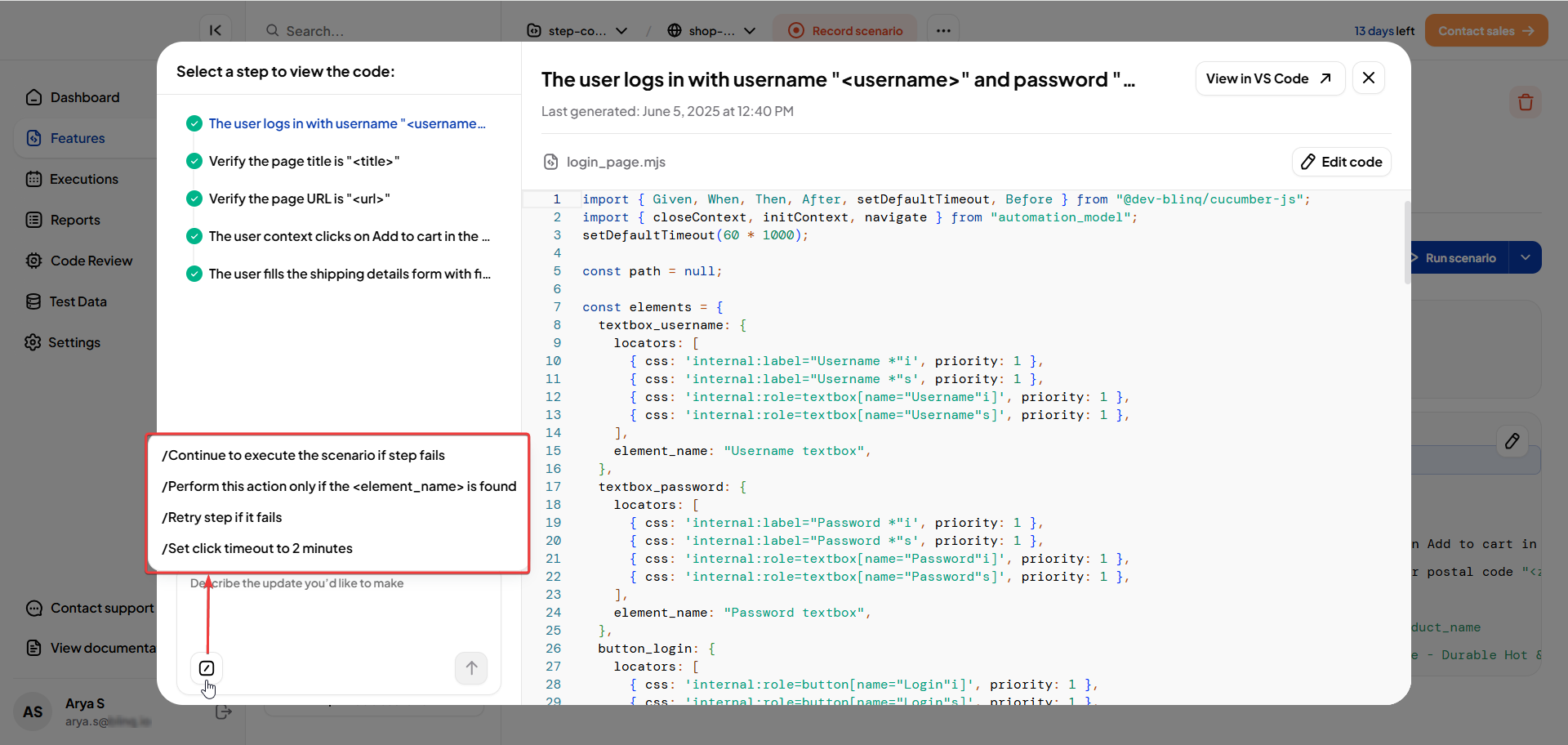
Click Apply Change to let the AI process the request.
The AI will analyze the prompt, identify the part of the code that needs to be modified, and generate the updated version.
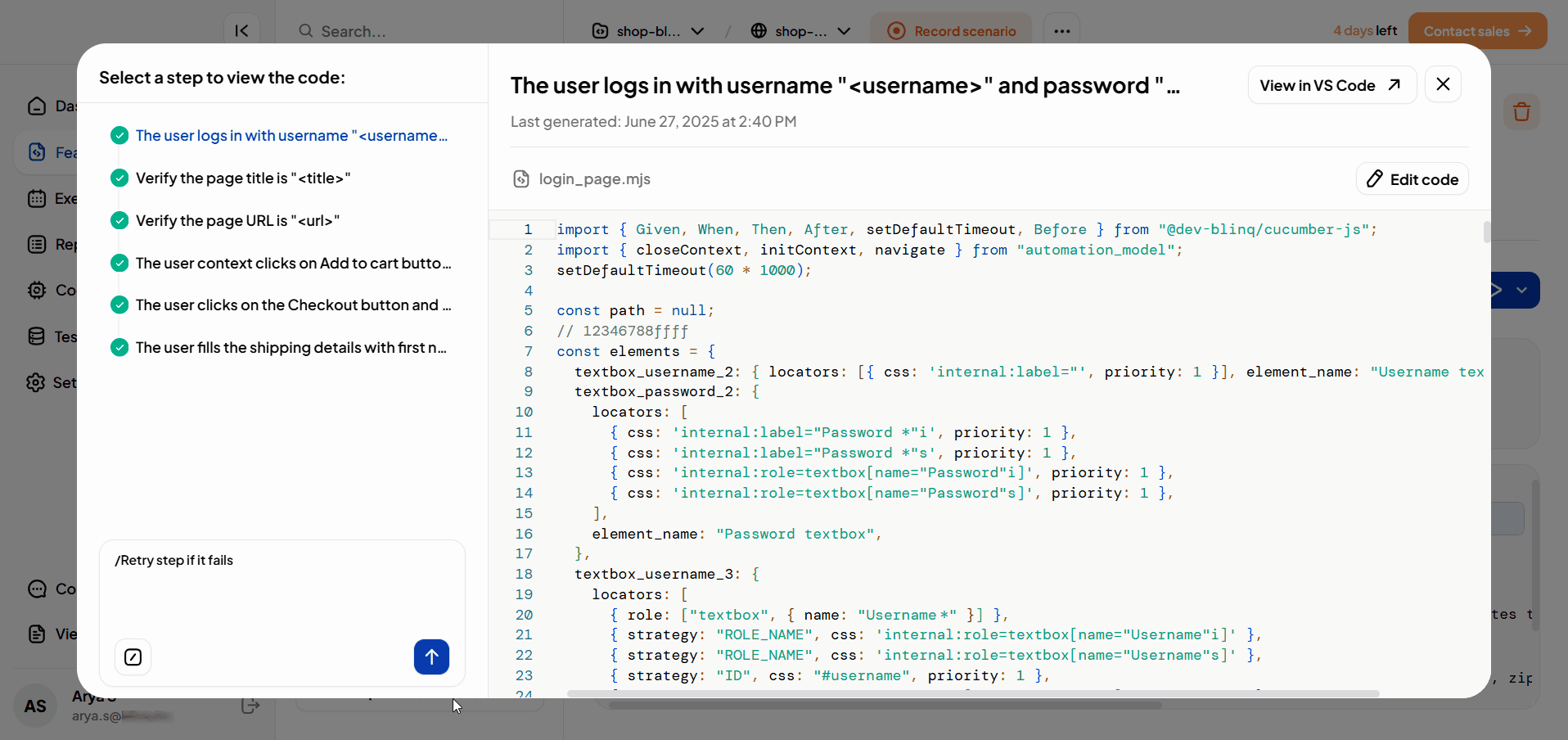
A side-by-side comparison of the original and modified code is shown. Review the differences and confirm if the update aligns with your intention.
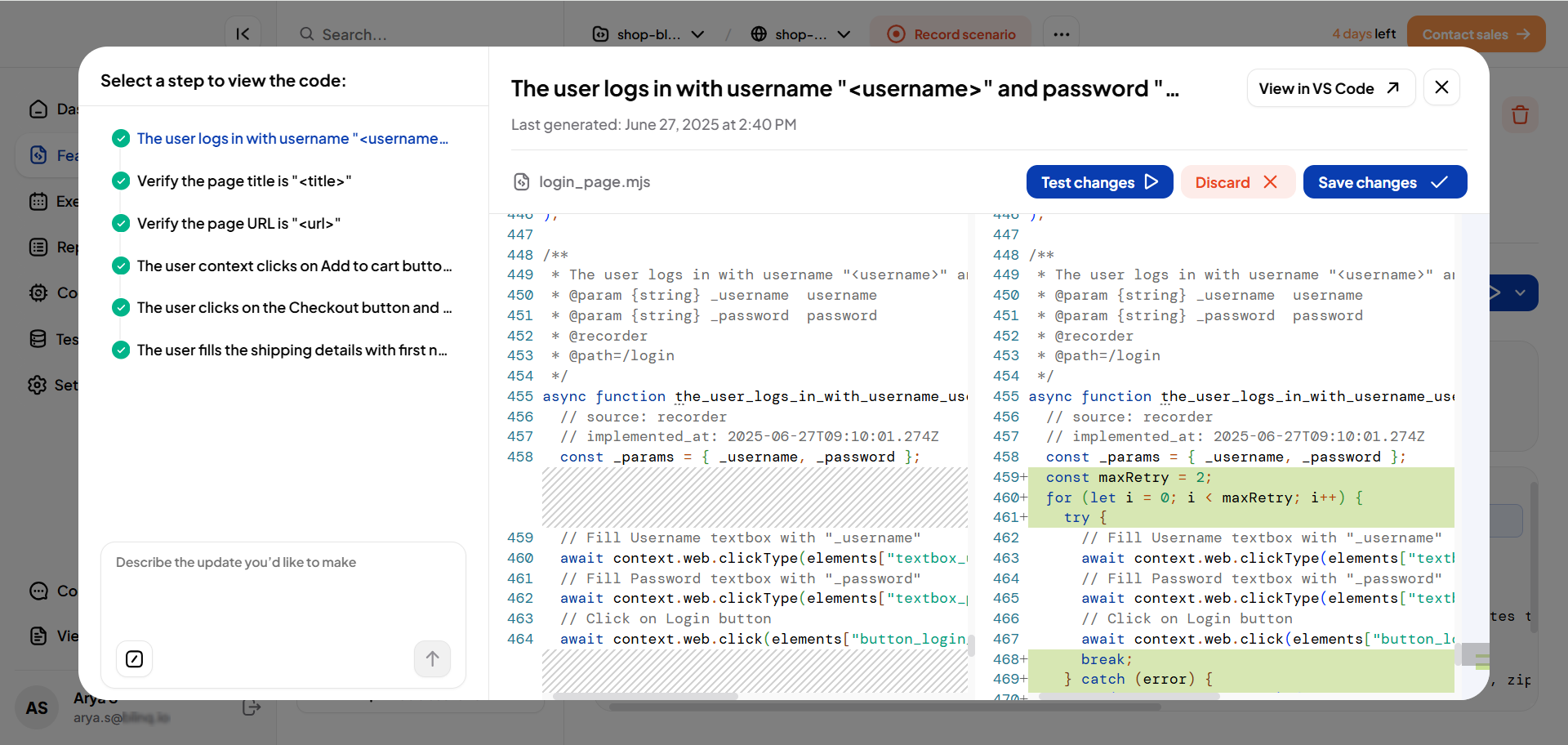
Decide whether to:
Test changes to run the code before saving
Discard the suggestion to keep the original code
Save changes to update the step
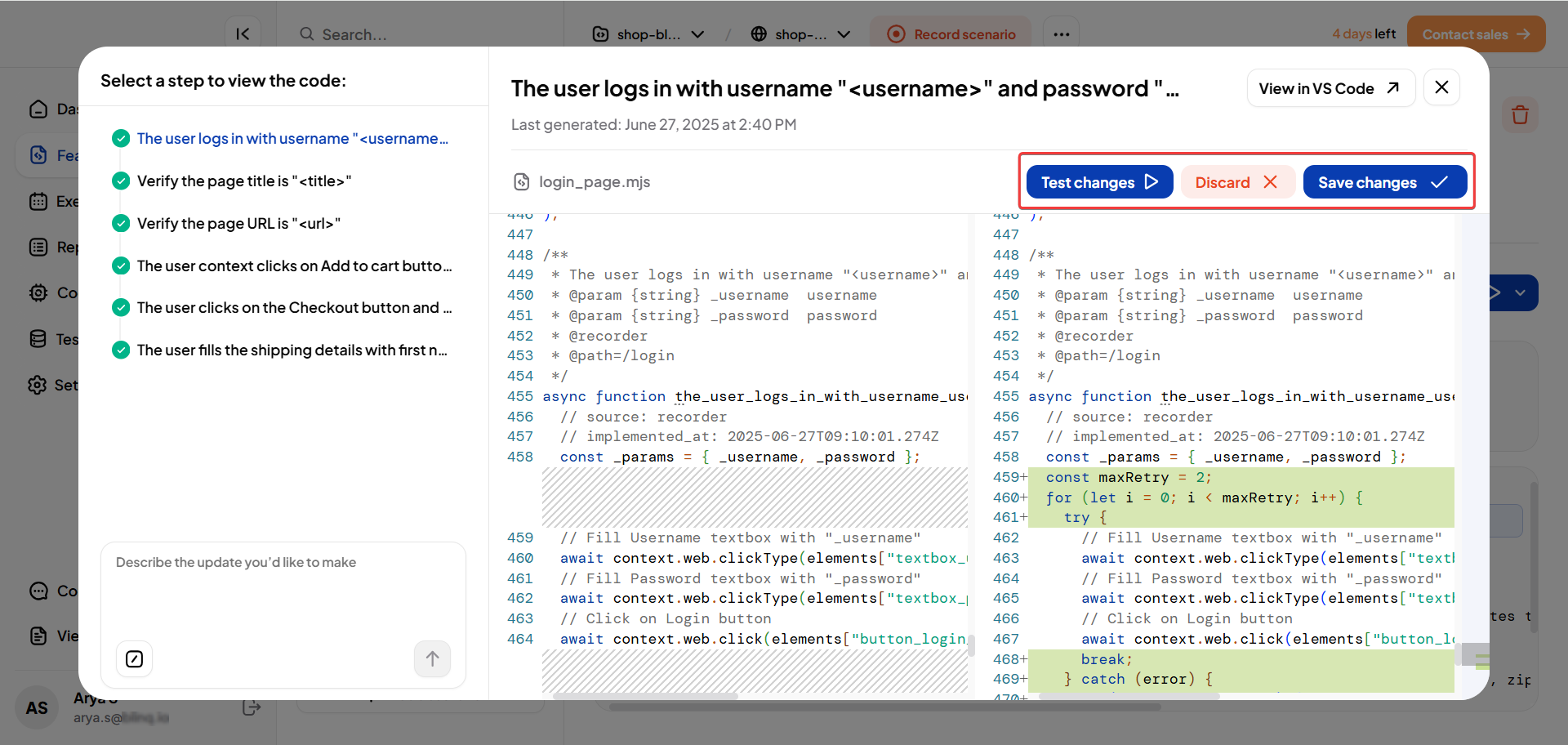
By combining AI-powered code updates with step-level customization, this feature simplifies advanced changes while keeping you in control of what gets applied.
IMPORTANT
Any type-related errors or warnings shown in the step code view are a result of TypeScript-based validation. These can be safely ignored and will not affect test execution.