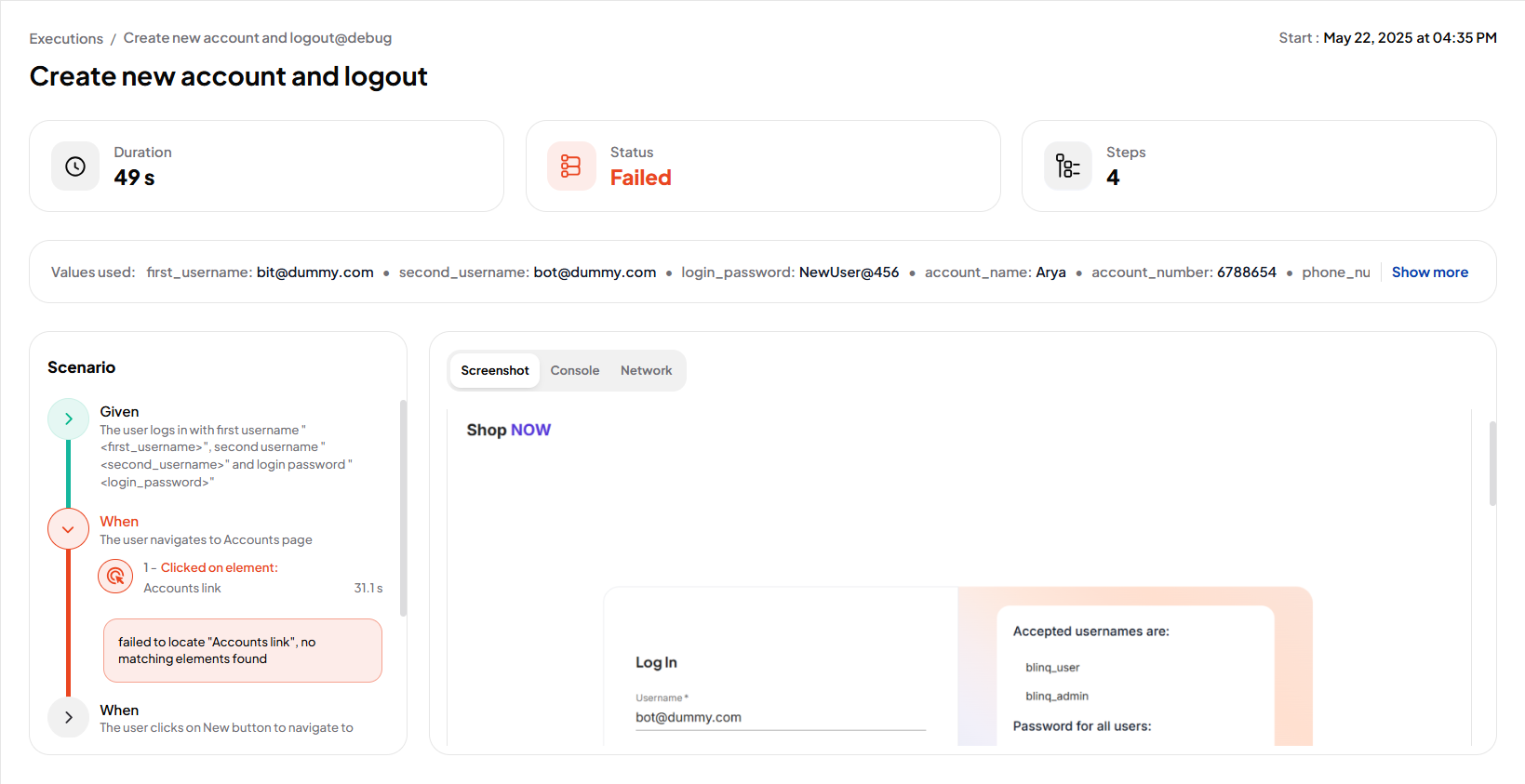Root Cause Analysis (RCA)
Root Cause Analysis (RCA) helps identify why a test failed, where it failed, and whether it can be automatically recovered. RCA leverages step-level error data, past successful runs, and AI-assisted classification to pinpoint the root cause and either offer suggestions or regenerate the failing step.
Categorizing Failures
RCA classifies each failure into one of the following categories:
App Locator Issue
The failure was caused by changes or issues in the app's element locators.
App Data Issue
The app’s state or test data caused the step to fail (e.g., missing data or unexpected values).
Server Issue
Server-side errors such as failed API responses or server downtime.
Unknown
RCA could not confidently identify the cause.
How RCA Works
RCA runs automatically on any failed test execution and follows these steps:
Detect failing step
RCA captures the exact Cucumber.js step that failed.
Send failure data to RCA engine
The failed step, error message, locator metadata, logs, and network data are submitted to the RCA engine for analysis.
Categorize the failure
RCA assigns the issue to one of four categories using AI classification (see Categorizing Failures).
Attempt step regeneration
Only the failed step is sent to the AI generator for regeneration. Steps before the failure remain unchanged.
Resume test execution
The test continues running from the regenerated step onward.
Handle repeated failures
If the same step fails again after regeneration, RCA exits recovery mode and marks the run irrecoverable.
Automated Recovery
RCA attempts to automatically resolve the issue by regenerating the failing step, using the following logic:
Regenerate only the failed step
To conserve resources and minimize side effects.
Preserve prior steps
All steps before the failure remain unchanged.
Resume from the failure point
Execution continues from the regenerated step.
Stop after repeated failure
If a regenerated step fails again, RCA marks the run as unrecoverable and suggests manual review.
Viewing RCA Results
RCA insights are available for all failed test runs executed using Run Scenario with AI Recovery.
Go to the Reports page.
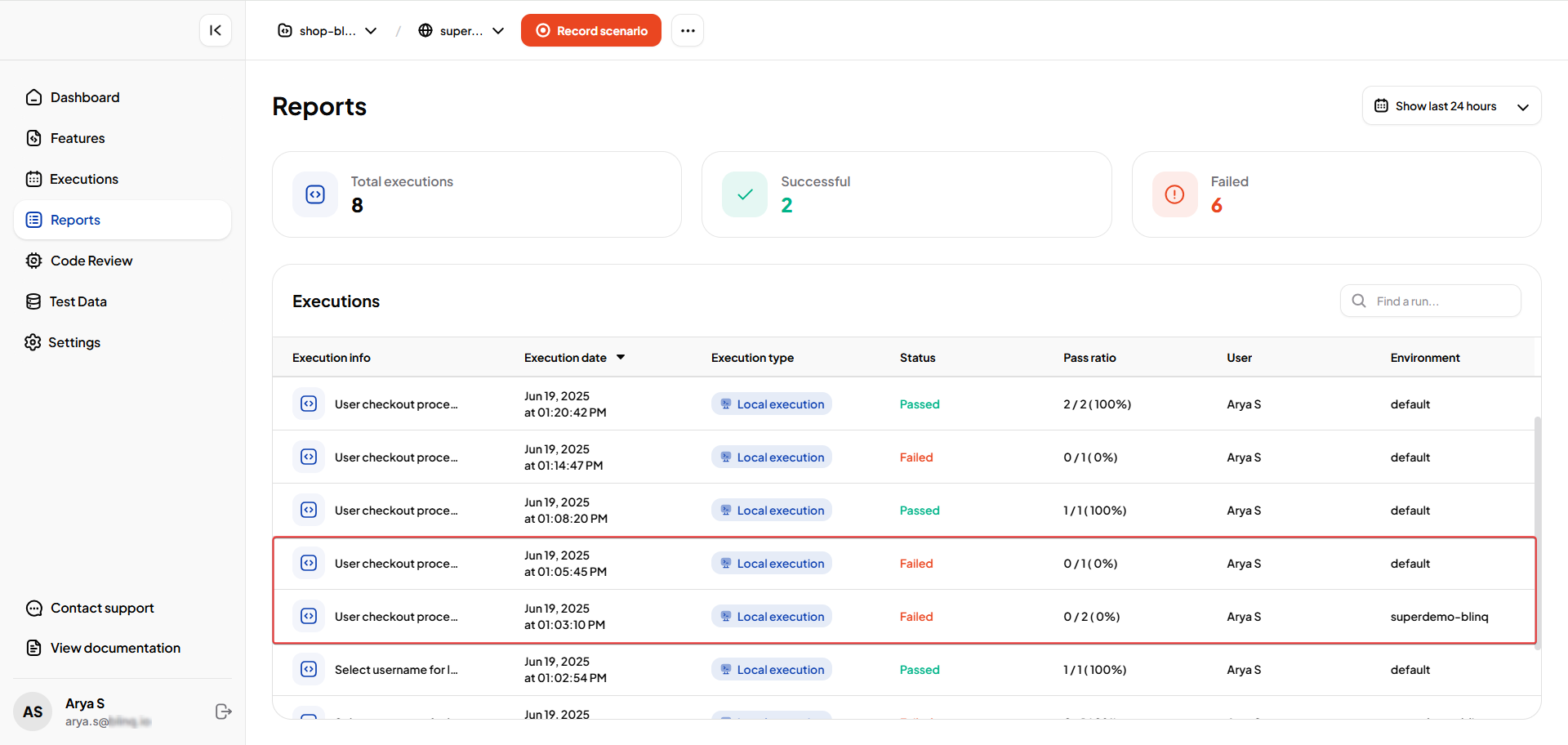
Open a failed test scenario run. You will see:
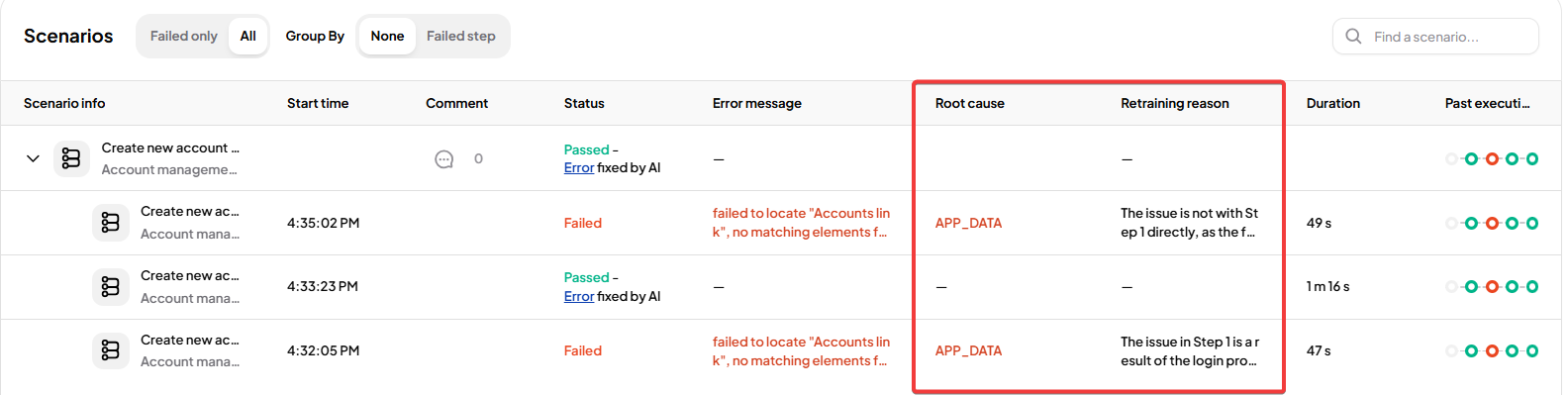
Root Cause A clear explanation of why the failure occurred, based on RCA’s classification.
Retraining Reason Describes why retraining was triggered—for example, a locator mismatch or timeout issue.
TIP
Hover over a specific retaining reason to and view it entirely.
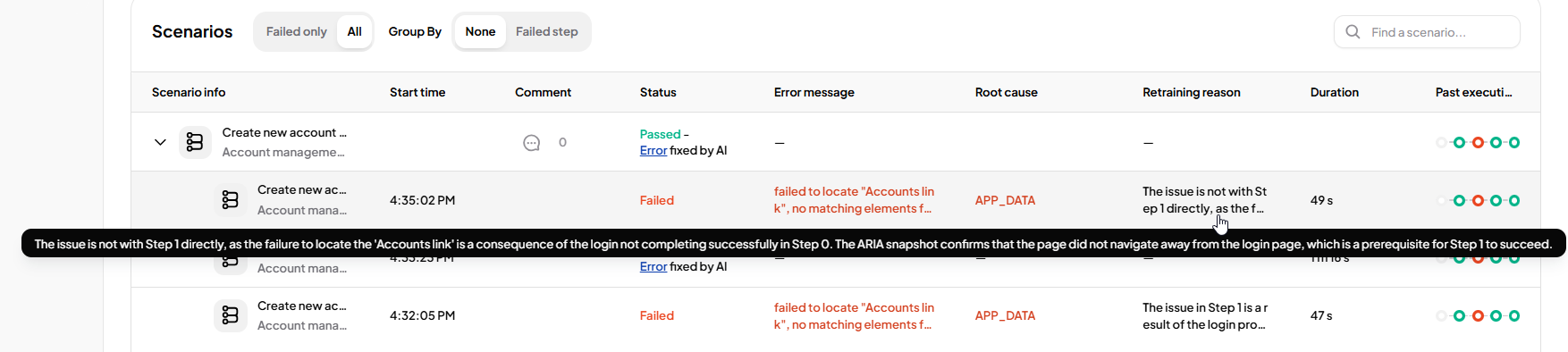
Open the step-by-step scenario details of the failed run to see the specific step where the failure happened, along with relevant context.