Renaming Step Names
BlinqIO lets you rename step names to better reflect the intent and clarity of your tests.
Note
The best time to rename a step is during recording, when the AI Recorder generates the initial Gherkin-style step names. Refer to Edit Step Name for detailed instructions.
If you miss updating step names during scenario automation, you can still rename the step after recording by editing the project files directly.
Work in progress
Editing step names through the Edit Recording flow is under development. In the meantime, use the method below to rename steps after recording.
Rename Step After Recording
Locate the relevant
.featurefile containing the Gherkin step.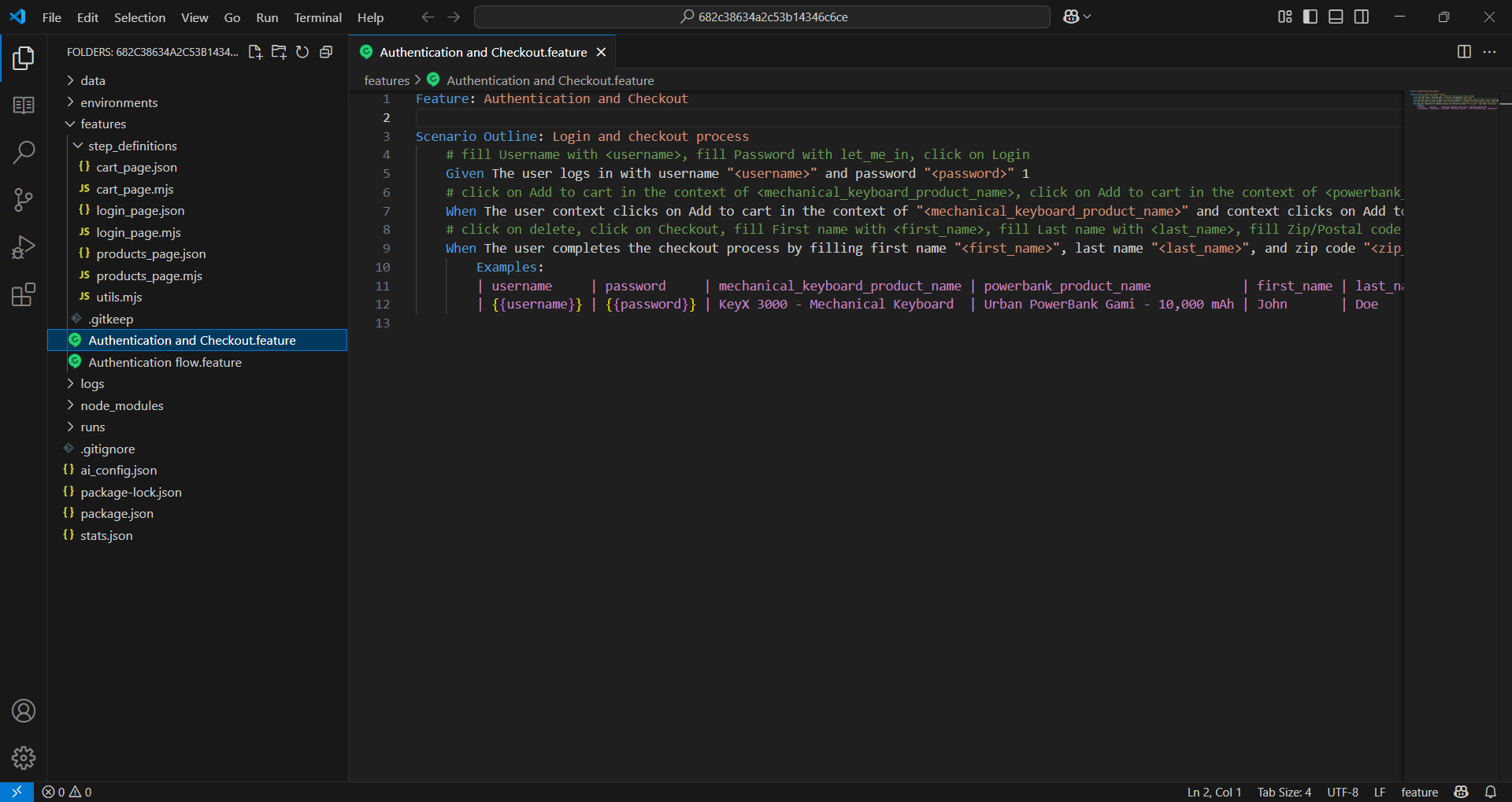
Edit the step name directly in the Gherkin line and save the file.
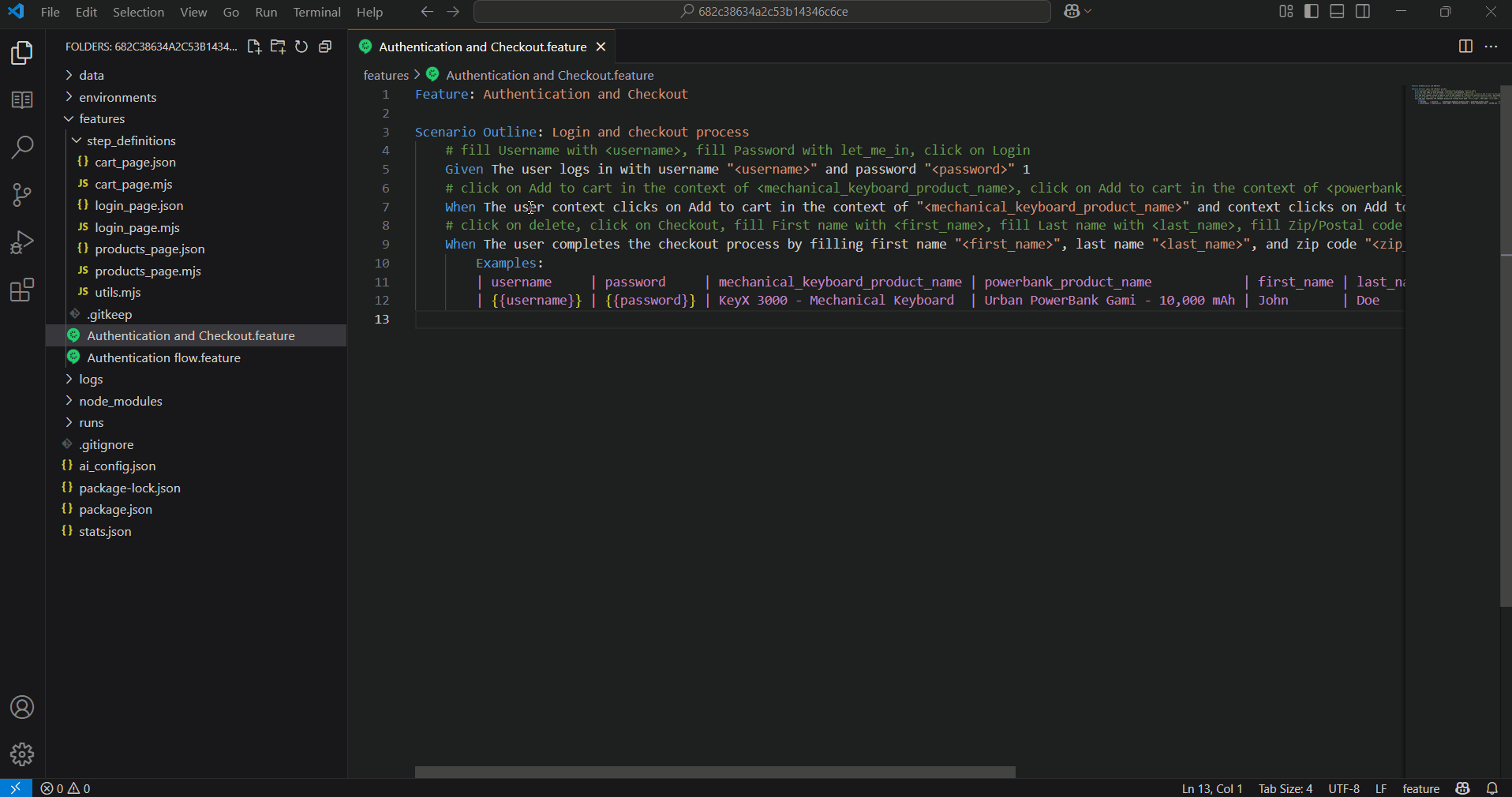
Locate the corresponding
.mjsfile and update the step definition to match the new step name.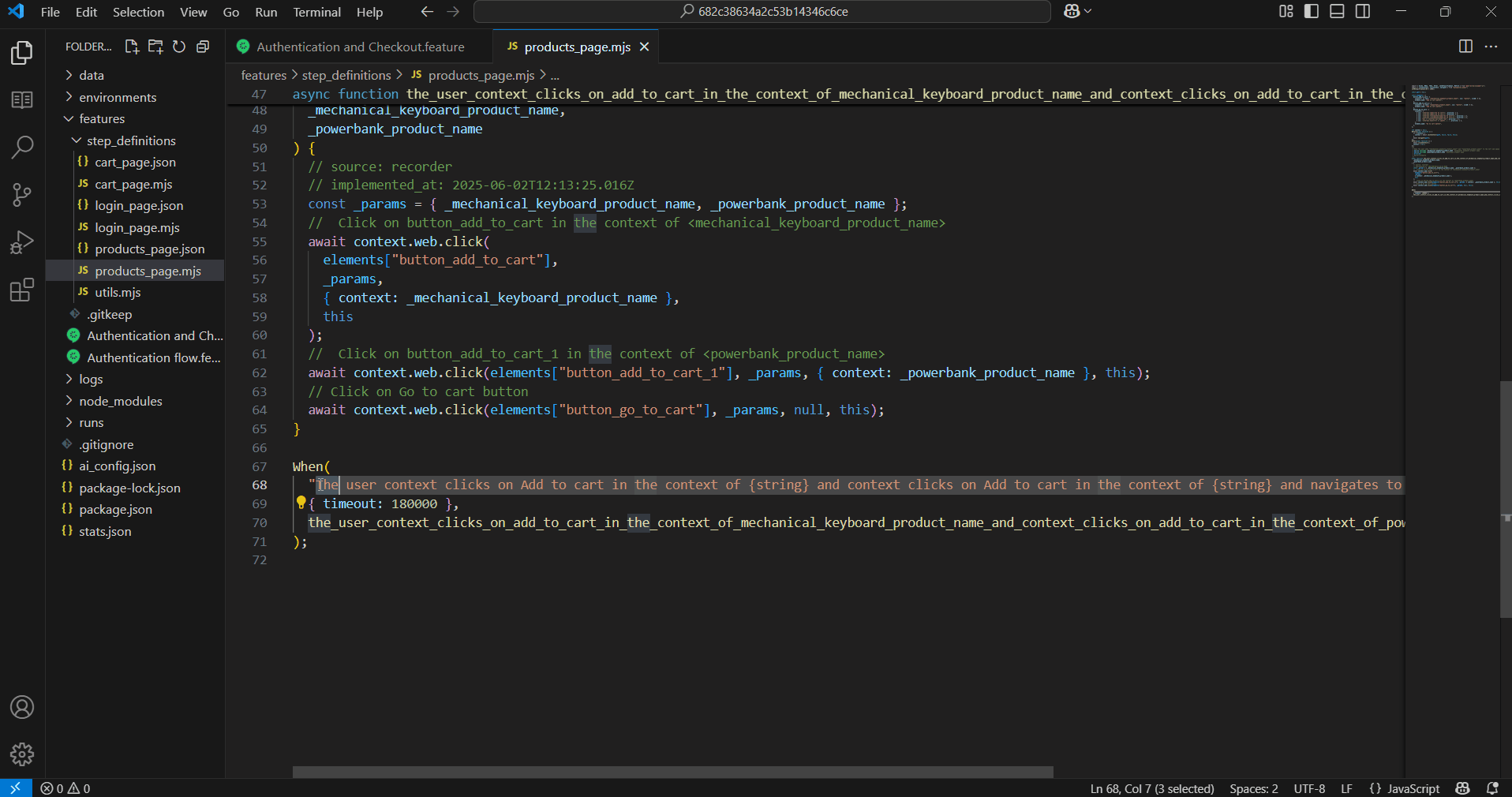
Once the changes are saved, upload the updated files back to your BlinqIO project.
