Monitor Scheduled Executions
The Active tab on the Executions page shows all currently running executions. Executions appear here in real time when they are:
- Running on a predefined schedule from the Execution Planner
- Manually triggered with the Run Now button in the Executions list
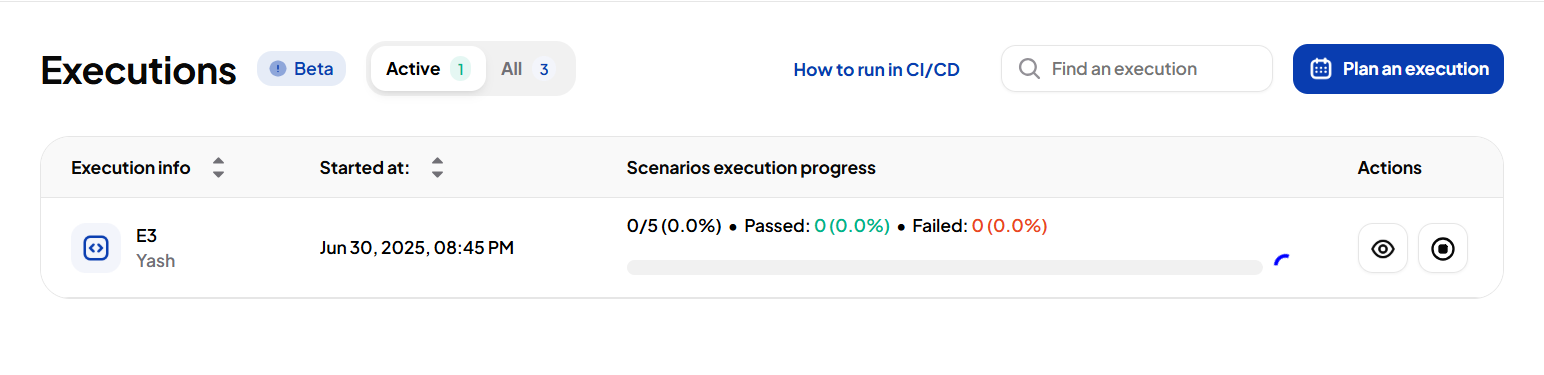
Use this view to monitor ongoing test activity as it happens. When a run finishes, it disappears from the Active tab.
View Test Execution Reports
After a Scheduled run finishes, you can viewits report on the Reports page. The report will have the name of your Execution Planner and the report type will be Execution Planner.
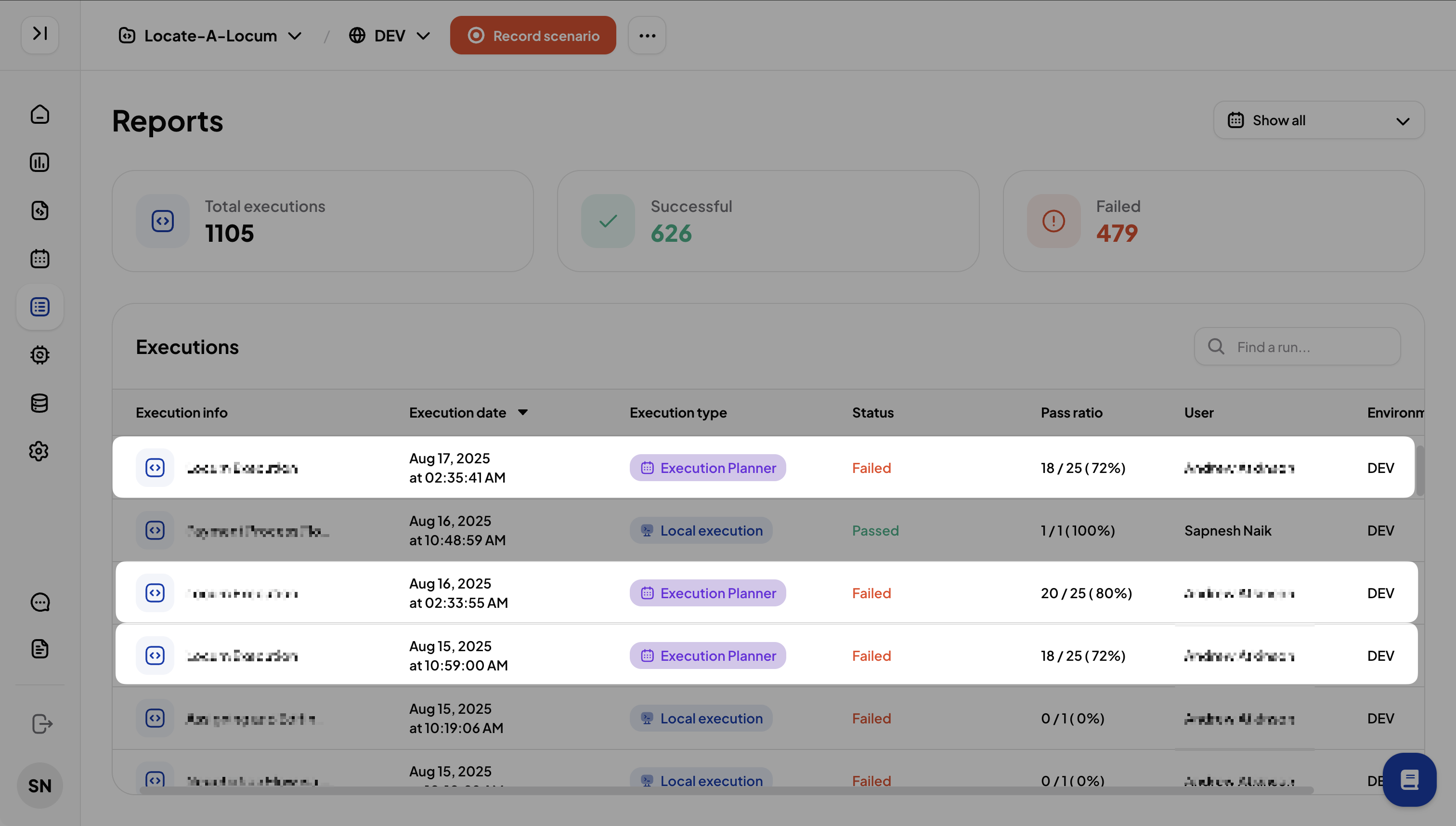
Best Practices
- Monitor the Active tab during critical releases to catch issues early.
- Always review completed reports to confirm tests ran as expected.
- Compare results across multiple runs to identify flaky or unstable scenarios.
- Use reports to share execution outcomes with your team and stakeholders.
