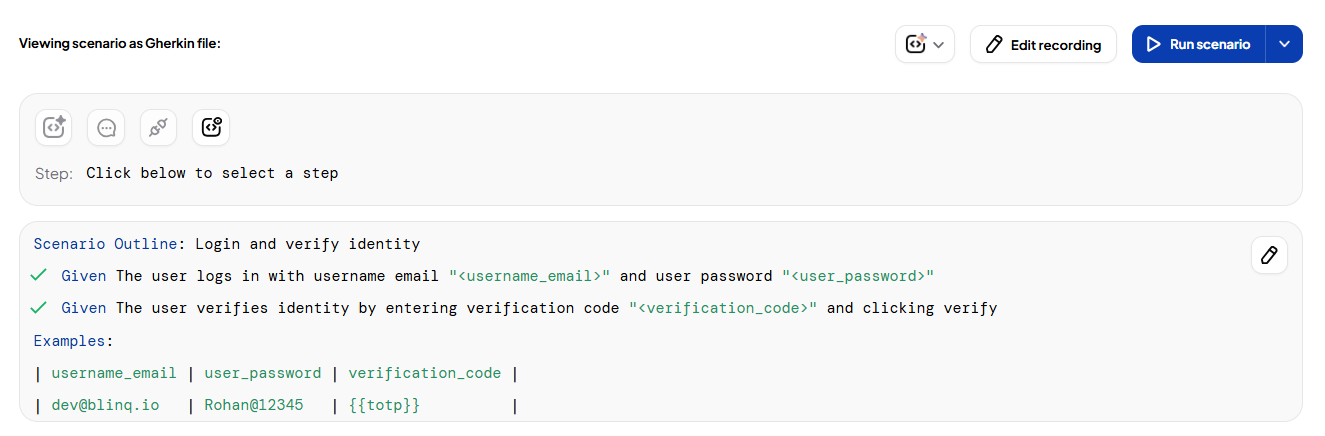Automate TOTP 2-Factor-Authentication with BlinqIO
If your application or website requires two-factor authentication (2FA), logging in involves entering a one-time code (TOTP/OTP) in addition to the username and password. The AI Test Engineer allows you to automate this TOTP step using a test data configuration, ensuring seamless test execution even for 2FA-enabled applications.
Add TOTP Test Data
Go to the Test Data tab in your BlinqIO project.
In the Value field, enter the TOTP secret key associated with the user account and select the TOTP data type
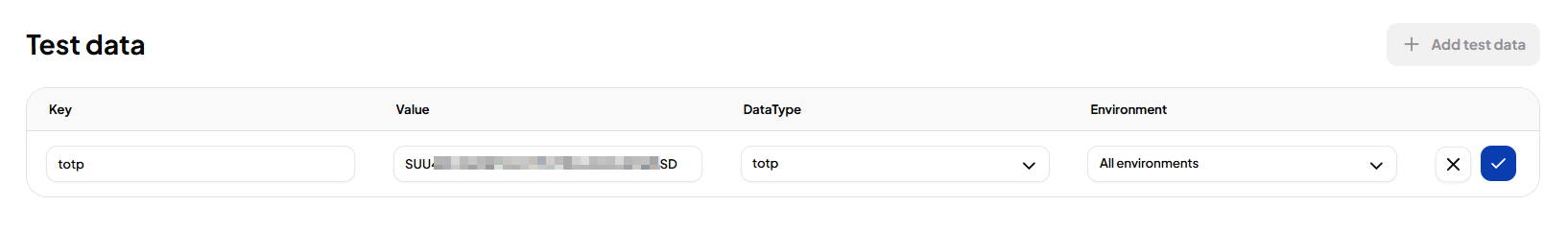
NOTE
This key is typically available when setting up the authenticator app (like Google Authenticator or Authy).
Save the test data.
The test data value is dynamically generated as a valid TOTP based on the provided secret.
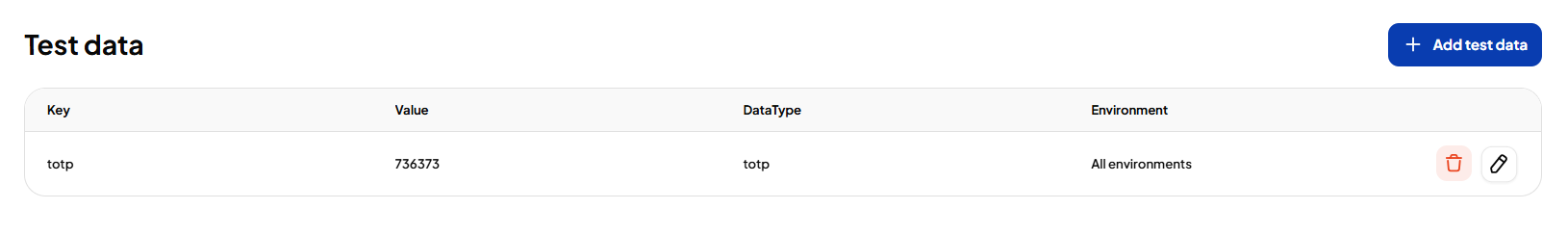
Use TOTP in Recording
Start recording your test scenario using the AI Recorder.
When prompted to enter the TOTP during login, go to the Test Data tab in the Recorder.
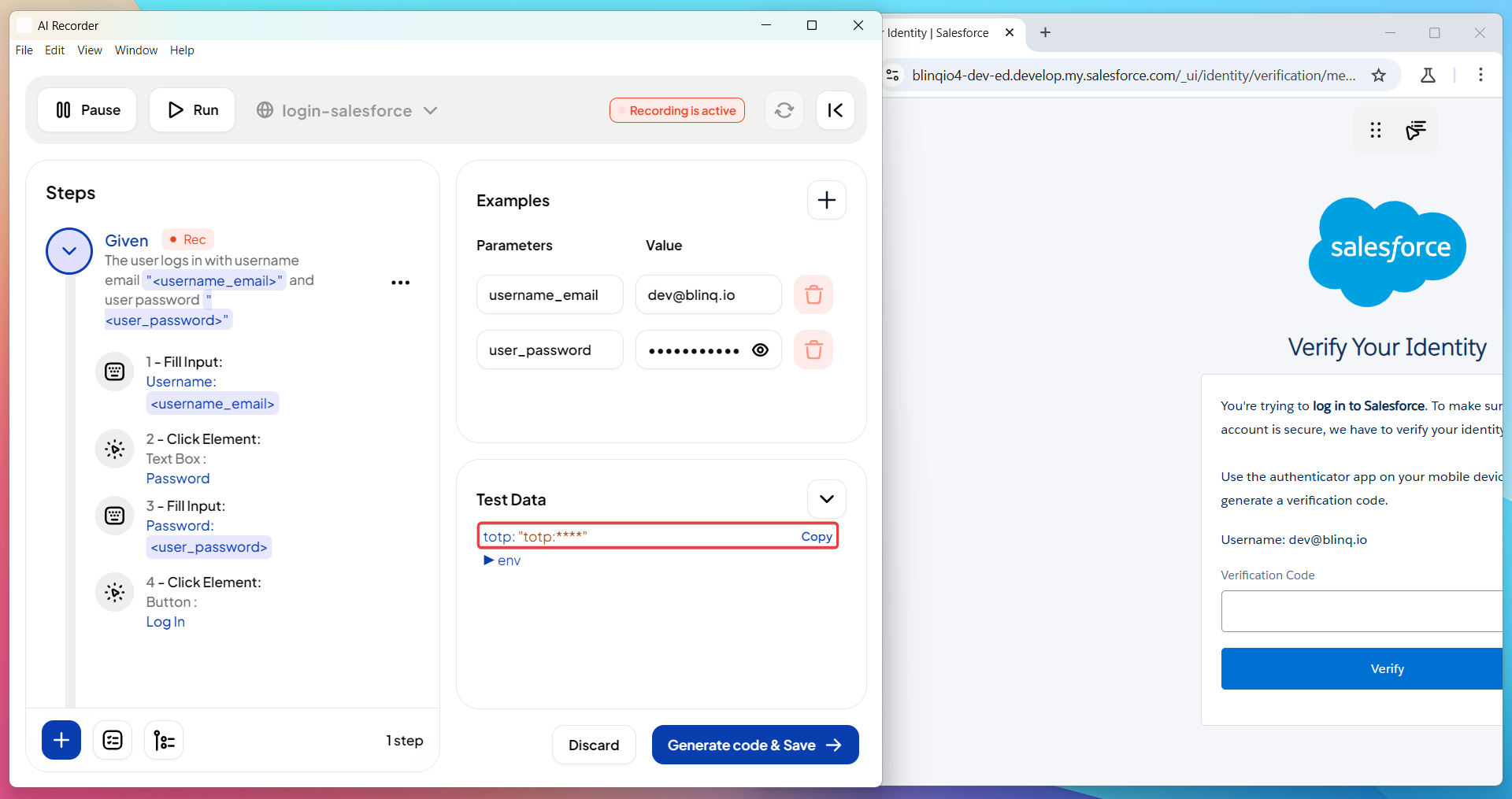
Copy and paste the TOTP value generated from the relevant test data entry on your application where the TOTP is required.
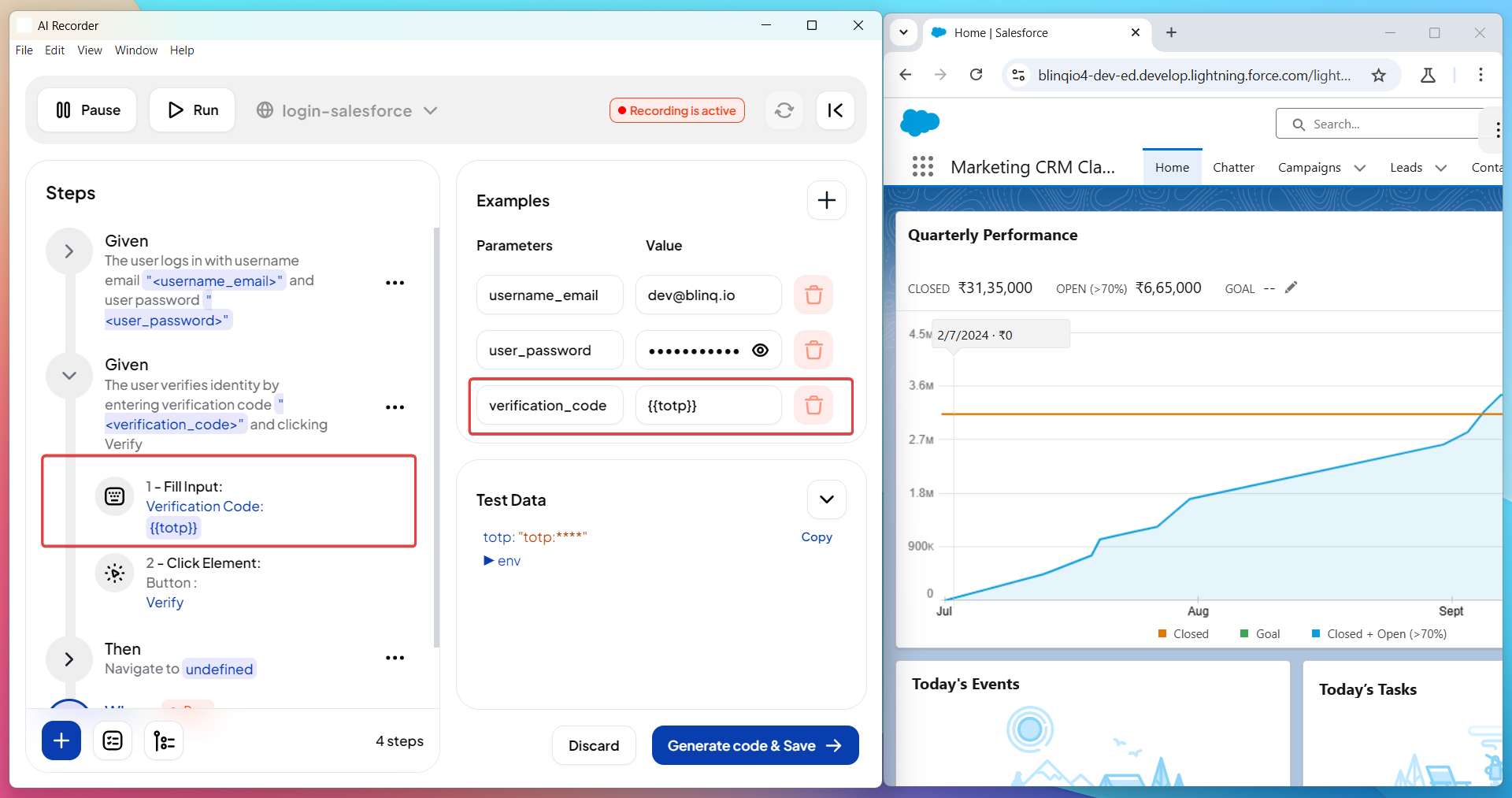
Once used in recording, the TOTP step will be automatically included in the scenario and handled during test execution.
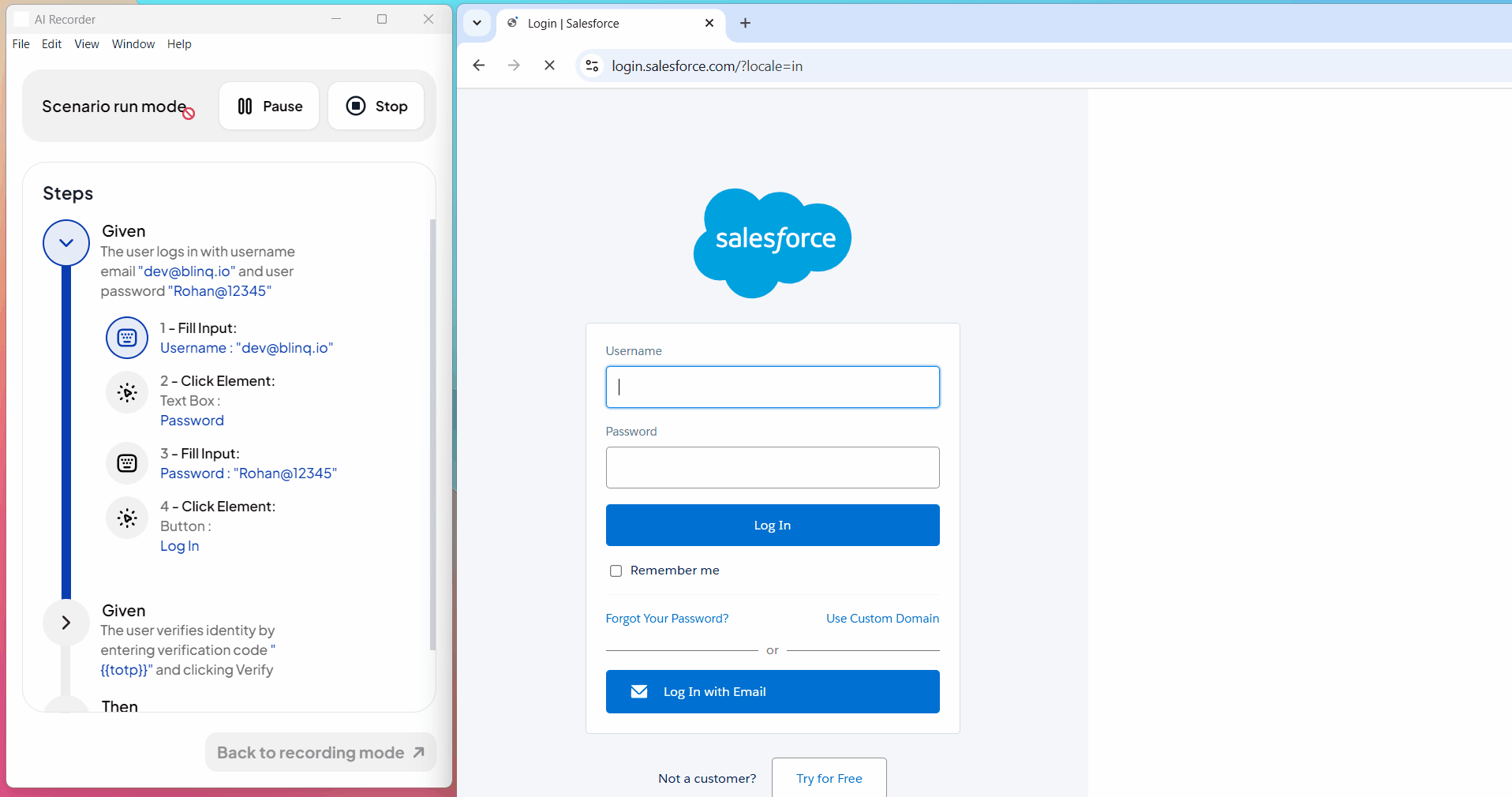
NOTE
The TOTP test data is regenerated each time the website is refreshed or reloaded. This ensures a valid and current TOTP is always used during test replay.
After saving the scenario, the recorded step using the TOTP will appear in your features page with the test data reference.