Test Data
The AI Recorder automatically parameterizes the data you use while recording a test scenario. Any value you enter, such as username, passwords, or form input, is extracted and saved as a parameter by default.

For example, if you log in during recording, the recorder captures the exact username and password values you enter and creates parameters for them automatically.
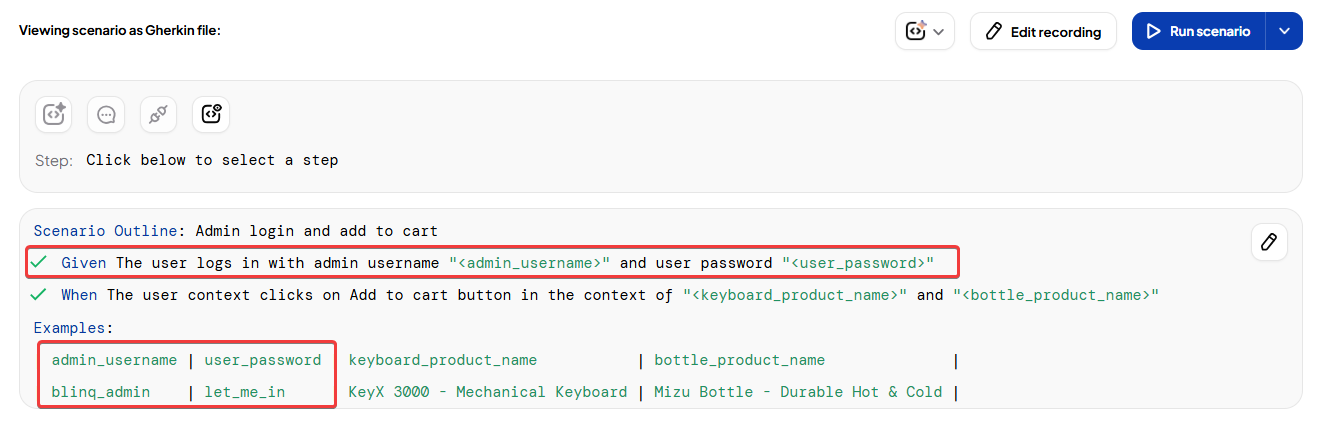
You can manage and make your test data dynamic in several ways:
- Faker-generated values to generate realistic and random data
- API response values to extract and reuse data from earlier steps
- Advanced expressions to perform real-time calculations or generate relative dates
These features help you simulate real-world scenarios and reduce manual test maintenance.
Multiple Test Data Sets In Gherkin
In Gherkin files, you can add multiple sets of test data by manually adding new rows to the Examples table of a Scenario Outline. When you run the scenario, it executes once for each row in the table, allowing you to test different data sets with the same test logic.
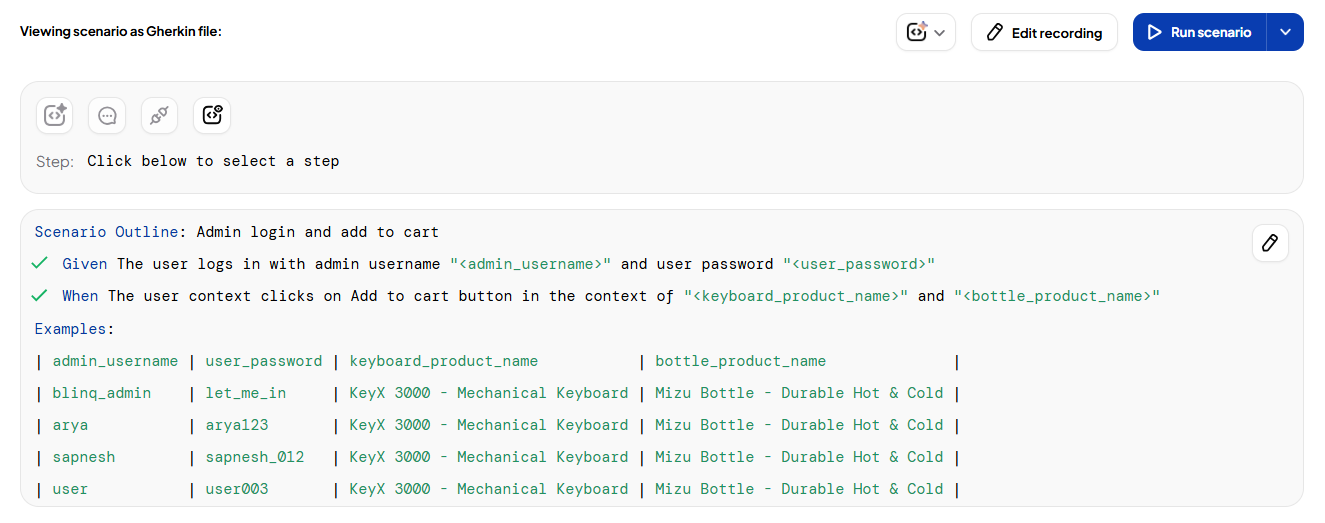
This approach helps you maintain a single scenario while validating multiple inputs efficiently.
NOTE
This method of running multiple data sets is available only through the Gherkin syntax (Scenario Outline with Examples). It is not supported through the AI Recorder.
