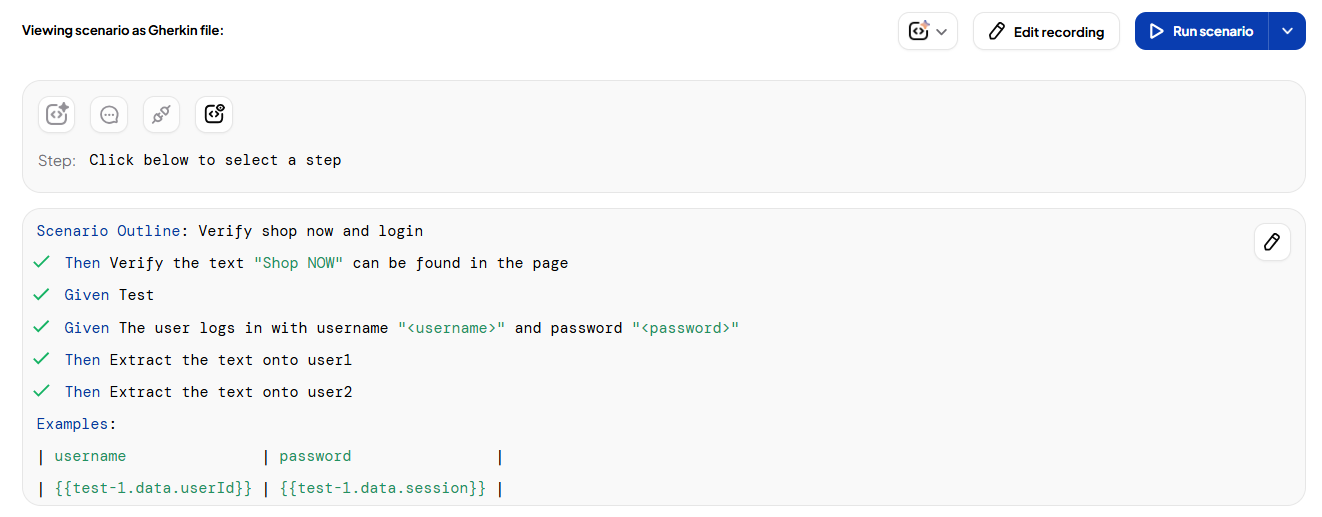Use API Response Data In Your Test
If you have an API step as part of your test scenario, you can add values from the API response to the Test Data section. Once added, the data becomes available throughout the scenario and can be reused in any step.
Open the Response Data section of the saved API step.
Click Add to Test Data on the desired value, then Save the API step.
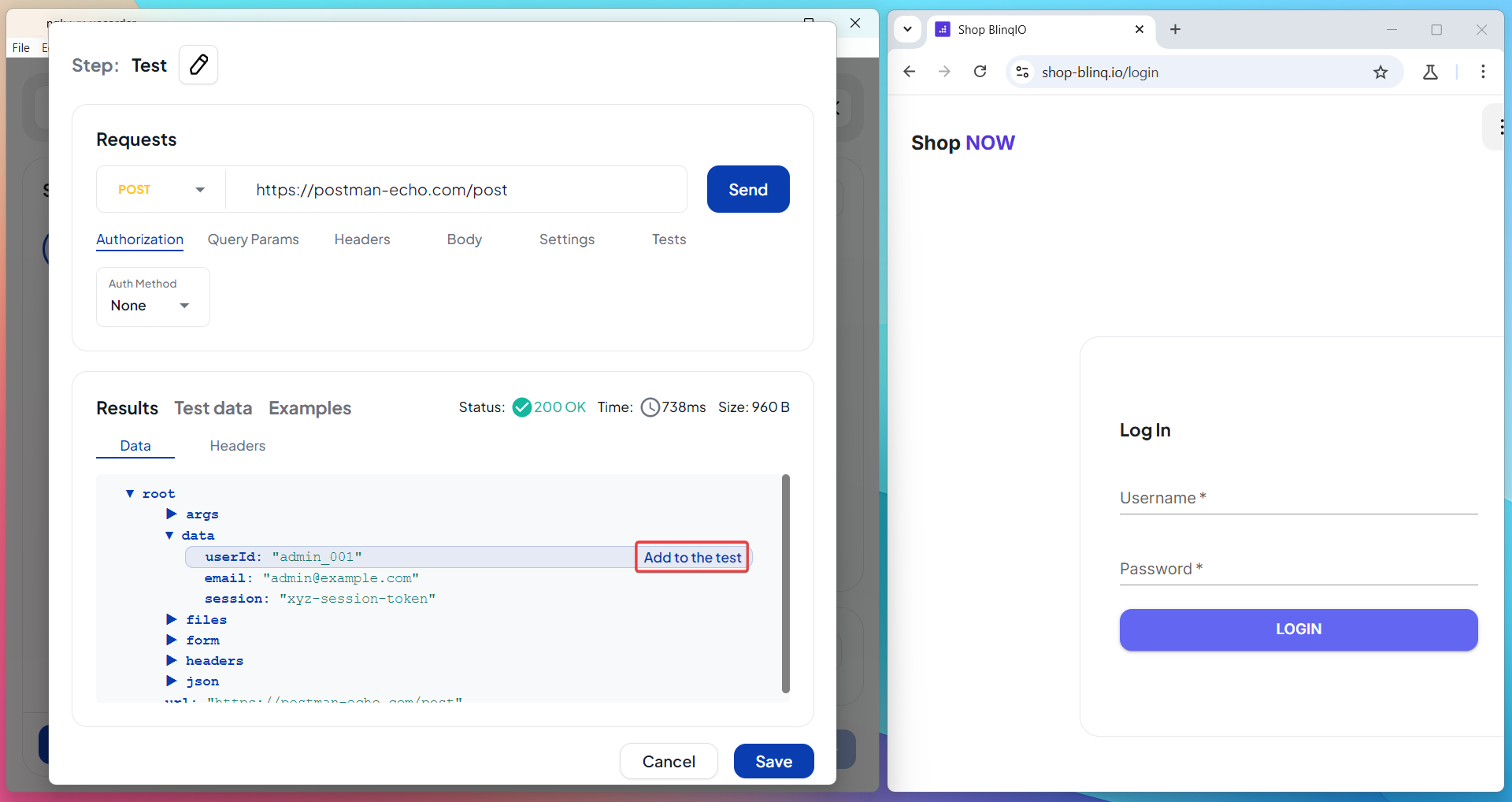
Copy and use the data wherever needed from the Test Data section in your Recorder.
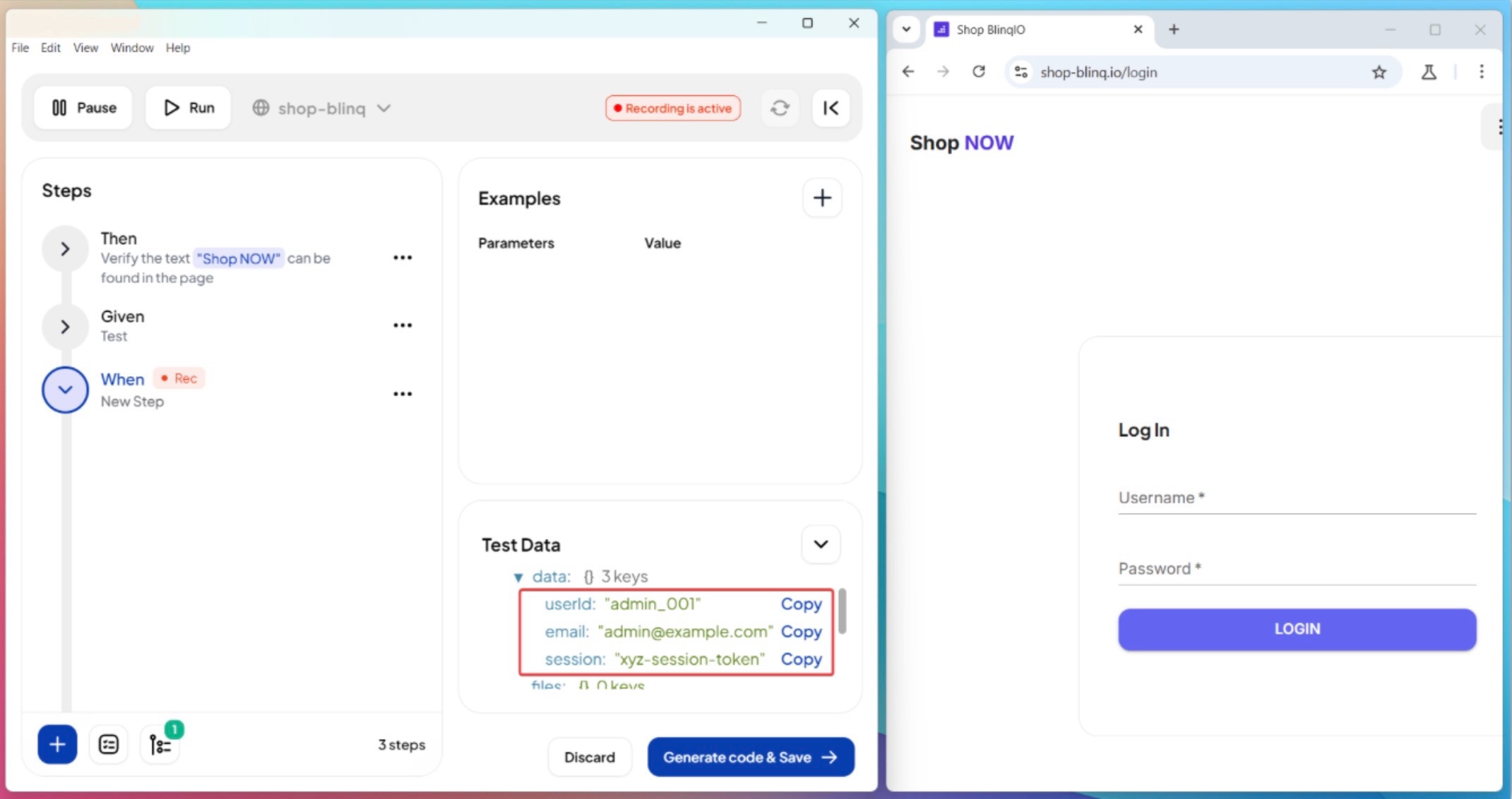
Once you use the test data in your test scenario, it will be automatically added to the Examples section, both in the Recorder's Test Data section and, after saving, in the Gherkin file as well.
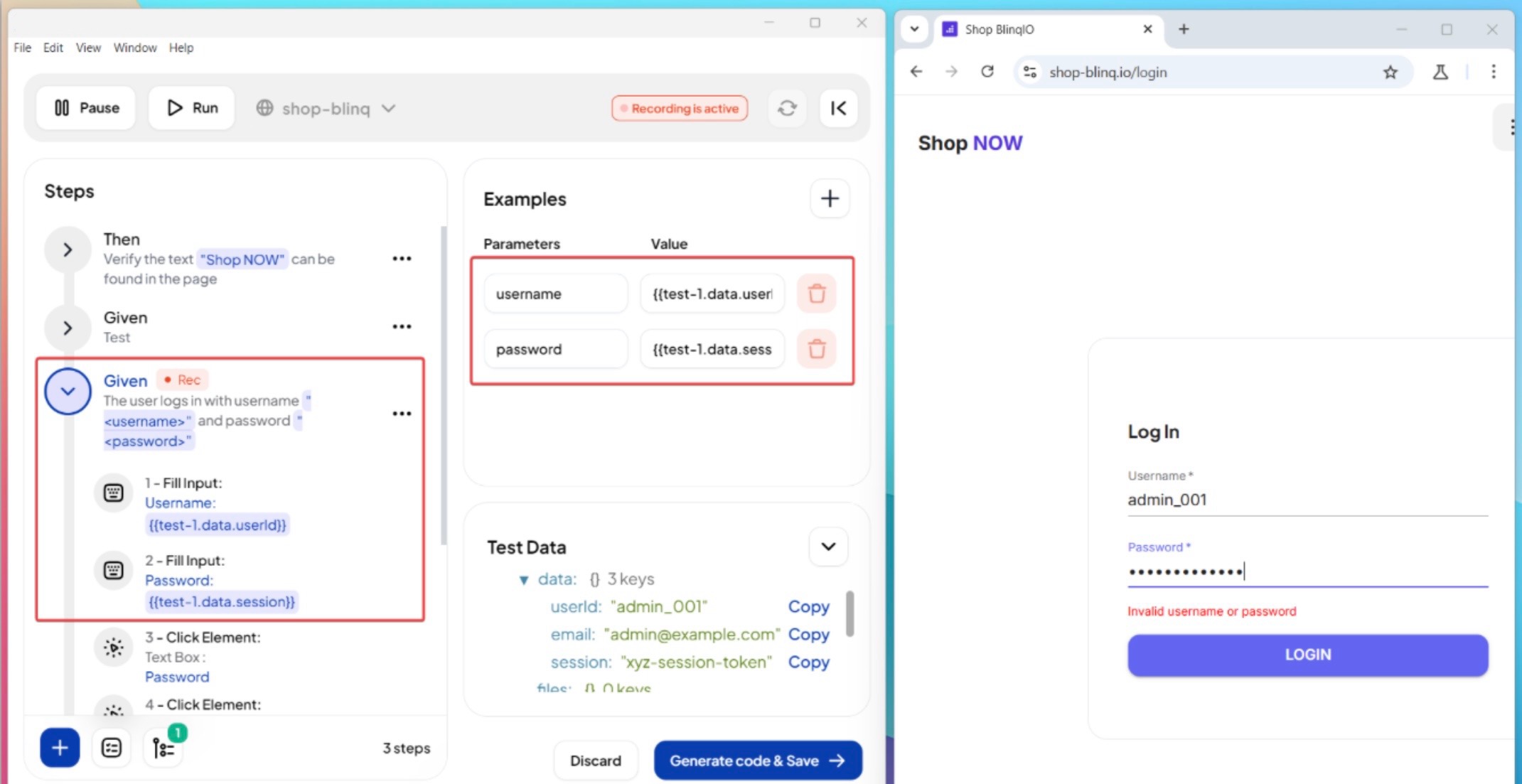
Note
Please wait until the step name is generated before reviewing the Examples section. The values will appear only after the step has been processed.