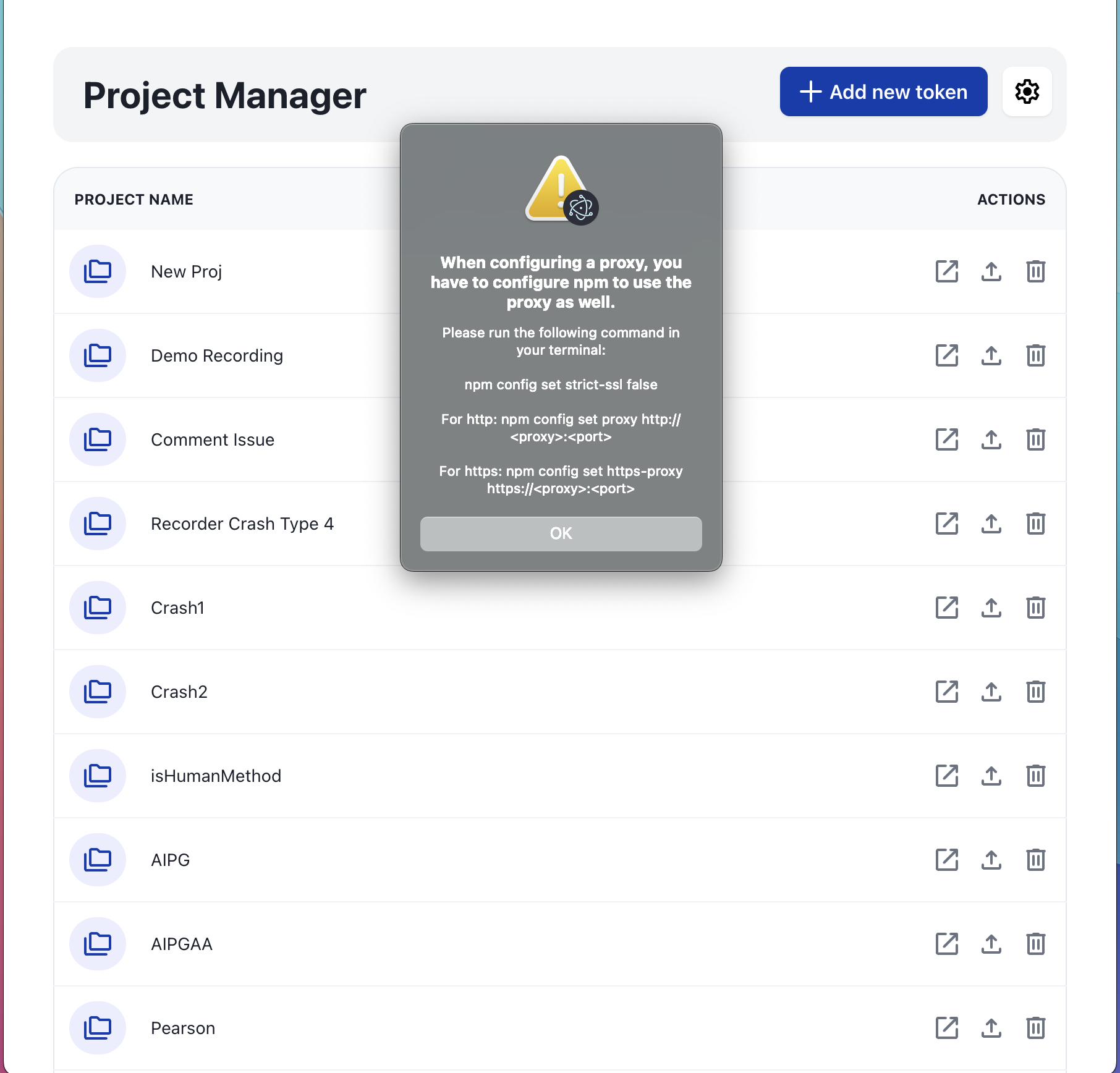Configure Proxy Settings
Follow these steps to set up AI Test Engineer to use a proxy server:
Open BlinqIO Editor.
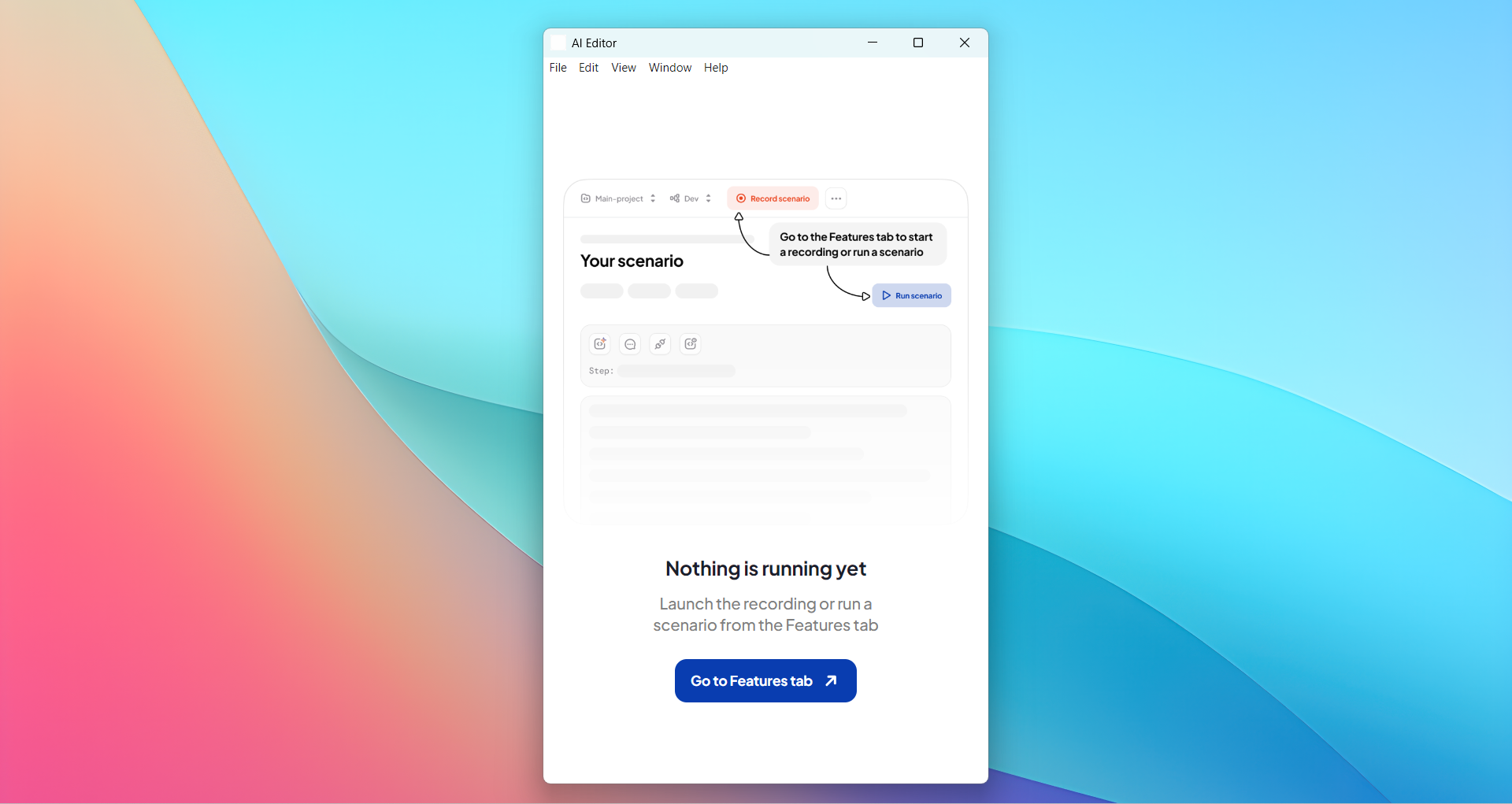
Go to File > Project Information. This opens the Project Manager window.
INFO
On Windows, the Editor hides the top menu bar by default. Press the
Altkey to show it.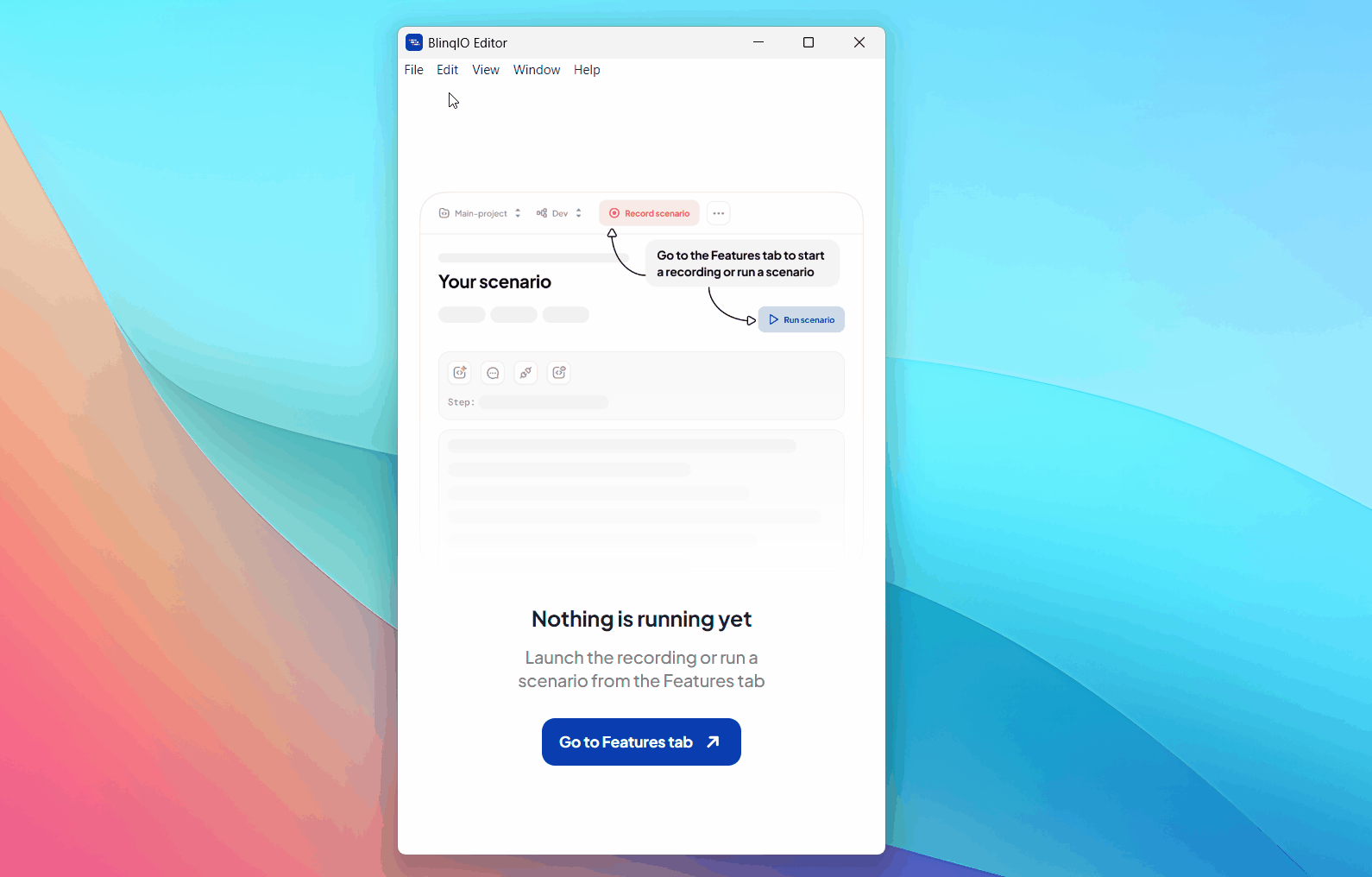
Click the cog button to open the proxy settings.
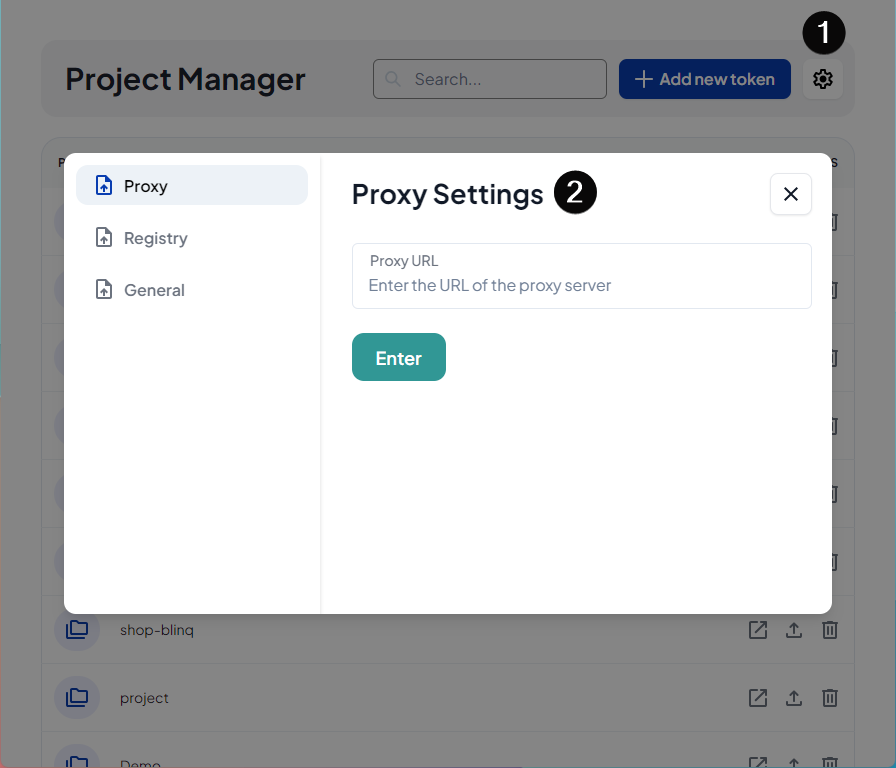
Enter your proxy URL in the input field.
NOTE
The proxy URL format is:
http://<user>:<password>@<domain or IP address>:<port>Examples:
http://proxy.corp.com:8080http://user1:password@proxy.corp.com:8080
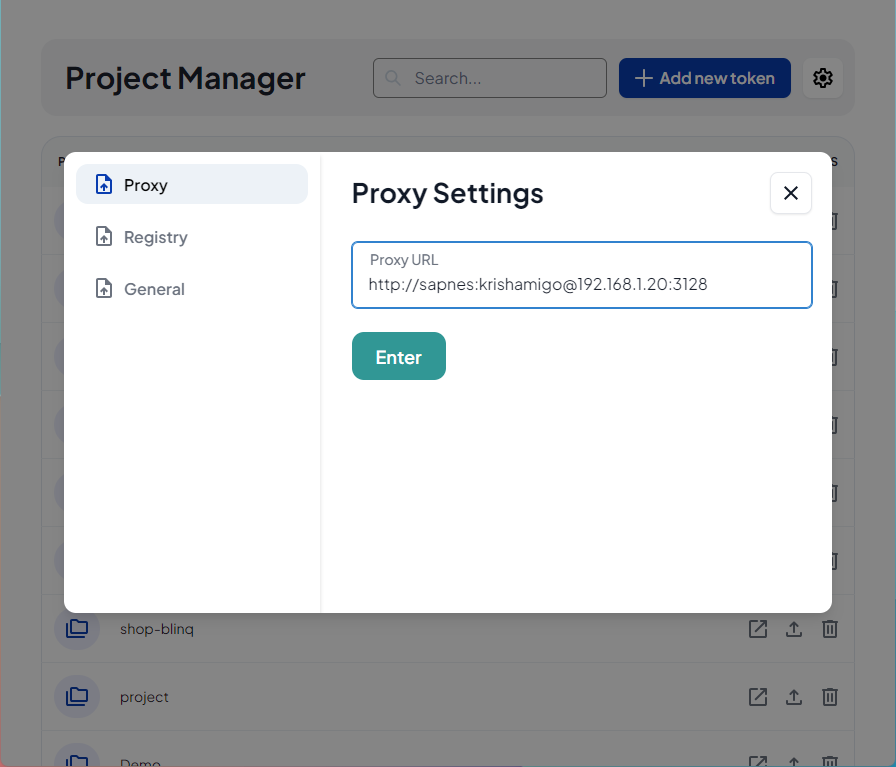
Click Enter to apply changes.
Configure NPM Proxy
If you're using a proxy, you'll need to configure npm to use the proxy as well. Run these commands in your terminal:
bash
npm config set strict-ssl false
#For http:
npm config set proxy http://<proxy>:<port>
#For https:
npm config set https-proxy https://<proxy>:<port>