Delete Synced Projects
When you record tests, generate scenarios, or run tests, a copy of your project is downloaded to your local system. You can delete these local copies, but it won’t affect the project in your BlinqIO account.
Note
Deleting a project locally does not remove it from BlinqIO. The project will sync again when you record or run tests.
How to Delete Synced Projects from Your Local System
Open the Editor.
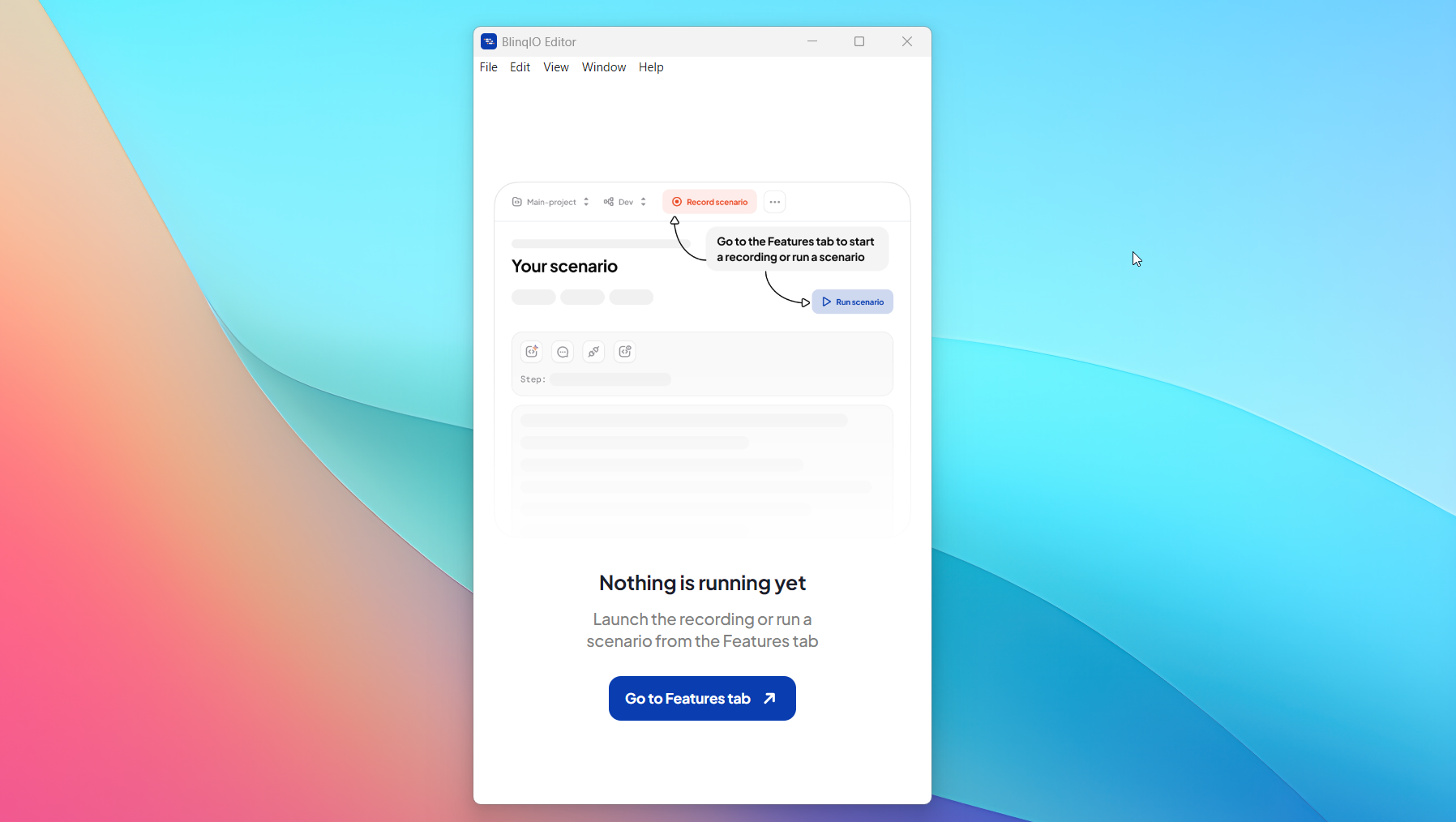
Go to File > Project Information to open the Project Manager, which lists all your synced projects.
Note
On Windows, the Editor hides the top menu bar by default. Press the
Altkey to show it.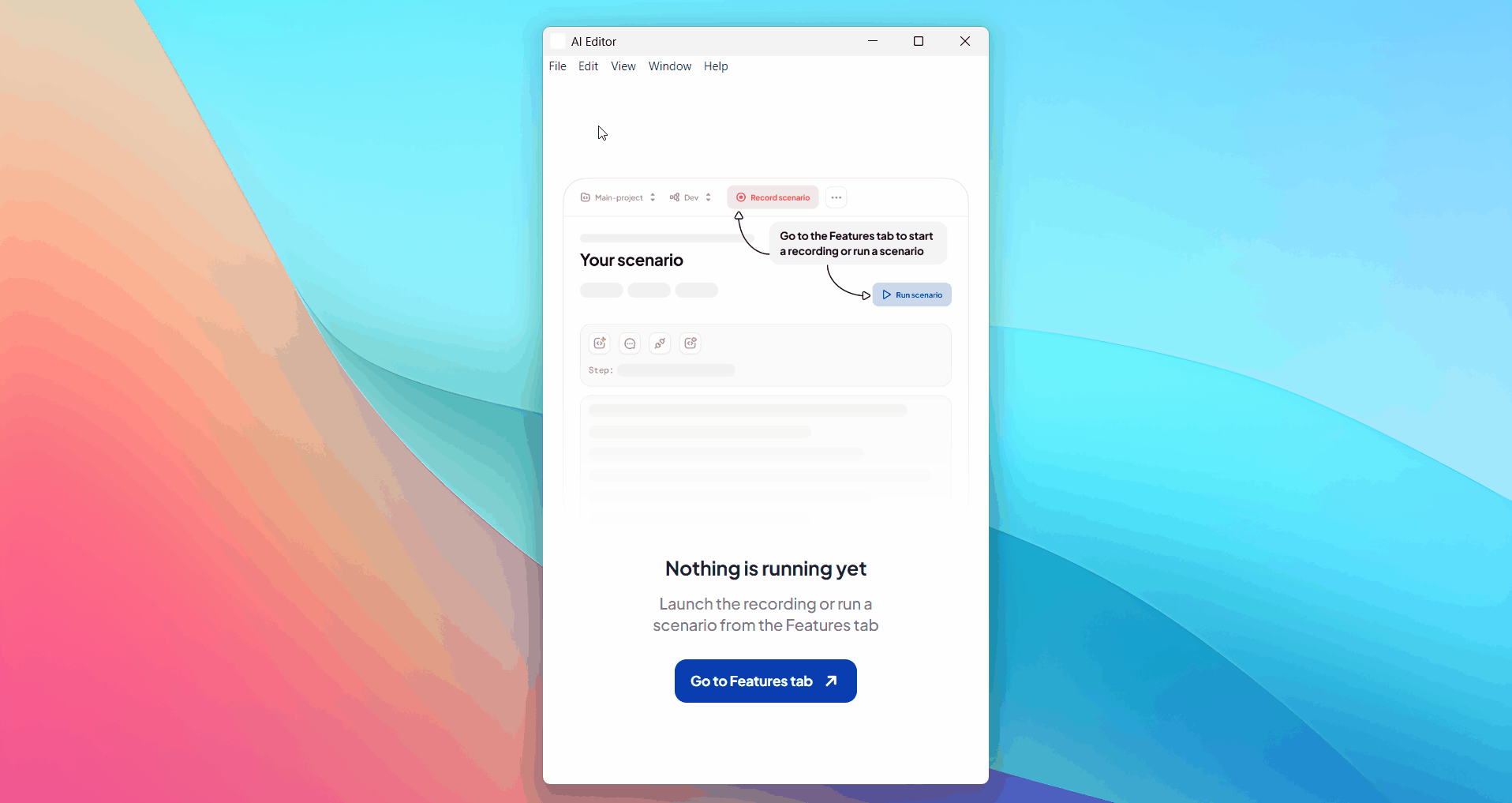
Click the delete button next to the project you want to remove. A confirmation popup will appear.
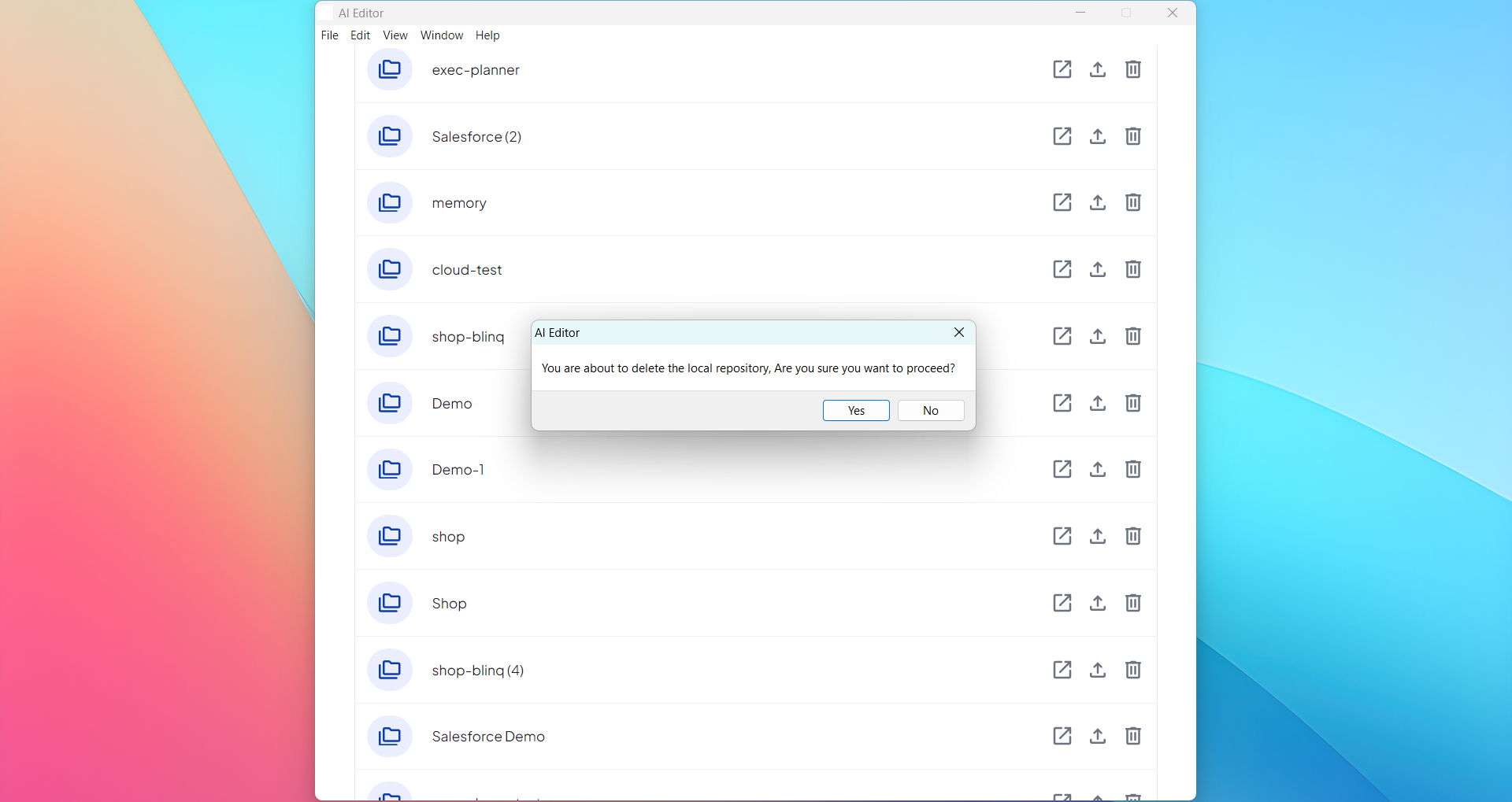
Click Yes to confirm. The project folder will be deleted from your local system.
Note
If you see a message saying The folder is currently in use, make sure to close any programs using the project files (like File Explorer or code editors) and try again.
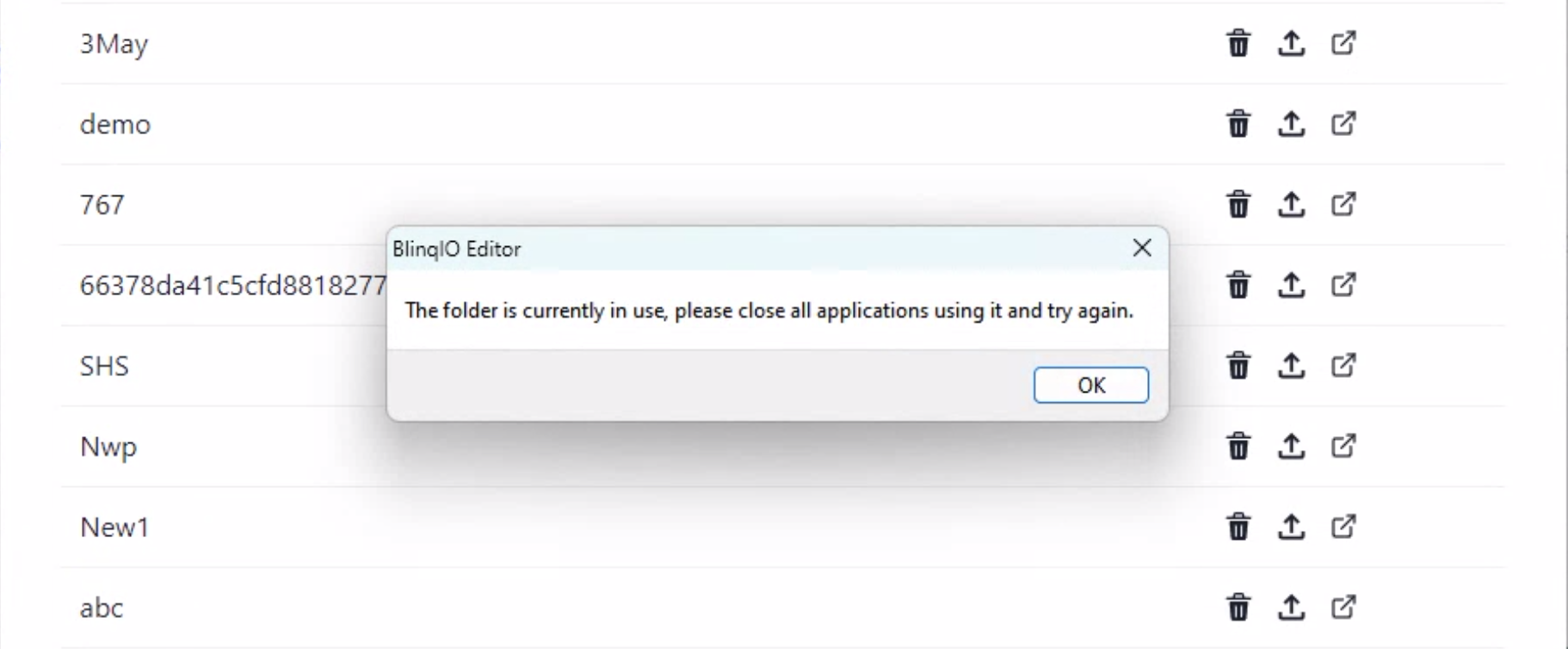
TIP
To permanently delete a project, see Remove Projects
