Edit Recording
Use the Edit Recording feature to modify an existing scenario directly from the AI Recorder. You can add new steps, delete actions, or update existing steps without starting a new recording.
Edit a Scenario Using the AI Recorder
Open the scenario you want to edit and click on Edit Recording.
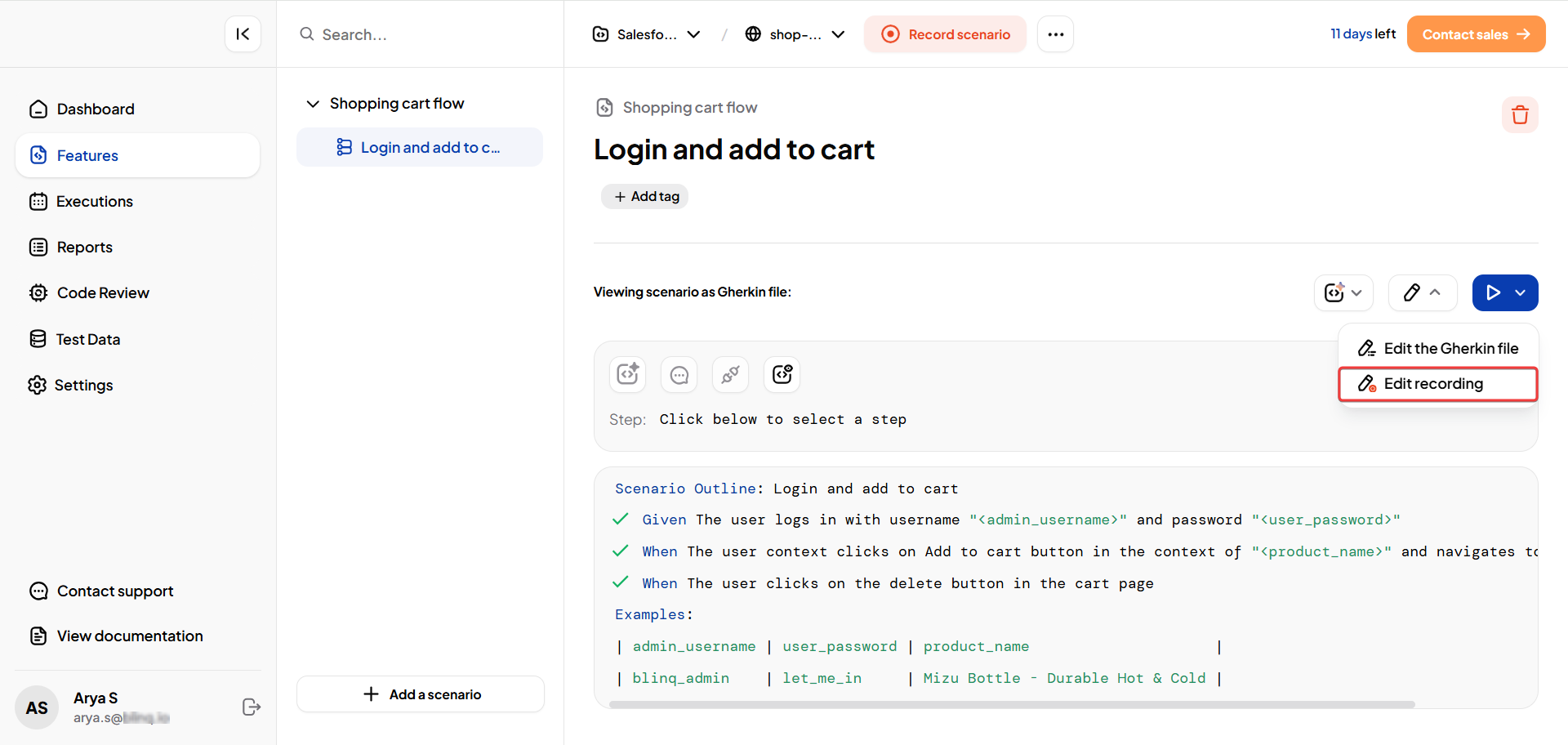
The application launches, and the AI Recorder opens with the Chromium window alongside.
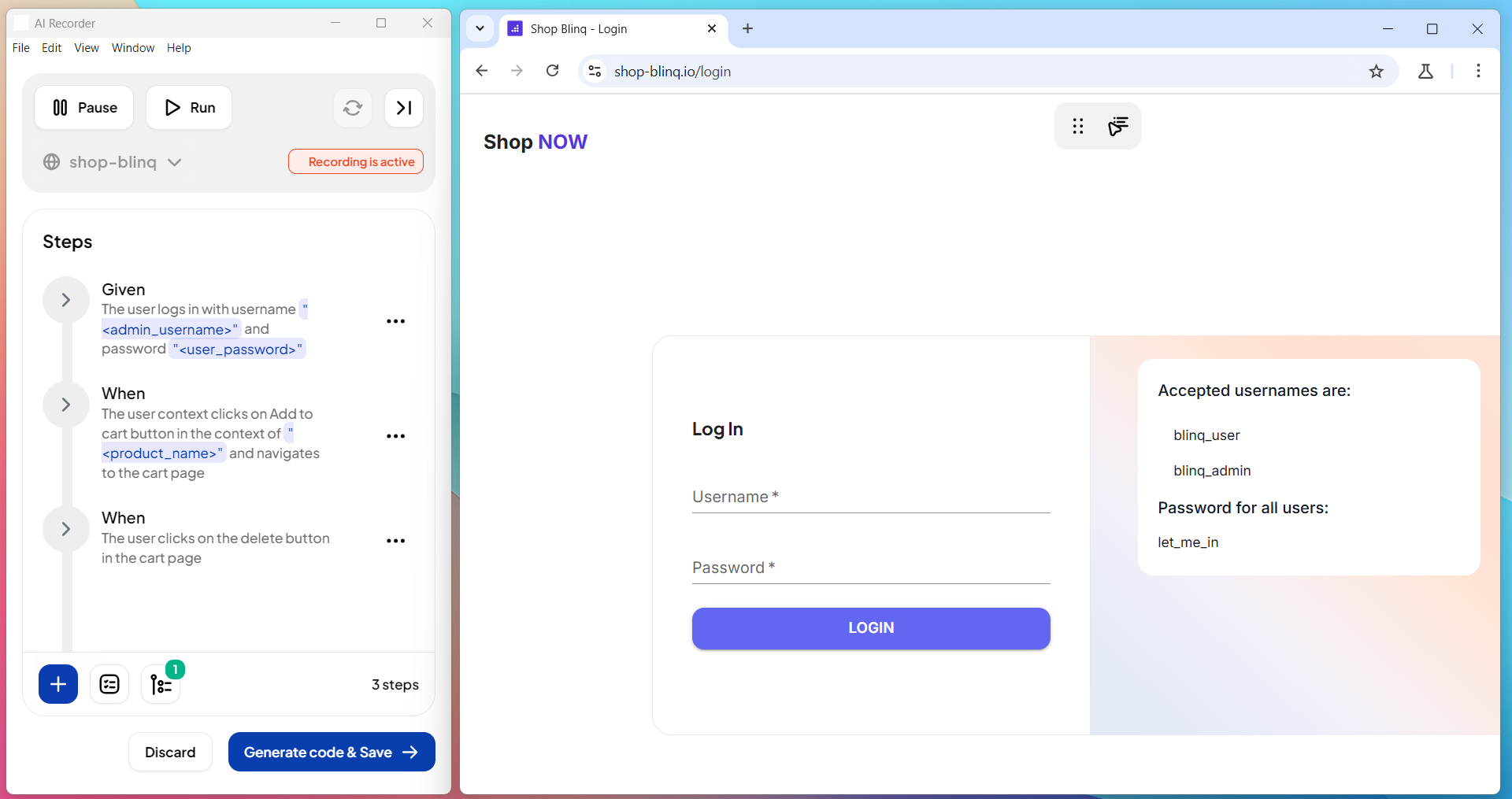
Select Run Scenario to execute the scenario up to the last recorded step.
Note
See Run Scenario(Playback) for more instructions.
Perform additional actions to expand or modify the scenario as needed.
After completing your edits, select Generate code and save.
