Step 1: Add API Steps to a Scenario
You can add API steps while recording a scenario in the AI Recorder. This allows you to validate API responses and run checks on specific response fields. Follow the steps below to add an API call using the BlinqIO API app.
Steps
In the AI Recorder, with recording mode enabled, click + Add Step and select Add an API Step.
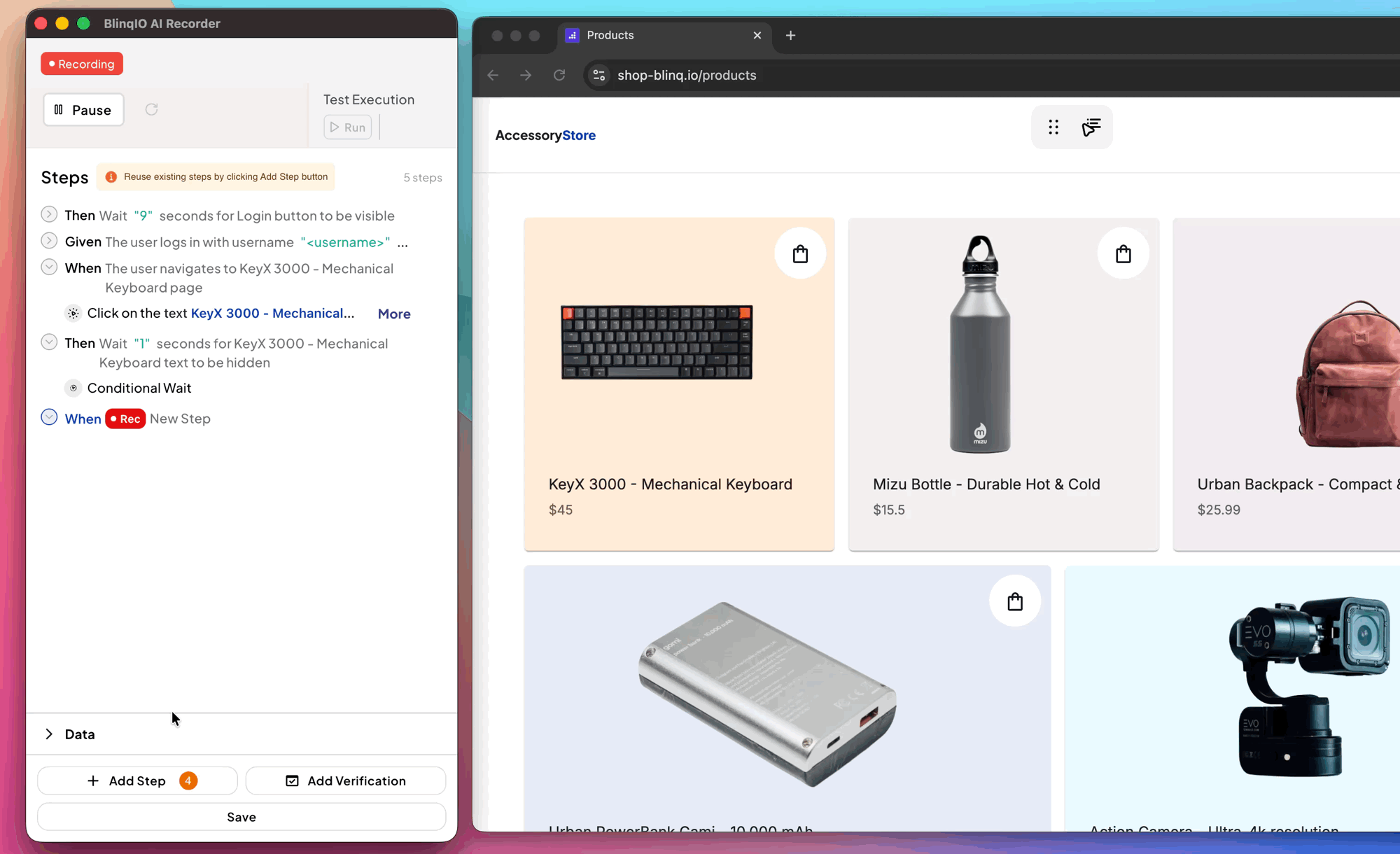
Enter a clear API Step Name. Select Next to continue.
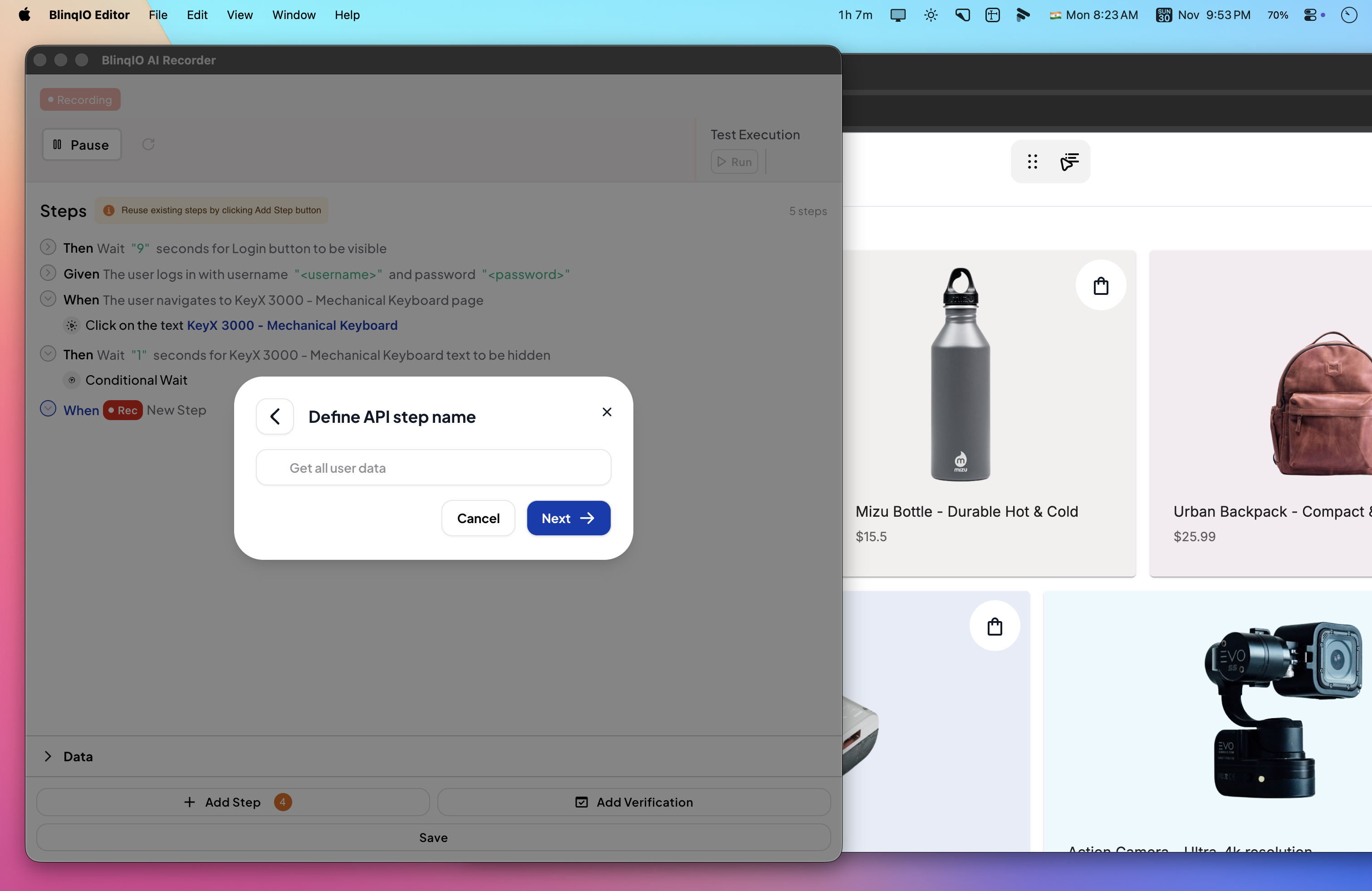
Best Practices
- Use descriptive names for API steps so others can easily understand their purpose.
- Insert API steps at logical points in the scenario flow to test dependencies correctly.
- Verify the API endpoint and request details before running the step.
- Keep steps short and focused on a single action for easier debugging.
