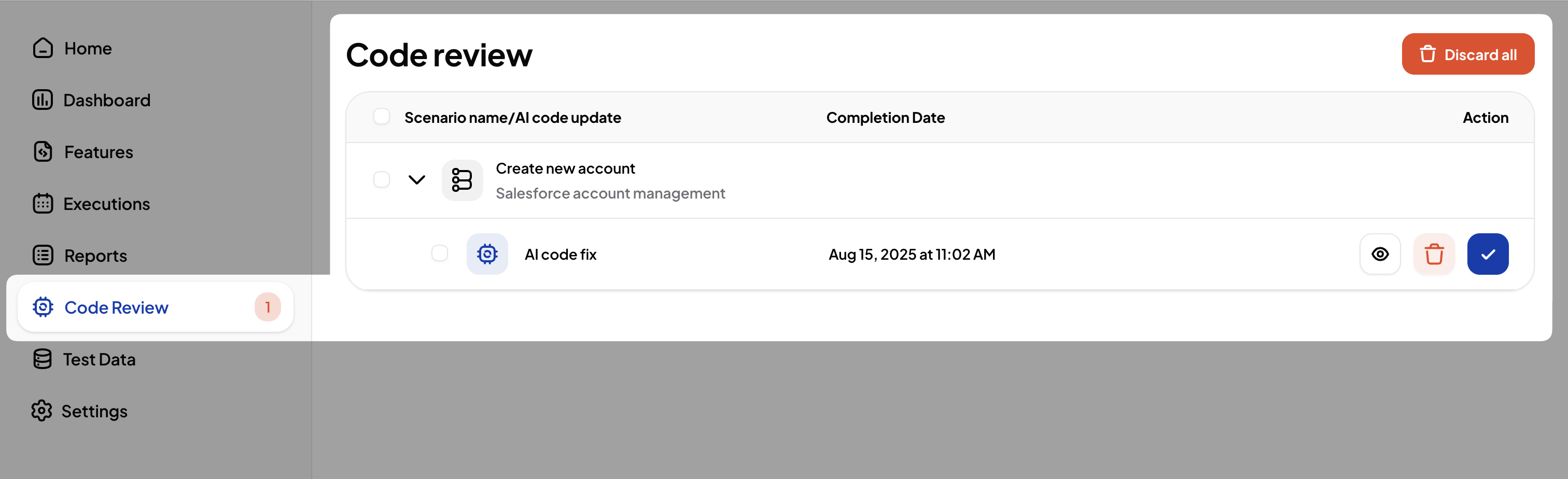Failure Recovery by AI Test Engineer
The AI Test Engineer performs Root Cause Analysis (RCA) to determine why a test failed, where it failed, and whether the issue can be resolved automatically. After figuring out the cause of the failure, the AI Test Engineer performs automatic test recovery to fix the failing test.
Categorizing Failures
The AI Test Engineer classifies each failure into one of four categories:
App Locator Issue
A failure caused by changes or issues with element locators.App Data Issue
The step failed due to missing or unexpected application data.Server Issue
A backend error occurred, such as an API failure or server downtime.Unknown
The cause could not be confidently identified.
INFO
Only App Locator-related failures are automatically recovered.
Starting AI Recovery
The AI Test Engineer automatically starts AI Recovery whenever a test run fails in CICD or you execute the test with AI Recovery enabled.
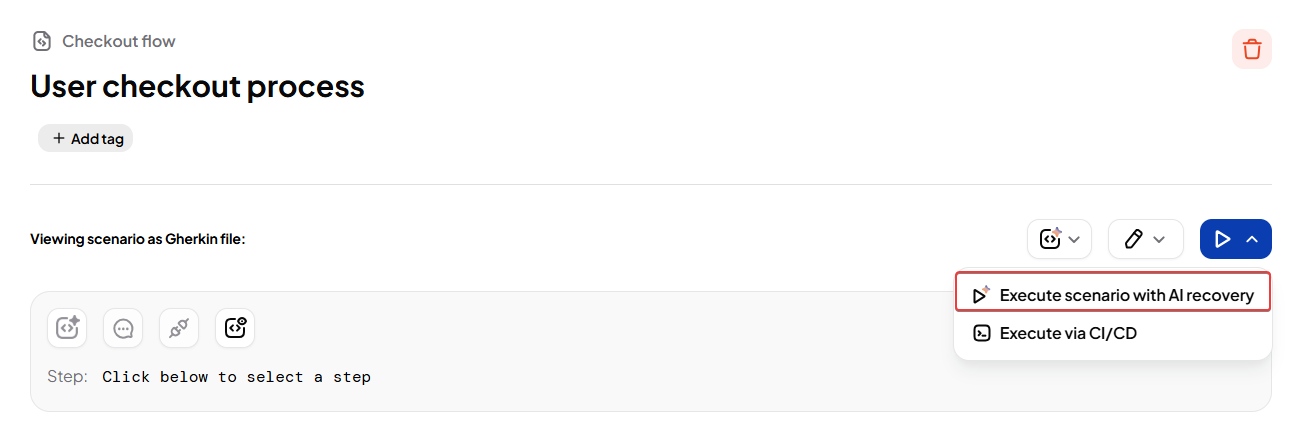
Viewing AI Recovery Results
AI Recovery results are available for all failed test runs on the reports page.
Open the Reports page.
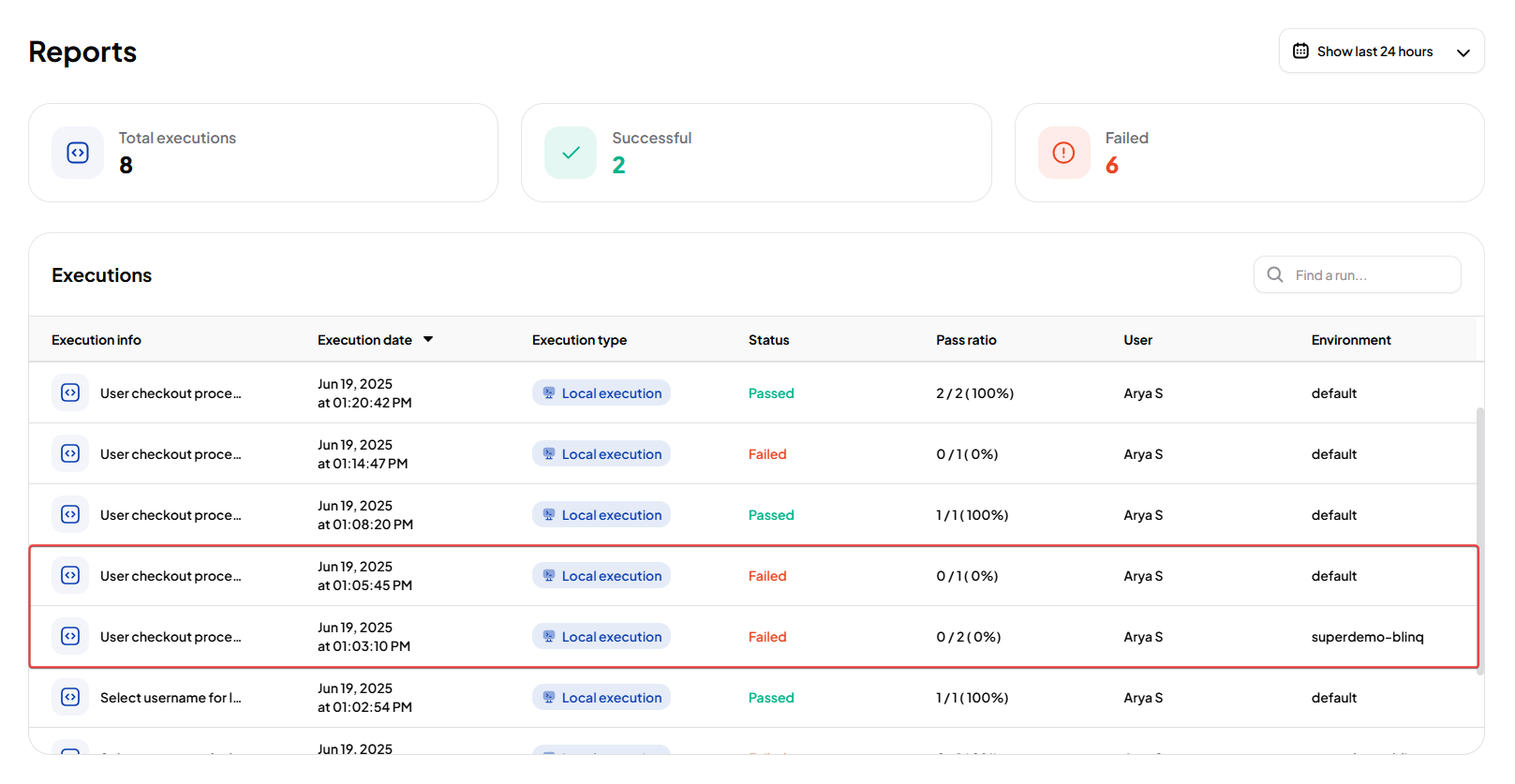
Select a failed test run to review:
Root Cause
Explanation of why the step failed.Retraining Reason
Trigger for recovery, such as locator mismatch or timeout.TIP
Hover over retraining reasons to see extended details.
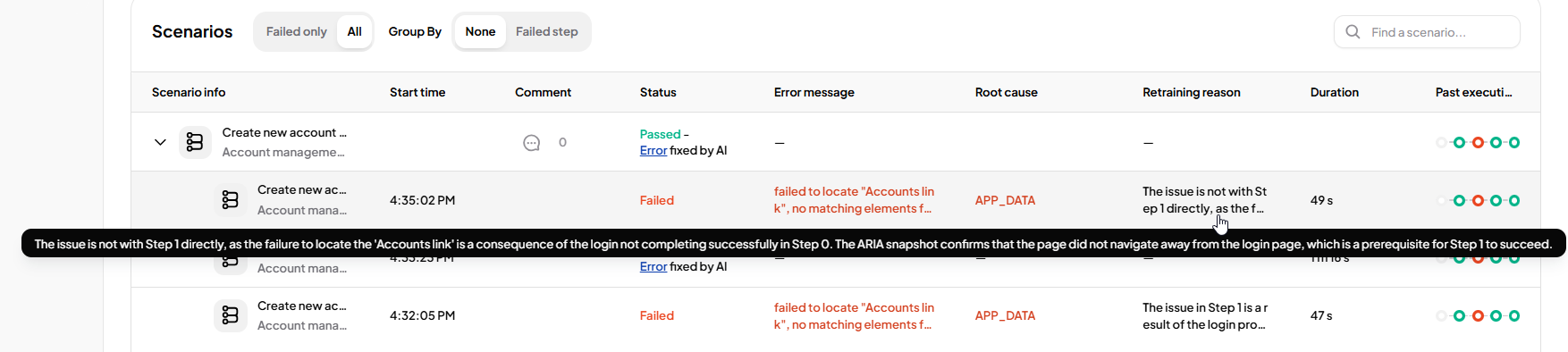
Open the scenario details to view the failed step and its related context.
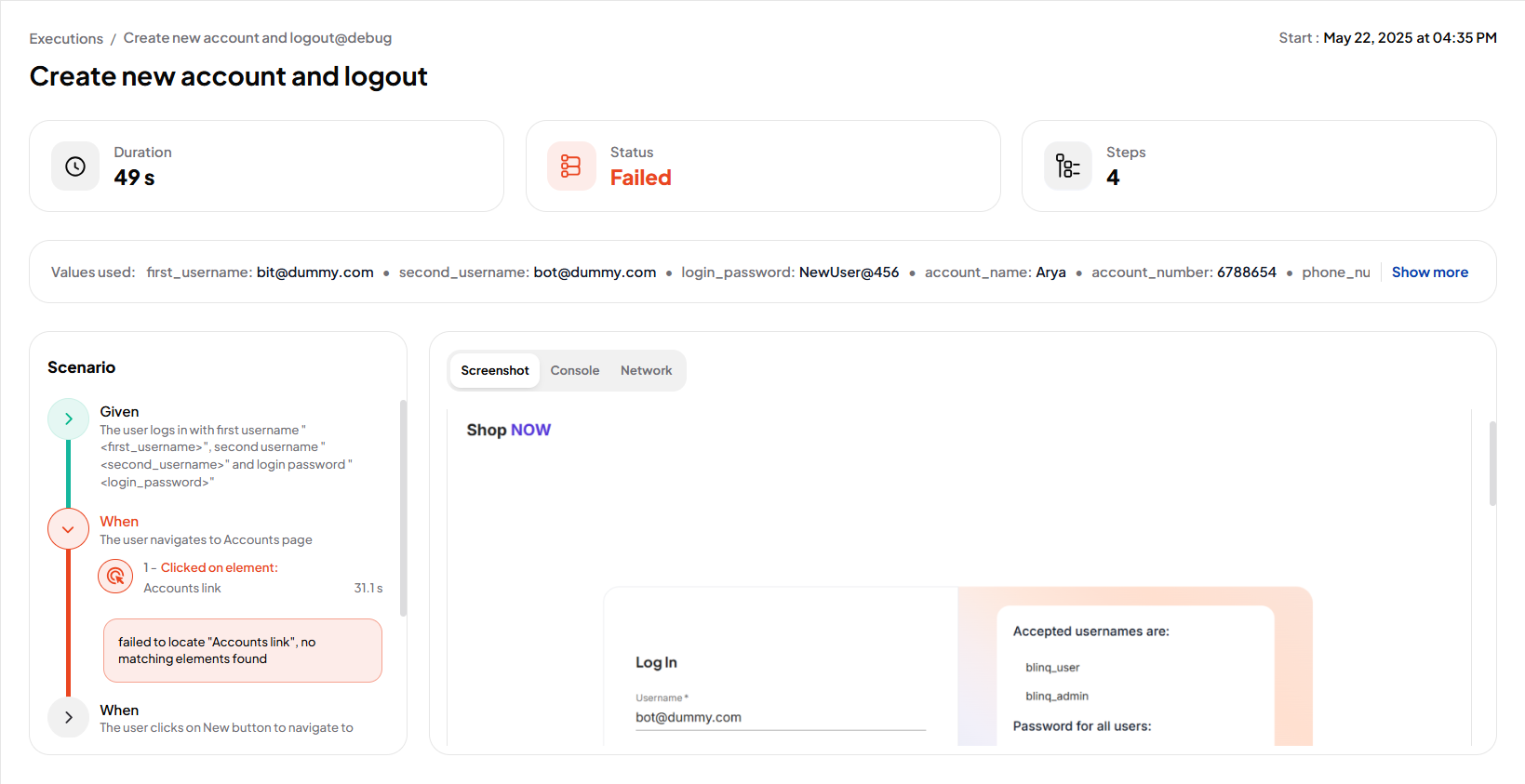
Accepting Changes Made By The AI Test Engineer
A Code Review is created by the AI Test Engineer whenever it successfully recovers a failing test. The newly generated code is only merged when you review and and accept the Code Review suggestion.
To accept a Code Review create by AI Test Engineer:
Go to the Code Review page.
Find the pending Code Review for your scenario.
Click Accept Changes to confirm.