Manually Add Access Token to BlinqIO Editor
BlinqIO Editor asks for an access token when you perform tasks like recording tests, generating scenarios, or running tests. However, you can add the access token manually to avoid interruptions.
How to Manually Add an Access Token
Open BlinqIO Editor.
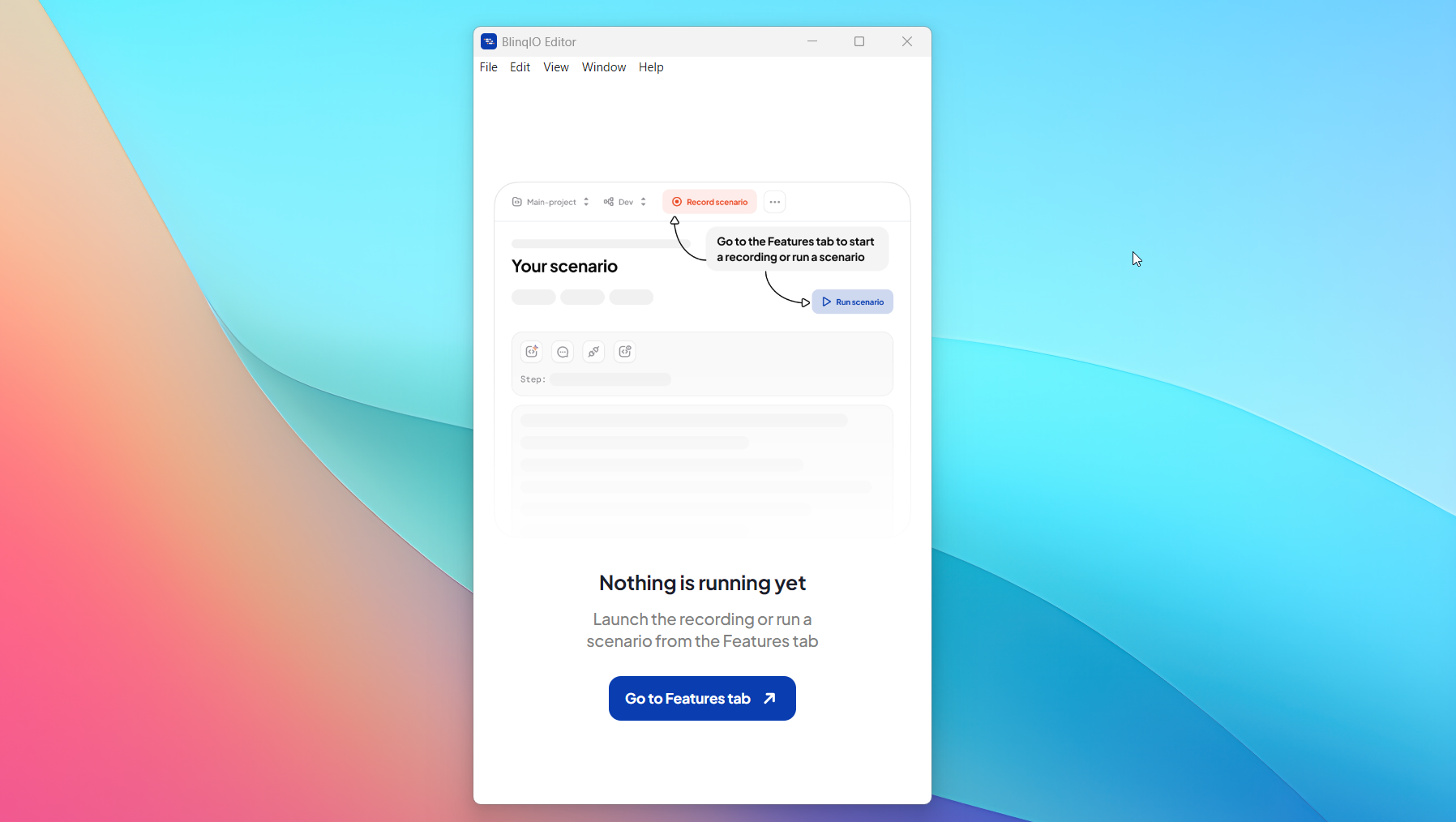
Go to File > Project Information. This opens the Project Manager, which shows all your synced BlinqIO projects.
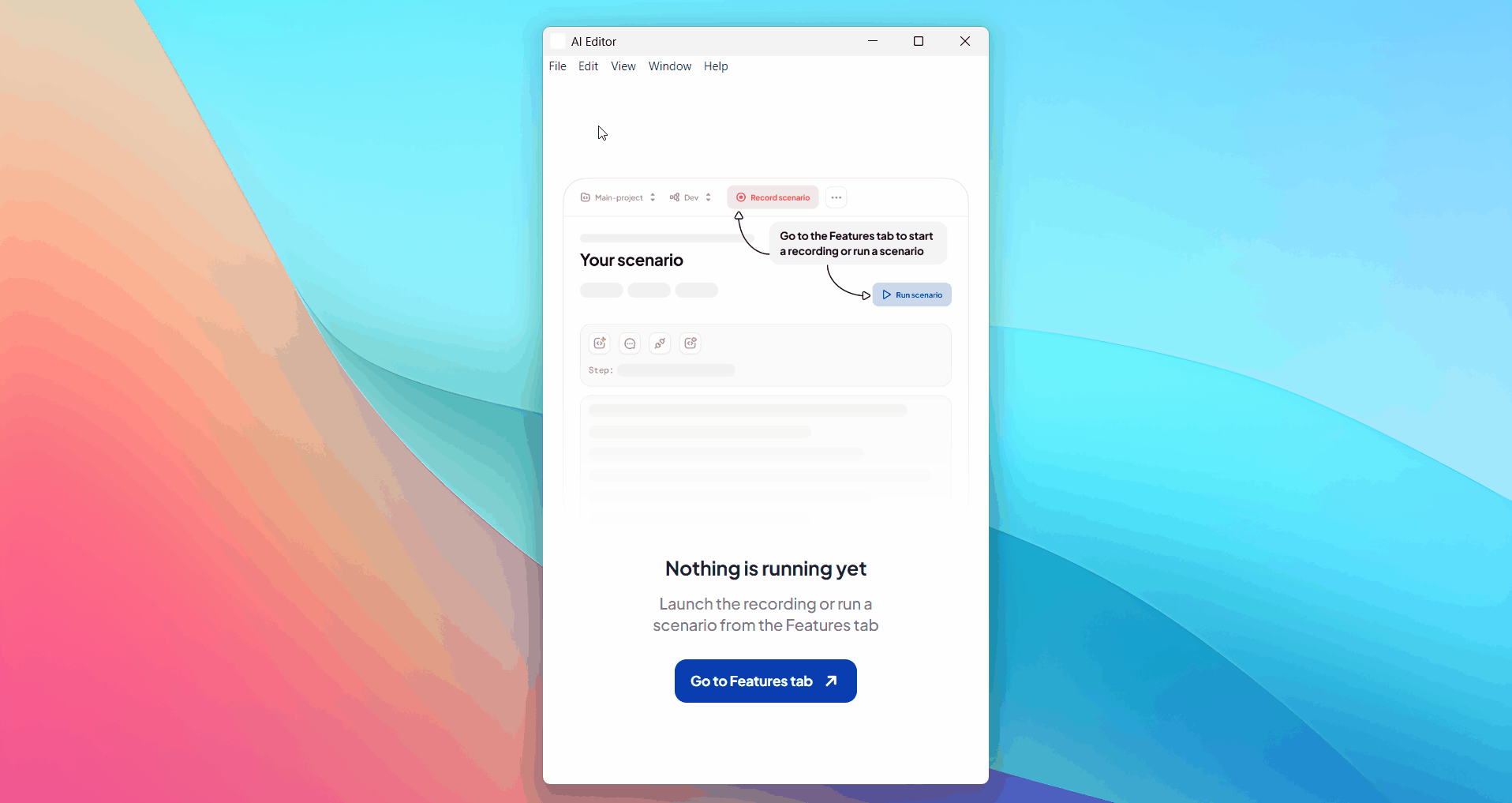
Click Add New Token to open the access token input field.
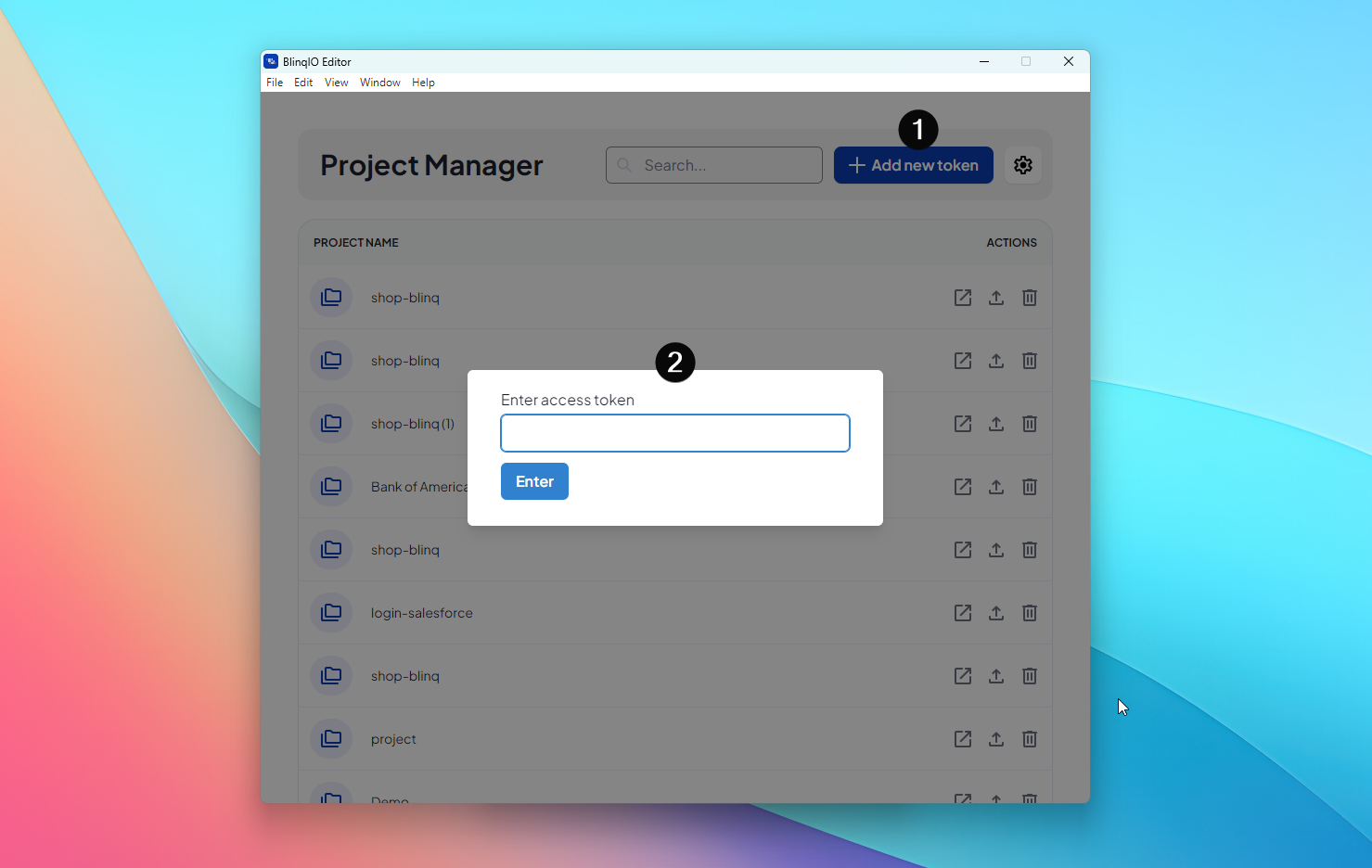
Enter your access token and click Enter. The token will now be added to BlinqIO Editor.
Note
Refer to the access tokens guide to get your project's access token.
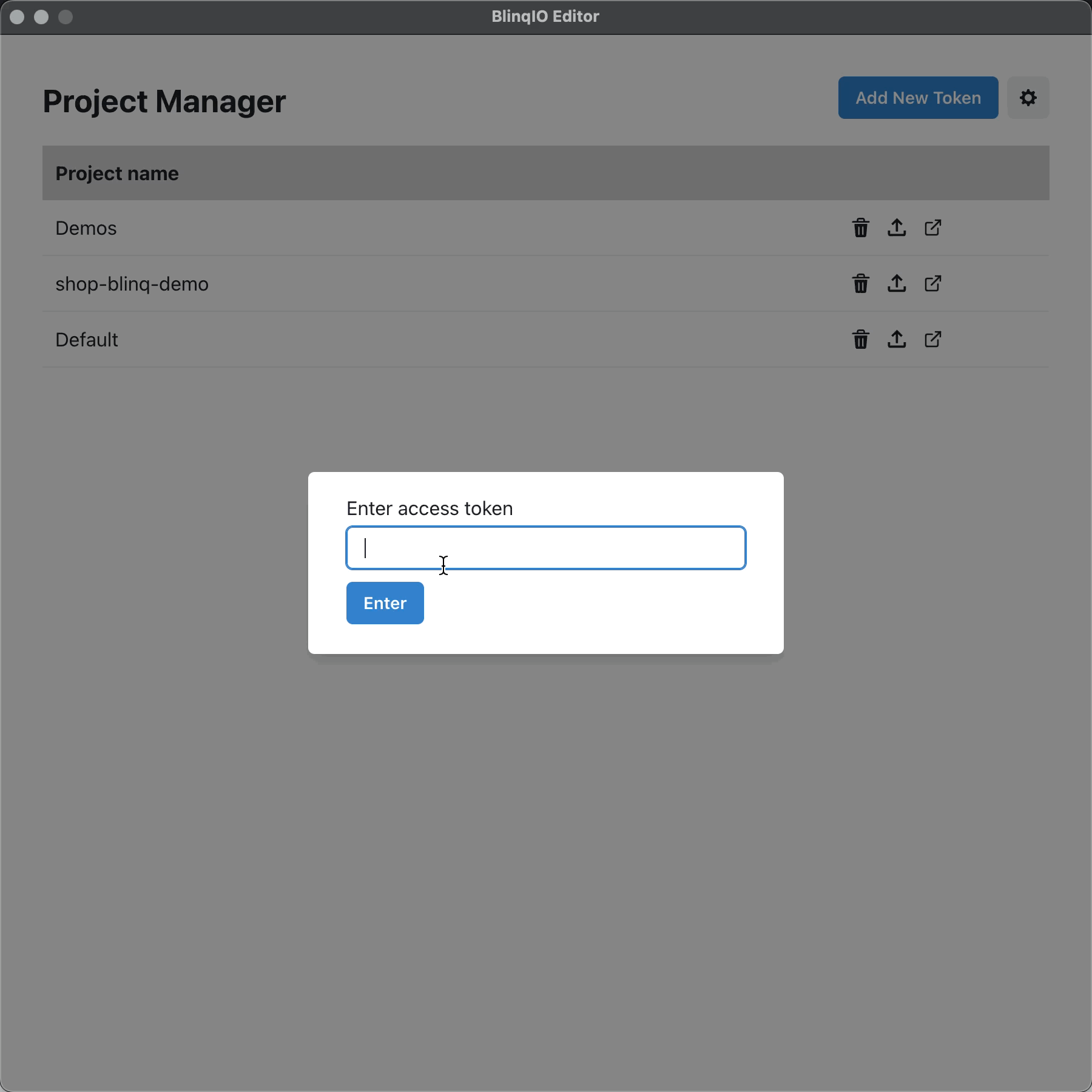
Note
If an access token for the project already exists, BlinqIO Editor will replace it with the new one.
