AI Recovery Example On Salesforce
This case study explains how AI Recovery helps maintain test stability when UI changes break existing test flows. It walks through a Salesforce test scenario for account creation, demonstrates how the test fails after a layout update and how AI Recovery adapts automatically without any manual intervention.
Existing Test
The automated test is designed to create a new Salesforce Account.
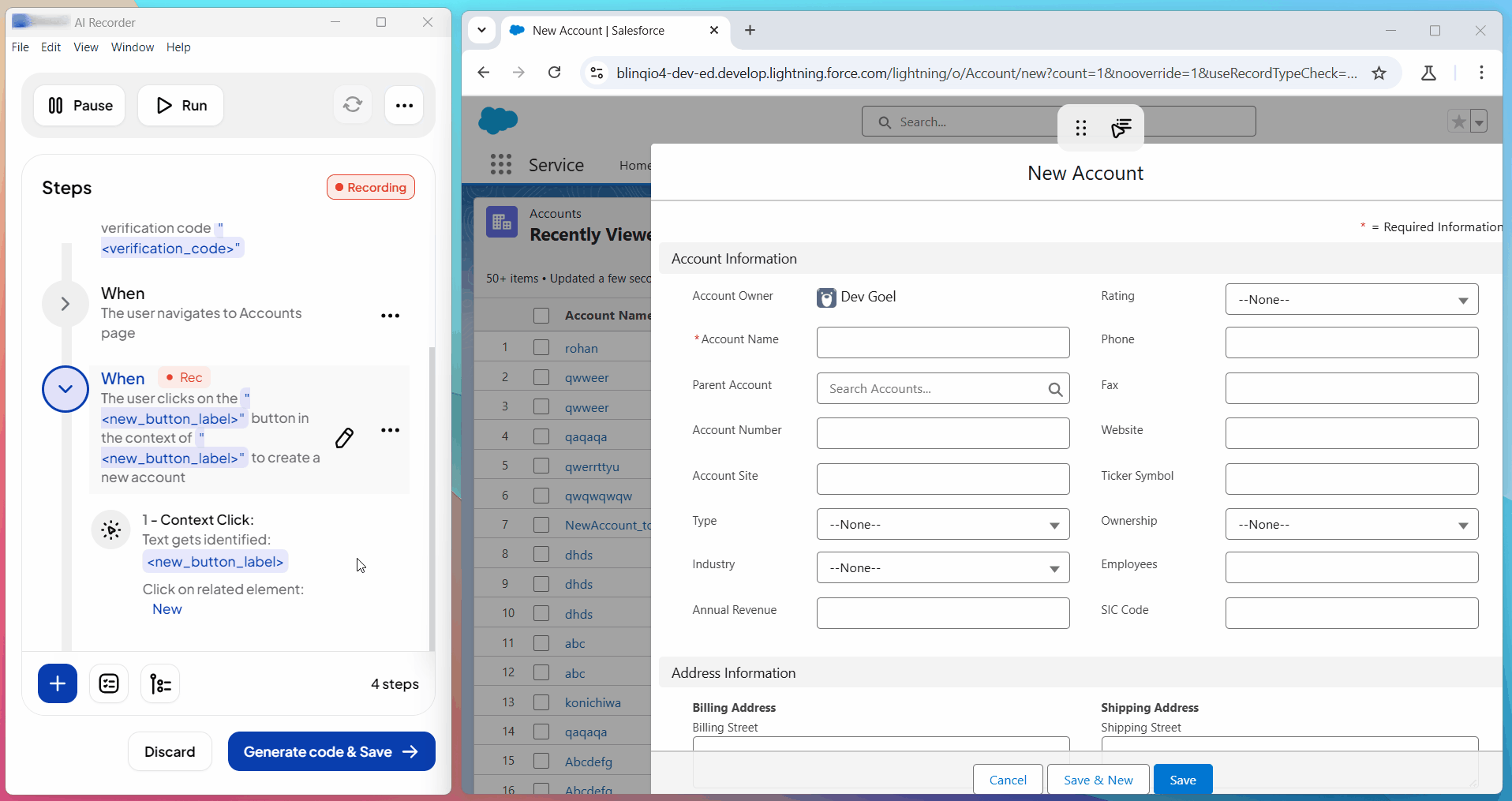
Failure Due to UI Change
After a Salesforce update, the form layout changes.
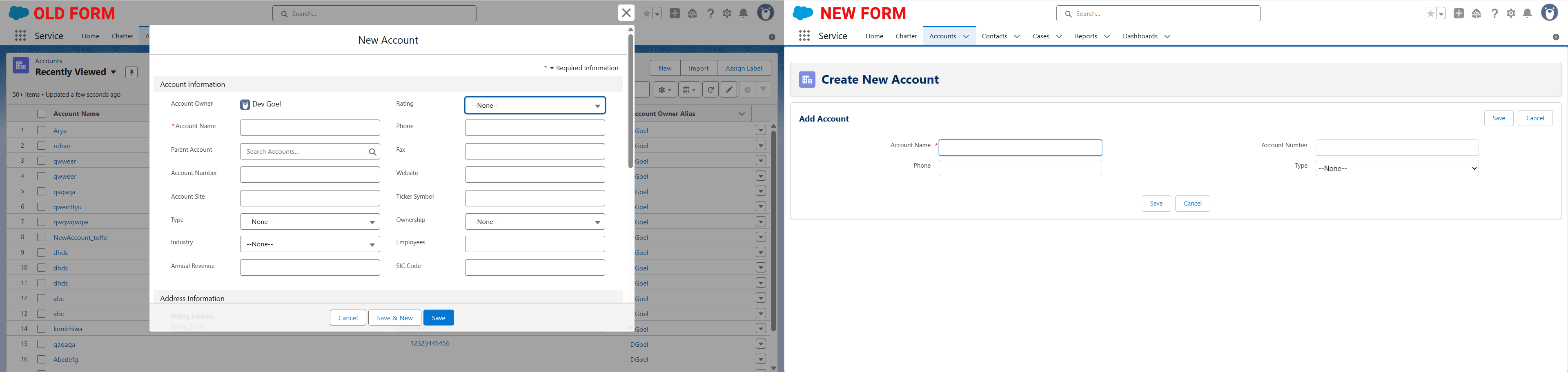
The screenshots above show how labels and field structures changed in the updated form. These layout changes causes the test to fail when trying to locate elements using the original selectors.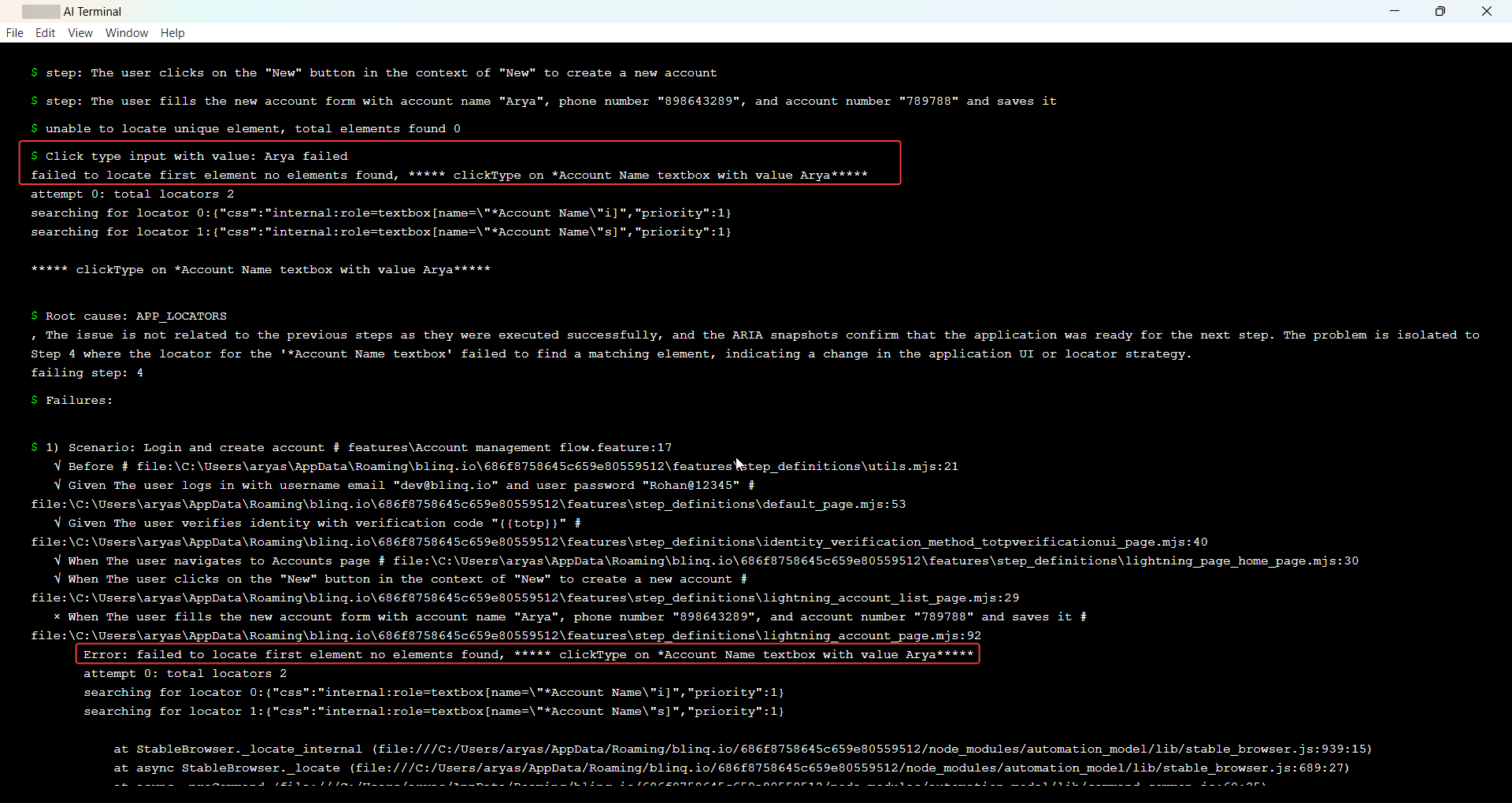
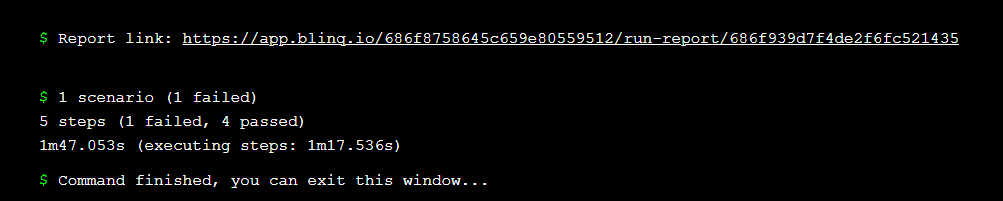
The Reports page highlights the failed step, showing the error message, root cause, and retraining trigger.
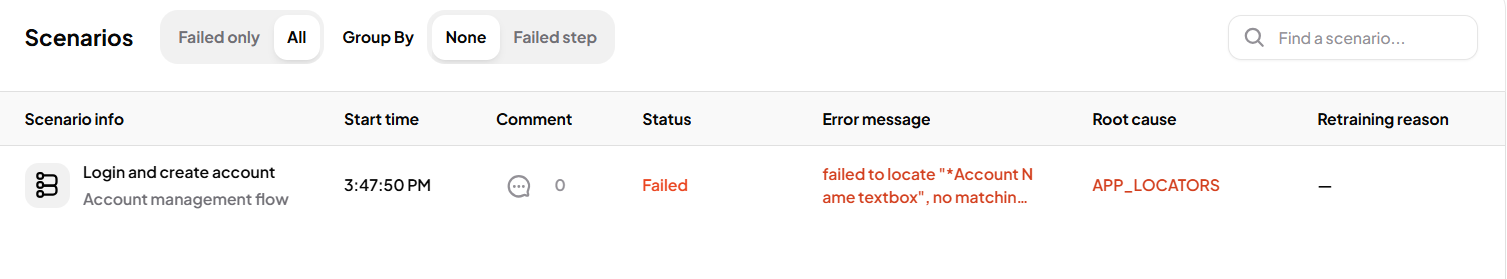
Execute the Scenario with AI Recovery
When AI Recovery is enabled, the AI Test Engineer automatically detects the cause of the failure, regenerates the broken step based on the updated UI, and re-runs the test using the new logic all without any manual input.
Note
Refer Execute scenario with AI Recovery to learn more.
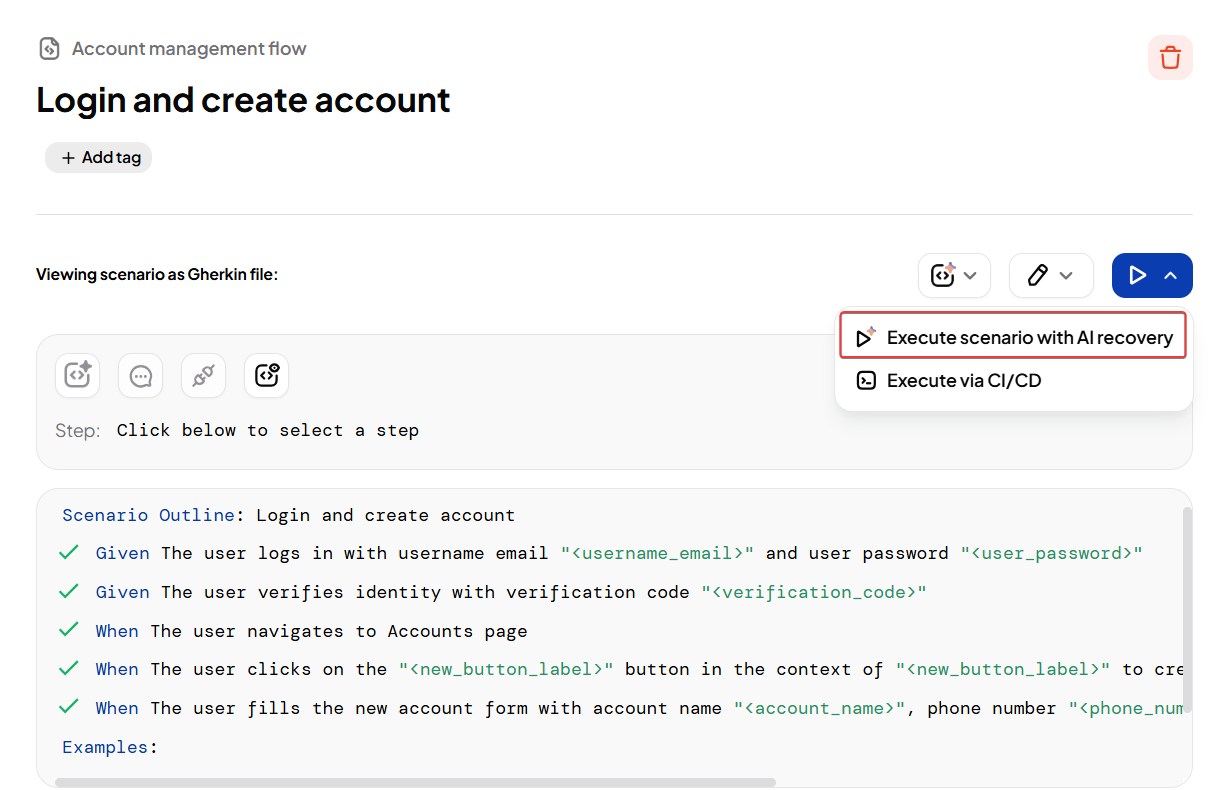
This process happens in three stages:
1. Initial Run – Failure Detected
The test begins execution using the original recorded steps. It fails when it cannot find a UI element due to a structural change.
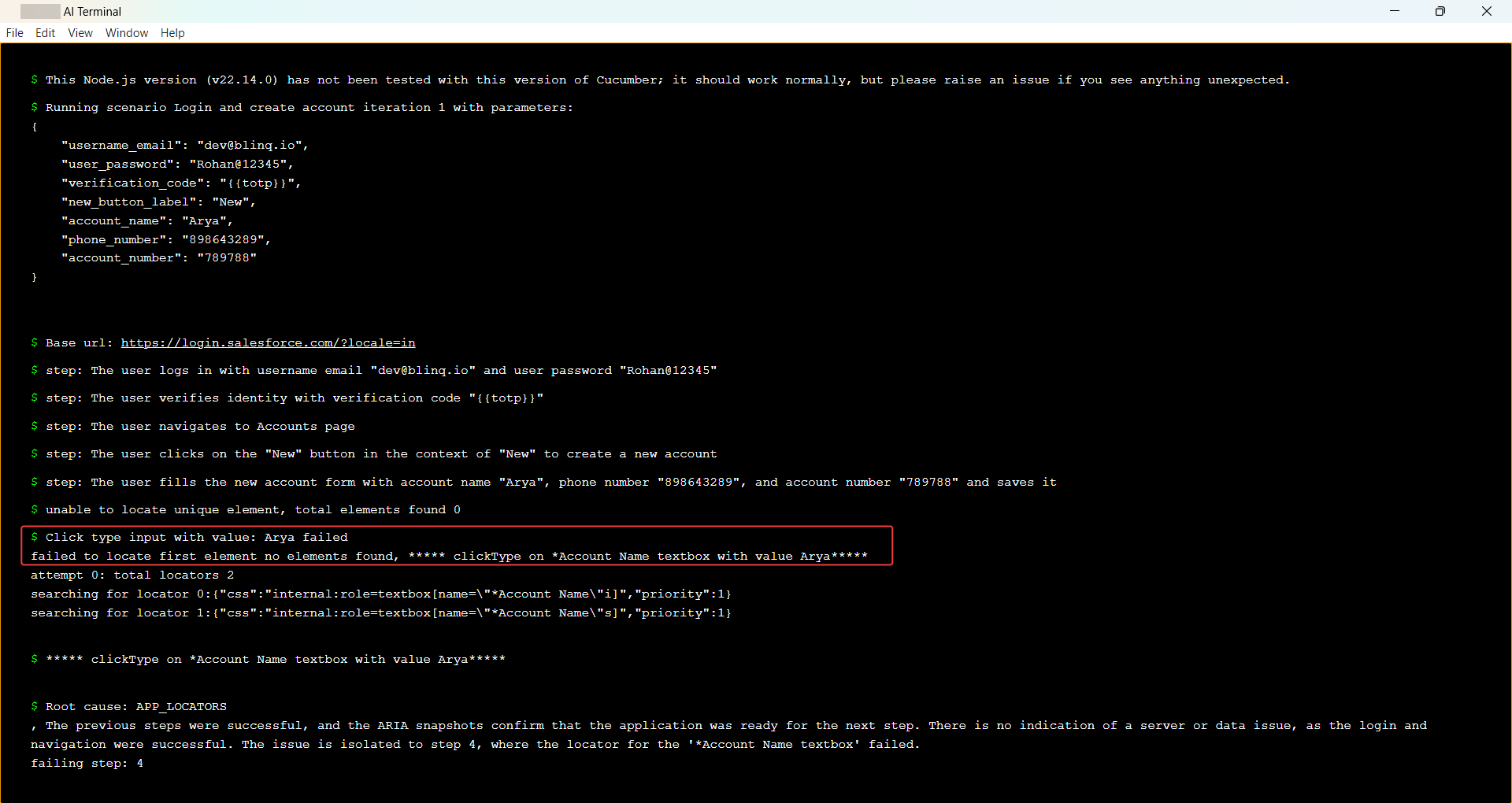
2. Root Cause Analysis – AI Relearning
AI Recovery analyzes the failure. It inspects the updated DOM and surrounding context to understand why the original locator failed, then regenerates a new locator and updates the step logic.
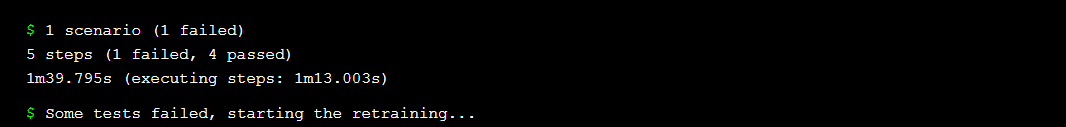
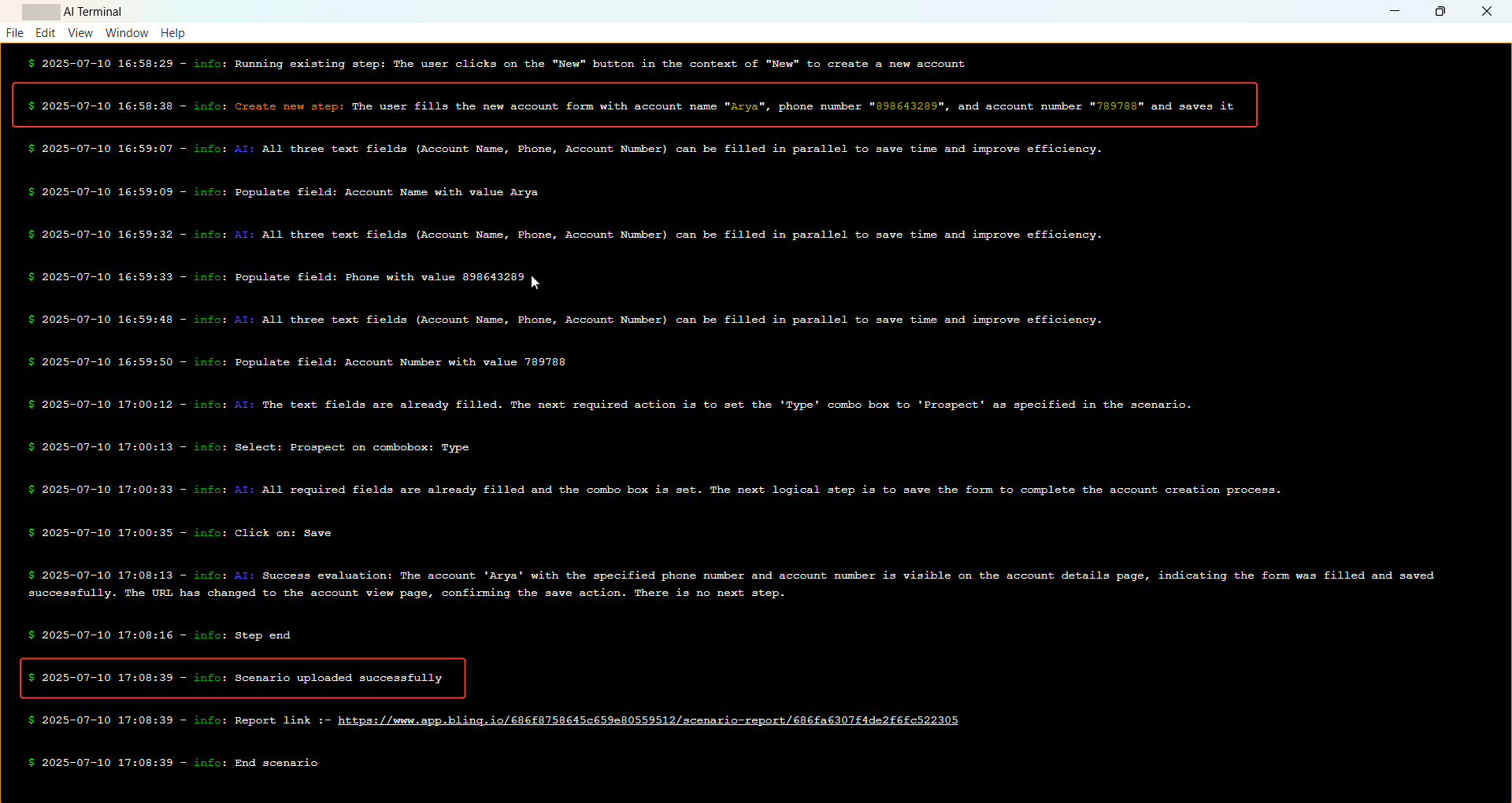
Note
Refer Root Cause Analysis to learn more.
3. Final Run – Recovery and Success
The scenario re-runs using the AI-updated selector. The test proceeds successfully, and the step is marked with an AI Recovery badge in the report.
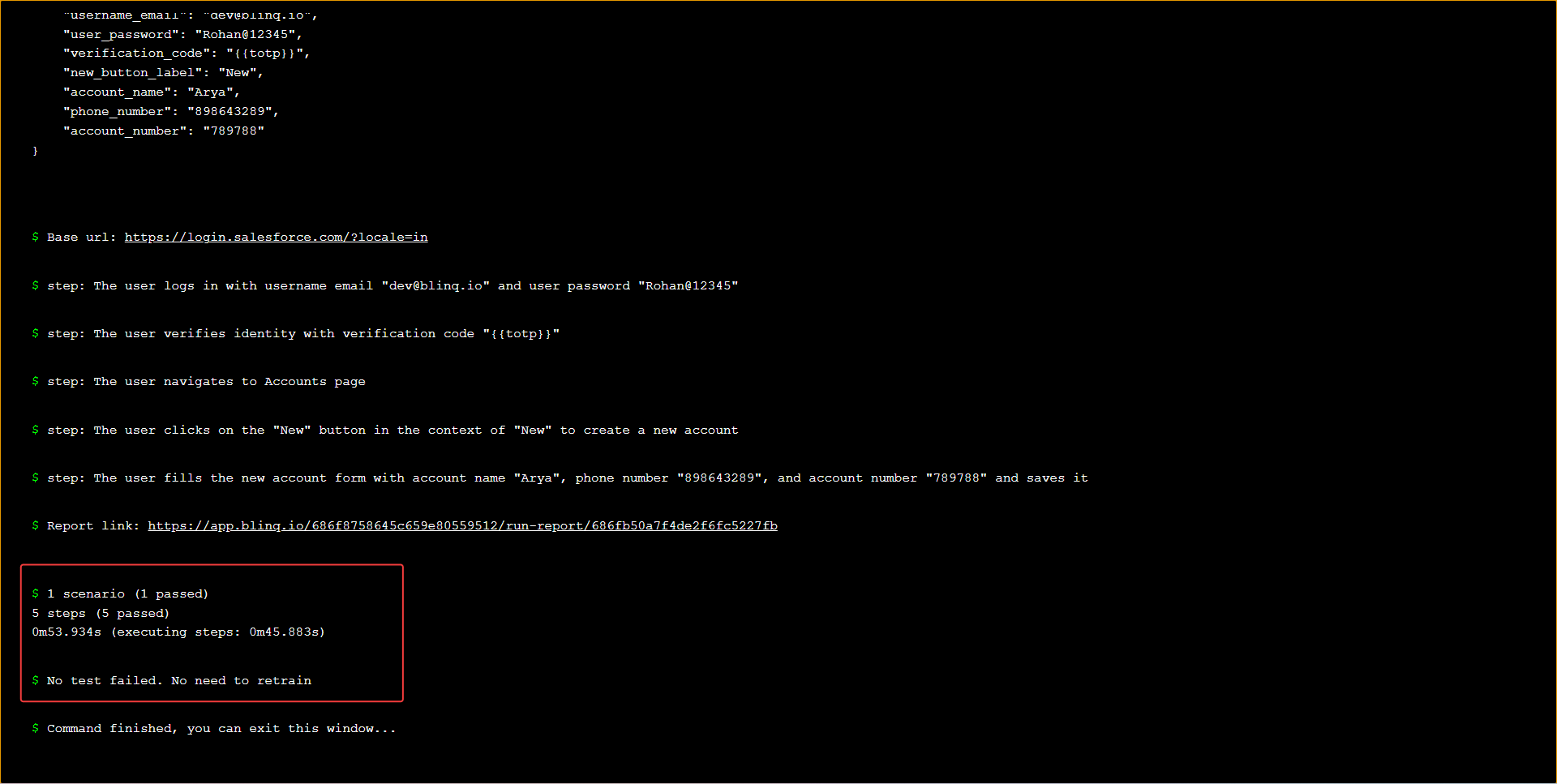
The recovered step appears with a green status and an Error fixed by AI badge, indicating successful self-healing.
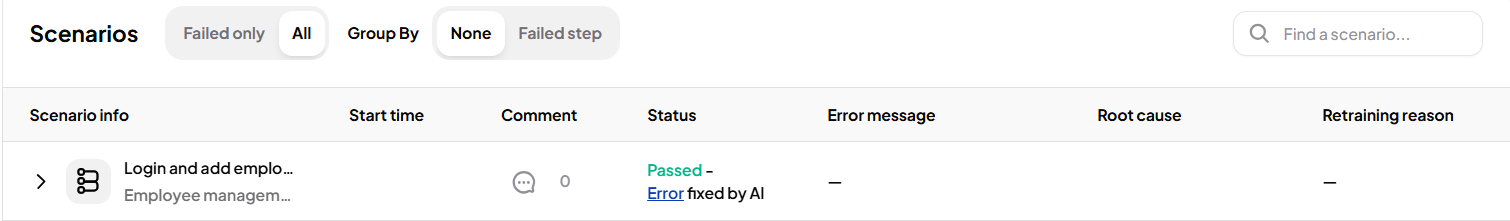
This Salesforce case study demonstrates how AI Recovery enables your test automation to adapt to real-world changes in the application UI without requiring any manual rework. Even when recorded selectors break due to layout shifts, AI Recovery intelligently analyzes the failure, regenerates the required logic, and allows the test to complete successfully.
By reducing manual maintenance and preventing test failures, AI Recovery keeps your CI/CD pipeline resilient even as your application UI evolves.
