Create Environments
Follow these steps to create new environments:
Log in to the dashboard and switch to your project.
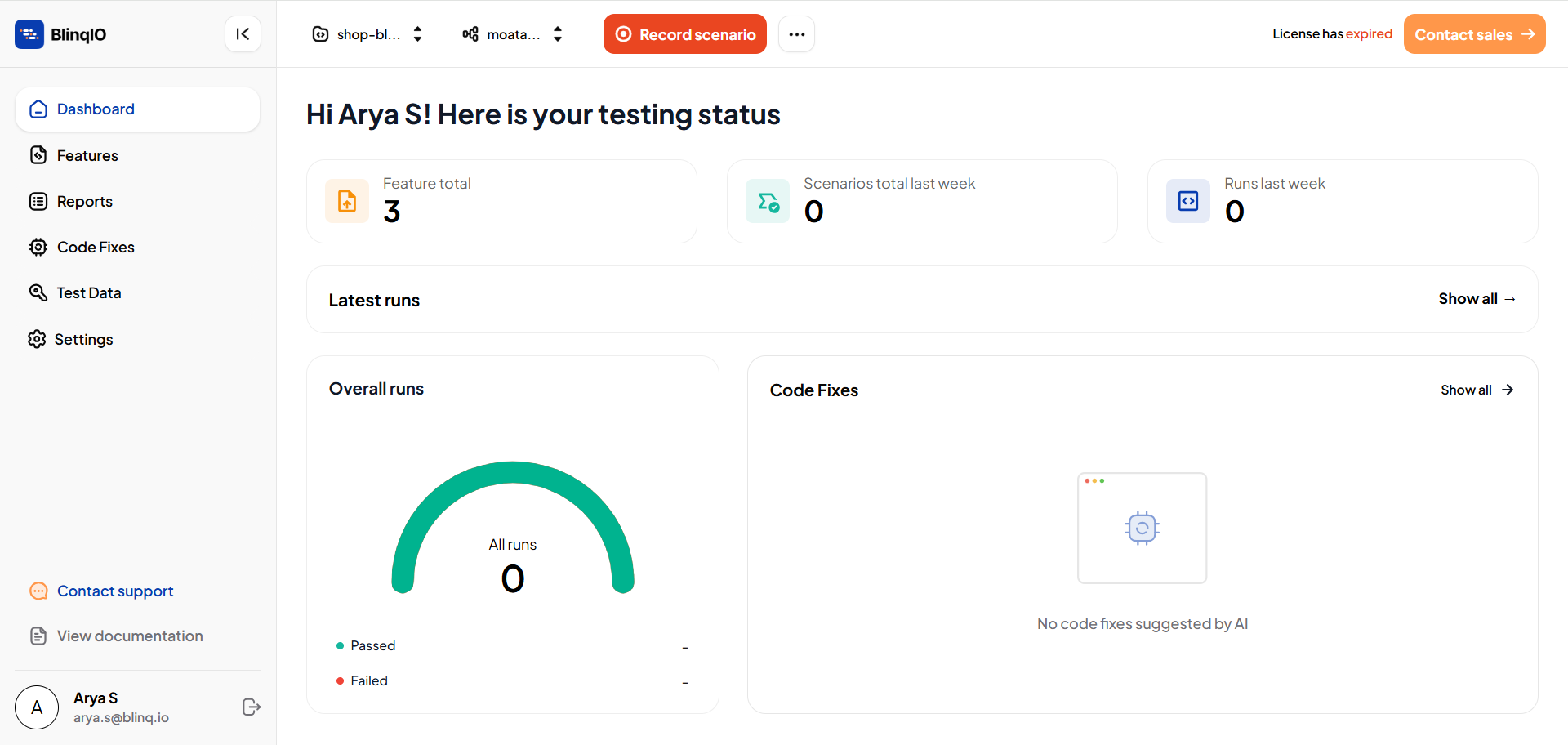
Click the environment dropdown and select + Add environment. The Create New Environment form displays.
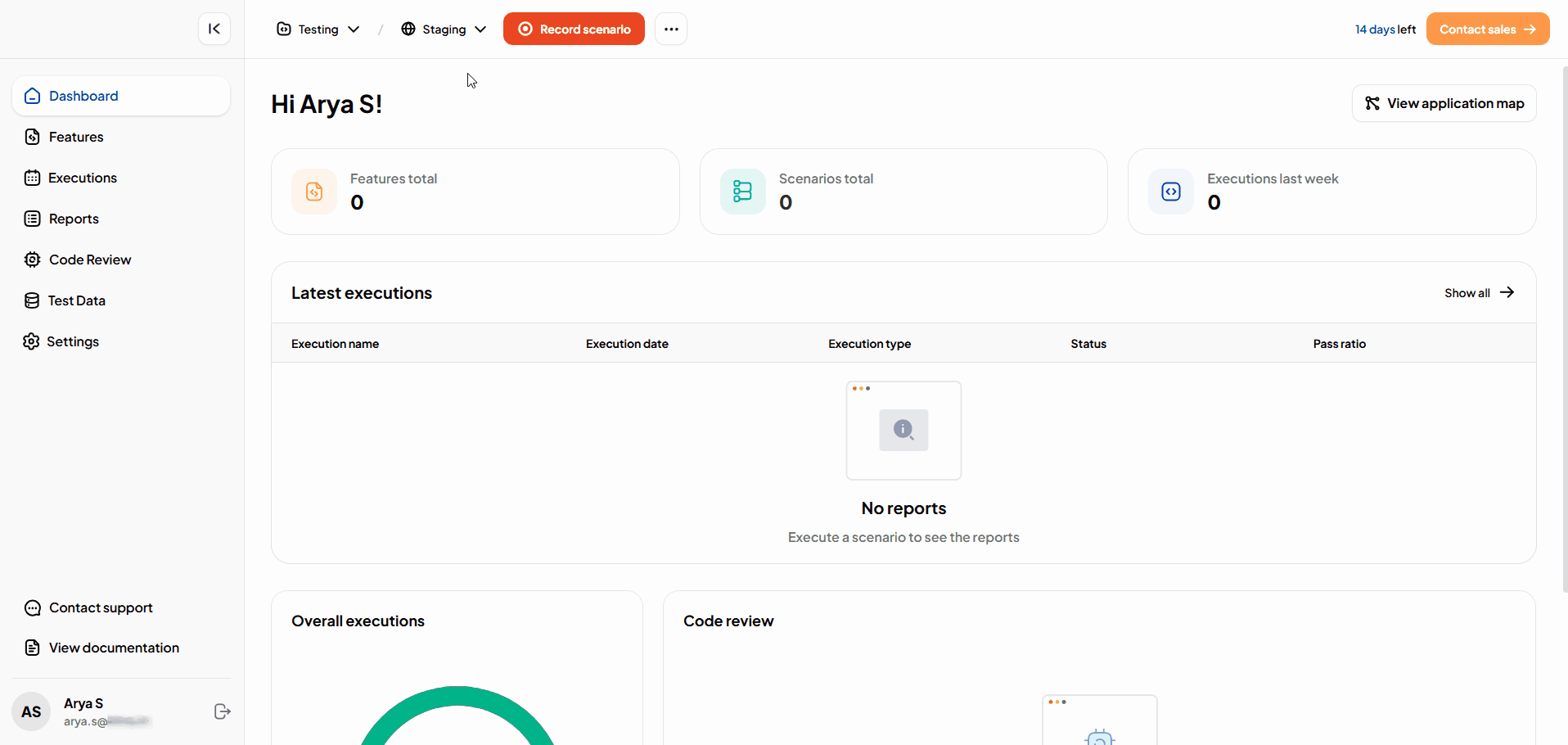
Enter a name and the application URL, and click Create. The environment is created, and the application automatically switches to that environment.
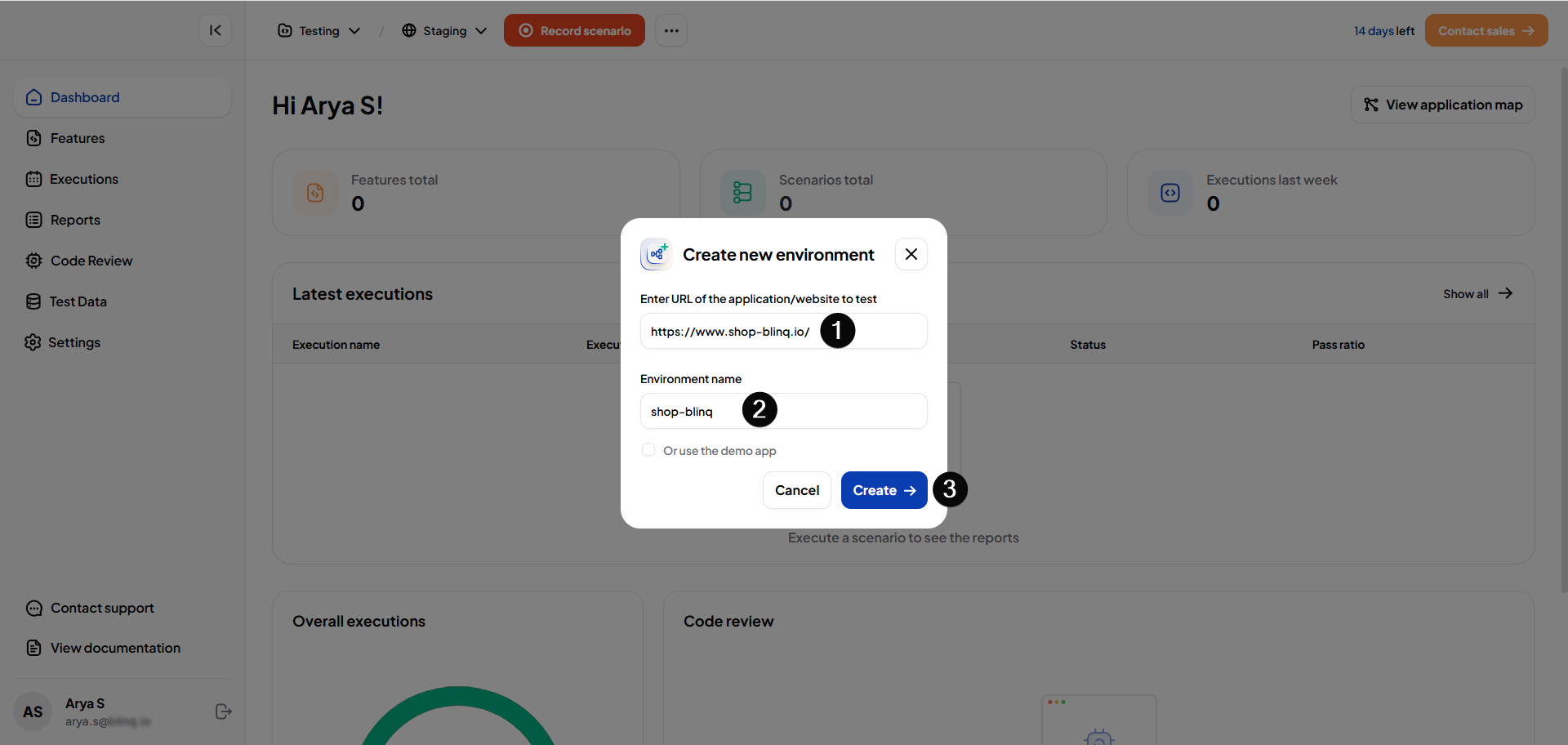
Note
A project requires at least one environment to generate test code and run tests.
