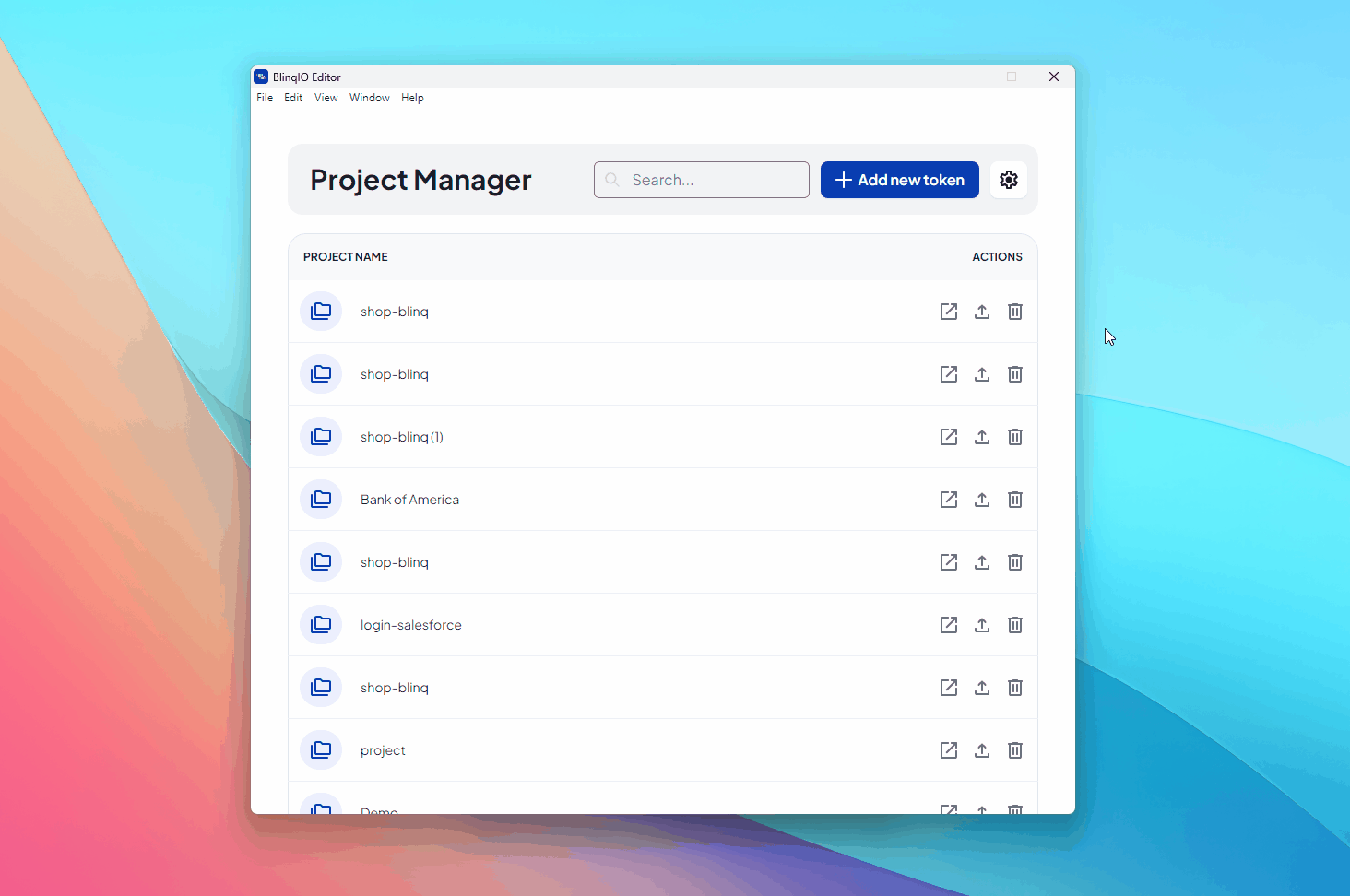View Synced Projects
BlinqIO projects are stored in a cloud-based Git repository. However, the BlinqIO Editor downloads a copy of your project to your local system during operations such as:
- AI code generation (GenerateAll, GenerateStep)
- Adding API tests
- Recording scenarios
- Running tests
- Viewing code in Visual Studio Code (VS Code)
View Synced Projects Locally
To view synced projects on your local system using BlinqIO Editor, follow these steps:
Open BlinqIO Editor on your system.
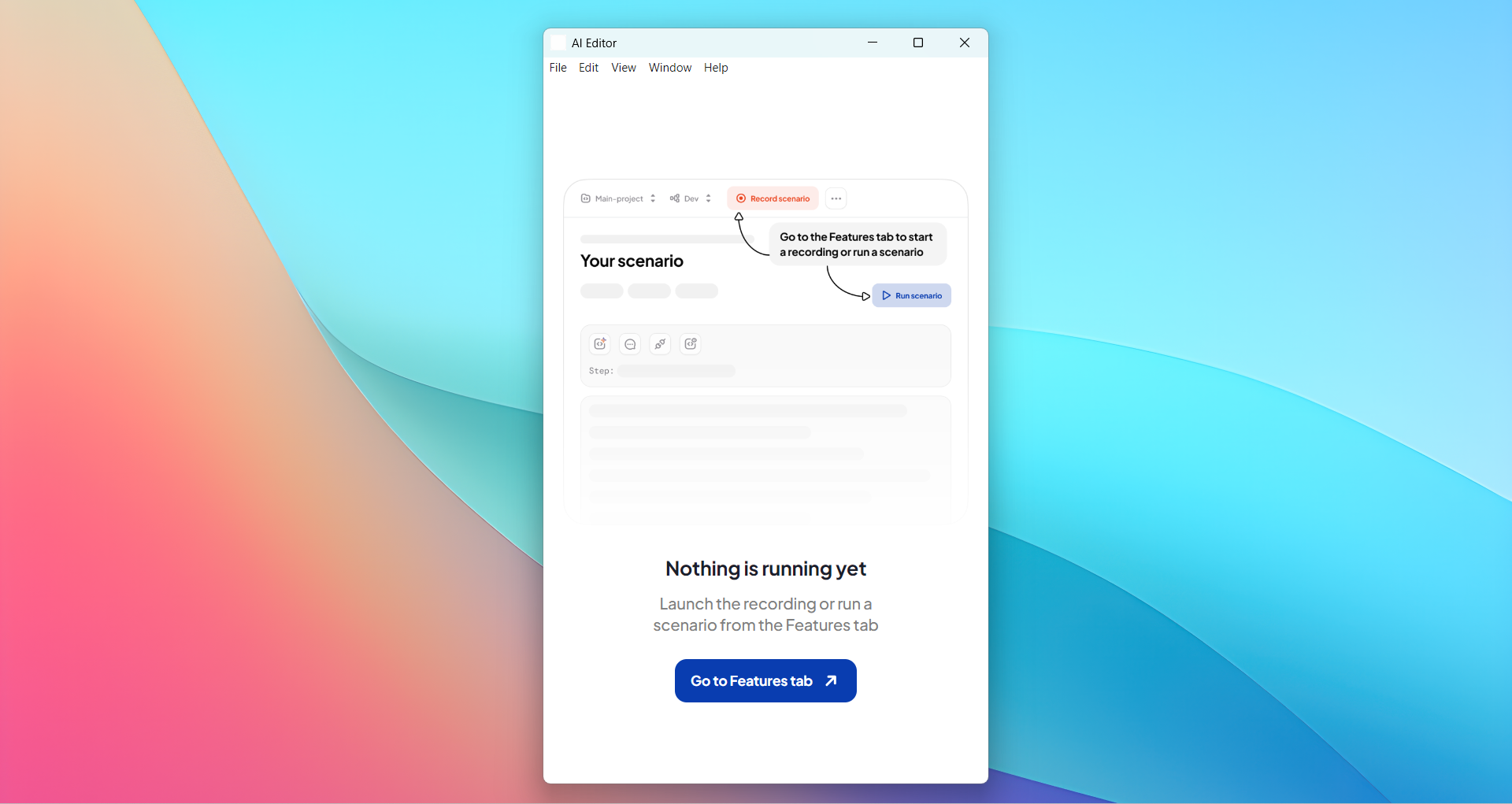
Go to File > Project Information. The Project Manager window opens, displaying a list of your previously synced BlinqIO projects.
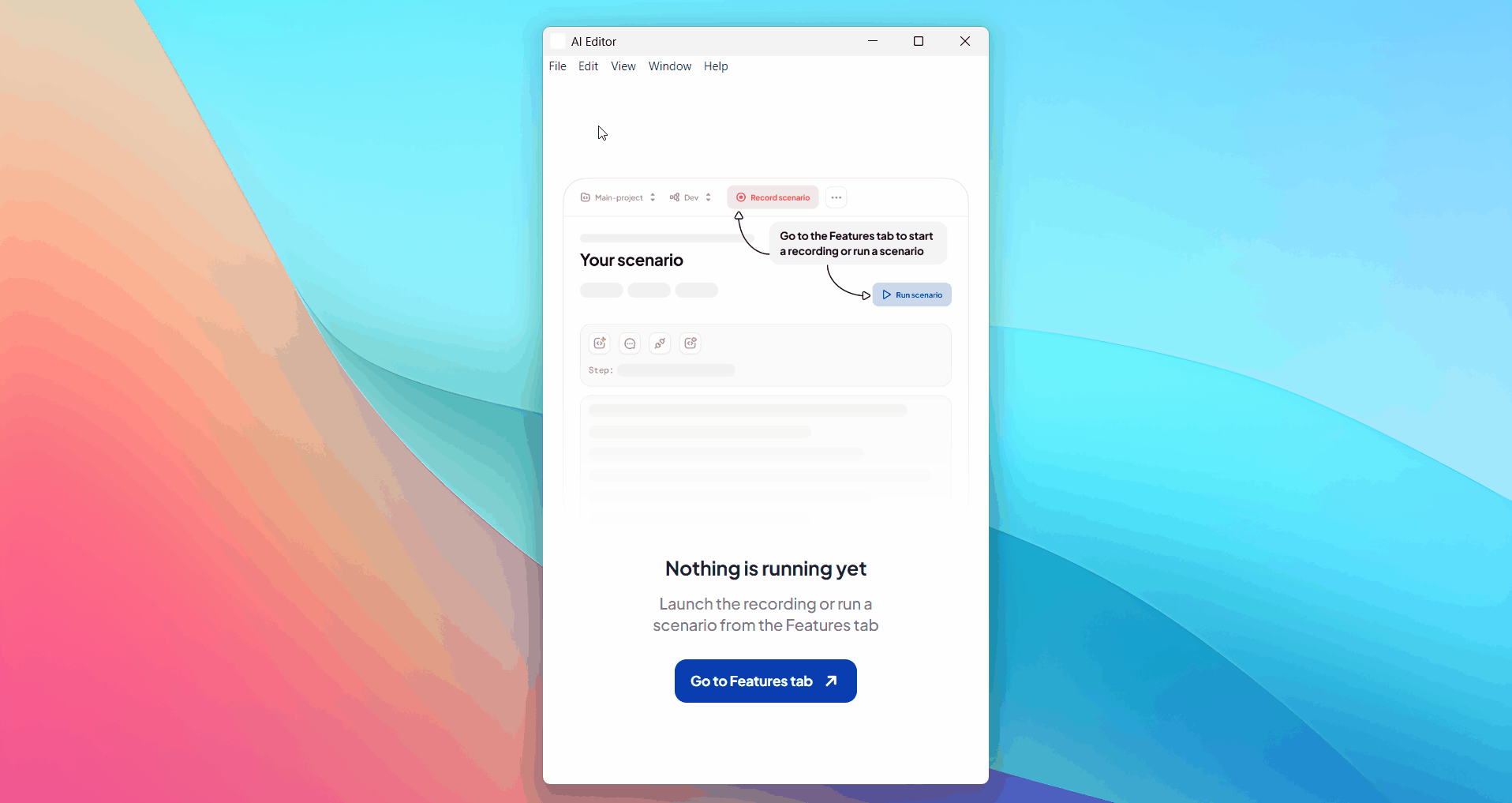
Click the link button for a project to open the project folder in Finder or File Explorer.